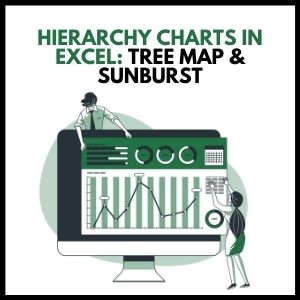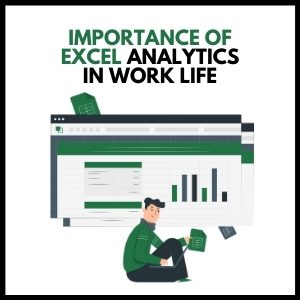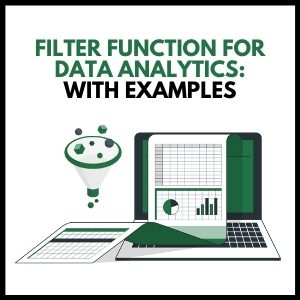How to Transpose Data in Excel: A Step-by-Step Guide
Transposing data means moving the row data to a column and a column data to a row. Transposing data is useful for data analysis. At times, we have to pull
Consolidating Data with the Pivot Table Wizard in Excel
In our earlier article, we discussed how we can do quick data analysis using Pivot Table functionality in Excel. In this article, we will discuss how we can consolidate data across multiple
Dashboard Design Principles: Best Practices and Tips
A dashboard is a visual representation of data. Dashboards are prepared to communicate the insights from the data through charts and graphs and help the users make better and informed
Hierarchy Charts in Excel: Tree Map and Sunburst
What is a Hierarchy? Hierarchy charts refers to different levels within a system. In an organization, hierarchy means the different levels at which people within the organization operate (juniors, mid-level
Excel Hack: Understanding the Unique Function to Simplify Your Data Analysis
Microsoft Excel 365 has come with a series of new array functions. These functions are very useful & the Unique function is one of them. The Unique function helps remove duplicate values
The SORT Function for Data Analytics in Excel
In our last blog, we discussed the new Unique function in Excel. In this blog, we will discuss about the newly introduced Sort Function, which is also useful for analyzing large data sets.
The Importance of Excel Analytics in Work and Life
Appearance of Microsoft Excel in workplace dates back to 1985 .Hearing about Microsoft Excel the first thing that comes to mind is the endless lists of numbers across the screen
The Filter Function in Data Analytics: Examples and Use Cases
The Filter function is a newly introduced function in Microsoft Excel 365. It is not available in earlier versions of excel. In earlier versions, Filtering of large data sets was
Data Analyst vs. Data Science: Which Career is Right for You?
The Learning Hour* – Week 7 : Data Analyst vs Data Scientist Posted by Ashish Agarwal Data is the new oil and a lot of new job profiles revolve around it.
Excel Hack: Using the Date Functionalities to Boost Your Productivity”
The Learning Hour* – Week 8: Using the DATES functionality in Excel Posted by Ashish Agarwal 1. A date in Excel is also a number Every date on an Excel sheet