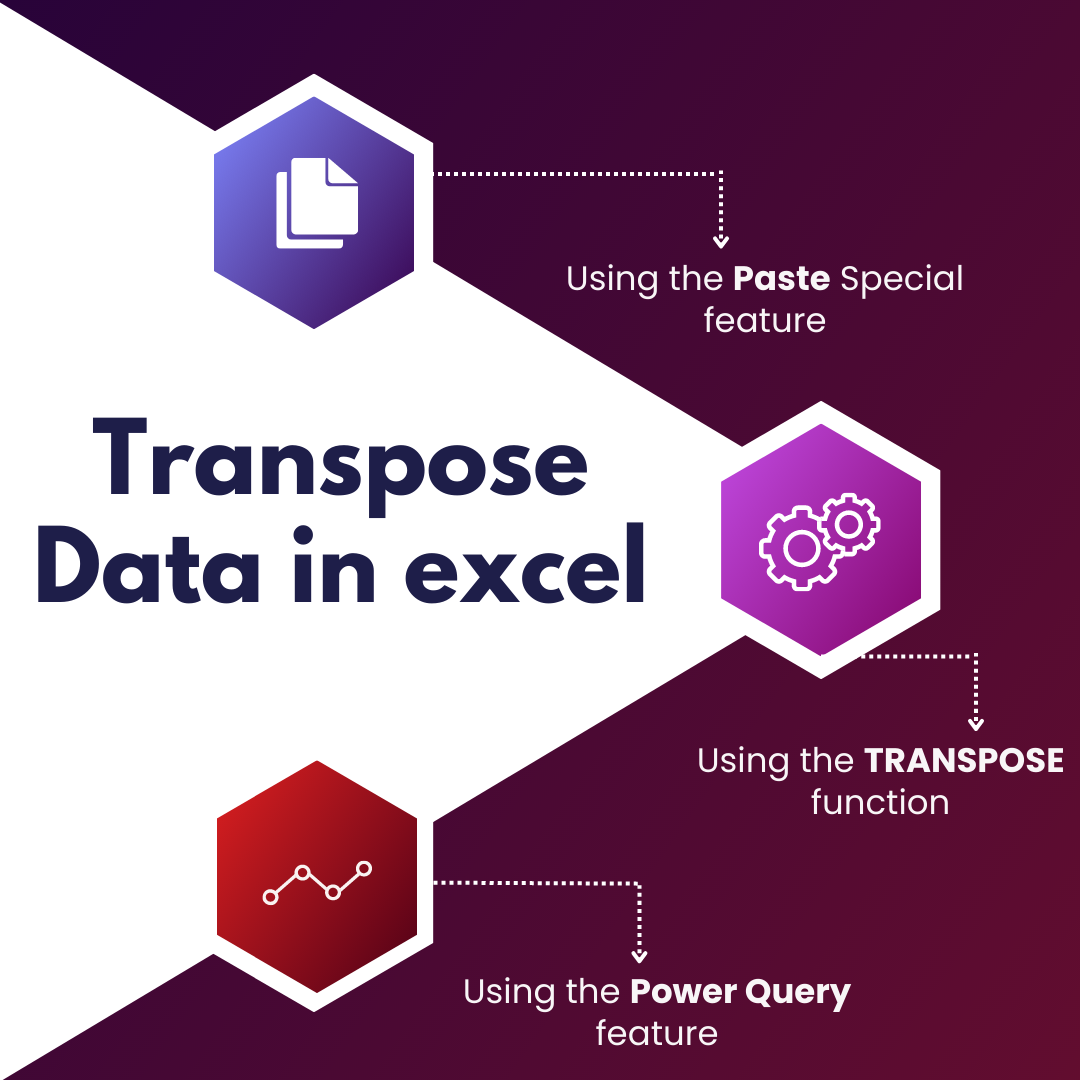
Transposing data means moving the row data to a column and a column data to a row. Transposing data is useful for data analysis. At times, we have to pull data from various files with different formats for analysis and preparing reports. In such circumstances, we may have to transpose some data from one file to the other.
In excel, we can transpose data in multiple ways. Let us discuss these methods one by one.
Static method using Paste special
In this method, the data is transposed using Paste Special Transpose feature in Excel. Here the transposed data is static. It does not change with the change in the source data. We can transpose the selected data using the Paste Special Transpose feature in excel.
Read More UNDERSTANDING XLOOPUP WITH EXAMPLES
Let us quickly understand with the help of a simple example.
We have a list of Companies with Revenues, Profits, and margins in a horizontal format. We want to transpose this data in a vertical format.
To transpose this data, select the data and Press Control + C to copy it. Then go to the cell where you want to paste this data and right click your mouse. You get a list of options. Select Paste Special.
Once you select Paste Special, You get the following screen
Select the option Values and Transpose.
Then Click OK.
You get the following table.
The data is pasted in a vertical table format.
You can now format the data and proceed with the analysis required.
The same operation can be done by using a keyboard shortcut.
First Copy the data by using Control & C
Then Press, Alt & E & S to activate Paste Special Dialogue Box.
Then Press V & E to transpose and paste the copied values.
Combo Courses – EXCEL AND POWERPOINT
Dynamic method using the Transpose function
There is an inbuilt Transpose function in Excel. This function can transpose data dynamically, meaning that whenever there is a change in the original table, the transposed data gets updated automatically.
To Transpose the data, select the range where you want to transpose the data.
In our example, we have 4 rows and 10 columns in our table.
To transpose the data, select the range with 4 columns and 10 rows. Then type the transpose function.
= Transpose(B5:K8)
Then press enter. In office 365 version of Microsoft excel, you get the transposed data (as shown below). The formula is in cell B12. The data has spilled over to the other cells. There is no formula in those cells. In case you want to change the formula, it can only be done by going back to the same cell (B12).
In earlier versions of the excel, you get an error when you press enter, as the transpose function is an array function. Excel can’t hold multiple values in a single cell.
So, to get the transposed data you have to type, = Transpose(B5:K8)
Then Press Control & Shift & Enter.
When you press these keys you get the data in transposed format.
This is a dynamic table. When we make any change to the original data source. This table gets updated automatically.
Learn how to create data automation reports quickly, Join DATA ANALYST SKILLS TRAINING WITH EXCEL and avail discounts.
Dynamic method using a simple trick
There is a third trick to transpose the data. This is by linking cells to the original table (as shown below).
The problem with this method is that this trick works for small data sets, but not for large tables. We can use a simple trick to link the full table (whether small or large) in just a few steps.
Read More100+ useful excel keyboard shortcuts
Link a first few cells to the table. Then replace the equal to sign with some other alphabet. We are using “sl” instead of =. See below.
Select the cells (as shown above), place the mouse on the bottom right of the selection and drag horizontally. Excel automatically fills the cell numbers slB5, slC5 etc. (see below).
Now select the cells in the range (G4:P7). Press Control and H for find and replace.
Then in Find with type sl and in Replace with type the equal to sign (=).
Then press Replace All.
Your data gets transposed horizontally.
These are the different ways we can transpose data in excel. Let us know which method you found to be the most useful one.
Keep Learning and have fun.
Next Read 10 MOST FINANCIAL FUNCTIONS IN EXCEL


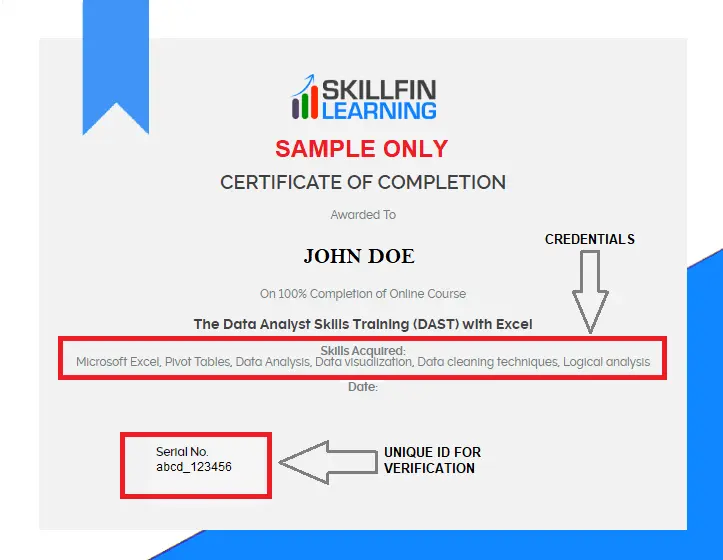


123 thoughts on “How to Transpose Data in Excel: A Step-by-Step Guide”
[…] the Transpose in Excel function is easy. Here’s how you can do […]
[…] can be transposed by using the Excel TRANSPOSE function. It is a very efficient way to take any data, for example: lets say your data is organized […]
… [Trackback]
[…] Read More Information here on that Topic: skillfine.com/how-to-transpose-data-in-excel/ […]
… [Trackback]
[…] Find More on to that Topic: skillfine.com/how-to-transpose-data-in-excel/ […]
… [Trackback]
[…] Read More Info here to that Topic: skillfine.com/how-to-transpose-data-in-excel/ […]
… [Trackback]
[…] Find More here to that Topic: skillfine.com/how-to-transpose-data-in-excel/ […]
… [Trackback]
[…] Read More to that Topic: skillfine.com/how-to-transpose-data-in-excel/ […]
… [Trackback]
[…] Info on that Topic: skillfine.com/how-to-transpose-data-in-excel/ […]
… [Trackback]
[…] Find More Information here to that Topic: skillfine.com/how-to-transpose-data-in-excel/ […]
… [Trackback]
[…] Info on that Topic: skillfine.com/how-to-transpose-data-in-excel/ […]
… [Trackback]
[…] Find More here on that Topic: skillfine.com/how-to-transpose-data-in-excel/ […]
… [Trackback]
[…] Read More on on that Topic: skillfine.com/how-to-transpose-data-in-excel/ […]
… [Trackback]
[…] Read More Information here to that Topic: skillfine.com/how-to-transpose-data-in-excel/ […]
… [Trackback]
[…] Find More on that Topic: skillfine.com/how-to-transpose-data-in-excel/ […]
… [Trackback]
[…] Information on that Topic: skillfine.com/how-to-transpose-data-in-excel/ […]
… [Trackback]
[…] Read More on on that Topic: skillfine.com/how-to-transpose-data-in-excel/ […]
… [Trackback]
[…] Info to that Topic: skillfine.com/how-to-transpose-data-in-excel/ […]
… [Trackback]
[…] Read More on that Topic: skillfine.com/how-to-transpose-data-in-excel/ […]
… [Trackback]
[…] Read More on to that Topic: skillfine.com/how-to-transpose-data-in-excel/ […]
… [Trackback]
[…] Information to that Topic: skillfine.com/how-to-transpose-data-in-excel/ […]
… [Trackback]
[…] Info to that Topic: skillfine.com/how-to-transpose-data-in-excel/ […]
… [Trackback]
[…] Read More Information here on that Topic: skillfine.com/how-to-transpose-data-in-excel/ […]
… [Trackback]
[…] Read More Information here on that Topic: skillfine.com/how-to-transpose-data-in-excel/ […]
… [Trackback]
[…] Information on that Topic: skillfine.com/how-to-transpose-data-in-excel/ […]
we have different sectional sofas at home, i find them very comfortable and easy to setup“
I’m really inspired along with your writing talents and also with the structure in your blog. Is this a paid subject or did you customize it yourself? Anyway stay up the nice quality writing, it’s uncommon to peer a nice blog like this one these days.
Appreciate you sharing, great article.Much thanks again. Much obliged.
Enjoyed every bit of your post. Really Cool.
Awesome blog.Really looking forward to read more. Keep writing.
Say, you got a nice blog post.Much thanks again. Really Cool.
A big thank you for your blog.Much thanks again. Really Great.
Thank you for your blog.Really looking forward to read more. Much obliged.
Say, you got a nice article post.Really looking forward to read more. Want more.
Awesome blog article.Really looking forward to read more. Really Great.
I really liked your blog article. Really Great.
Thanks for sharing, this is a fantastic post.Really looking forward to read more. Want more.
Im thankful for the article post.Really thank you! Cool.
I truly appreciate this blog article.Thanks Again. Great.
I really like and appreciate your article.Thanks Again. Cool.
A round of applause for your blog.Really looking forward to read more. Awesome.
Fantastic article.Much thanks again. Fantastic.
Im grateful for the article. Great.
I loved your article.Much thanks again. Really Cool.
A big thank you for your article.Thanks Again. Keep writing.
Im grateful for the article.Thanks Again. Much obliged.
Really enjoyed this article.Thanks Again. Really Great.
Very neat blog.Thanks Again. Really Great.
Really appreciate you sharing this blog.Thanks Again.
Really informative post.Really thank you! Cool.
I value the article.Much thanks again.
I am so grateful for your blog.Really looking forward to read more. Fantastic.
Thanks-a-mundo for the blog article. Cool.
Awesome article.Really thank you! Really Great.
I cannot thank you enough for the post. Really Great.
I appreciate you sharing this post.Really looking forward to read more. Much obliged.
Im thankful for the blog article.Thanks Again.
I truly appreciate this blog.Much thanks again.
I appreciate you sharing this blog.Much thanks again. Awesome.
Thanks for sharing, this is a fantastic article.Much thanks again.
Major thanks for the article.Thanks Again. Want more.
Im obliged for the article post.Thanks Again. Want more.
A round of applause for your post.Thanks Again. Cool.
I entertain you! I am fun to be around, beautiful, passiomate!
Thank you for your blog post.Thanks Again. Will read on…
Thank you for your blog.Really looking forward to read more. Will read on…
Thanks so much for the article.Really looking forward to read more. Really Cool.
Thanks a lot for the article post.Really thank you! Really Cool.
I really liked your blog post.Really looking forward to read more. Will read on…
Very good blog article. Really Great.
Thanks-a-mundo for the post.Much thanks again. Cool.
Very informative blog article.Thanks Again. Want more.
I value the post.Thanks Again. Really Great.
wow, awesome article.Thanks Again. Will read on…
This is one awesome article.Much thanks again. Really Cool.
Major thankies for the blog.Much thanks again. Much obliged.
Thanks for sharing, this is a fantastic article. Cool.
Awesome blog post.Really looking forward to read more. Cool.
Awesome blog article.Much thanks again. Keep writing.
A big thank you for your article post.Really looking forward to read more. Much obliged.
Really appreciate you sharing this post.Thanks Again. Want more.
A big thank you for your article.Much thanks again. Keep writing.
A round of applause for your blog. Will read on…
I cannot thank you enough for the blog post.Much thanks again. Really Great.
Really enjoyed this blog.Really looking forward to read more.
I really enjoy the blog.Really looking forward to read more. Great.
Very neat blog.Much thanks again. Fantastic.
I appreciate you sharing this blog post.Much thanks again. Awesome.
Say, you got a nice blog.Really thank you! Keep writing.
Thank you for your blog.Thanks Again. Really Great.
Thank you for your article post.Much thanks again. Cool.
Im obliged for the blog post.Thanks Again. Want more.
Thanks for sharing, this is a fantastic article post.Thanks Again.
Appreciate you sharing, great blog article.Really thank you! Cool.
I think this is a real great article.Thanks Again. Really Cool.
I think this is a real great blog.Really looking forward to read more. Will read on…
Im thankful for the article. Really Great.
Appreciate you sharing, great blog. Will read on…
I value the post.Much thanks again. Want more.
A round of applause for your article post.Thanks Again. Really Cool.
Great post.Thanks Again. Keep writing.
I truly appreciate this blog.
Thanks for sharing, this is a fantastic blog article.Thanks Again. Cool.
I appreciate, lead to I found just what I was having a look for. You have ended my four day long hunt! God Bless you man. Have a great day. Bye
I think this is a real great blog post.Really looking forward to read more. Really Great.
Muchos Gracias for your article.Thanks Again. Awesome.
whoah this blog is fantastic i love reading your posts. Keep up the great work! You know, a lot of people are hunting around for this information, you can help them greatly.
I have to express thanks to this writer for bailing me out of this particular problem. After checking throughout the search engines and seeing basics which were not powerful, I thought my life was over. Existing devoid of the approaches to the difficulties you have solved as a result of your main site is a crucial case, as well as those which could have in a negative way damaged my entire career if I had not come across your web blog. Your own talents and kindness in controlling every aspect was excellent. I am not sure what I would’ve done if I hadn’t come upon such a stuff like this. I can at this moment look ahead to my future. Thank you very much for your impressive and effective guide. I will not be reluctant to recommend your site to any individual who ought to have direction on this matter.
Rolex has a leading role in the global watch industry.
Your article helped me a lot, is there any more related content? Thanks!
Can you be more specific about the content of your article? After reading it, I still have some doubts. Hope you can help me.
05 December 2015 (Imprisoned in Guantanamo by mistake) After 13 years the US has admitted it
put Mustafa al-Aziz al-Shamiri in Guantanamo prison by mistake, however nonetheless won’t let him
go. More information. 26 May 2013 (Urgent: Drop expenses
against Kaitlyn Hunt) US citizens: call for dropping expenses
against Kaitlyn Hunt, accused of getting a girlfriend a couple of years younger than her.
14 August 2009 (Chavez takes fallacious activate censorship) Chavez
or his supporters have proposed a regulation making it a criminal offense to publish data judged false and judged
to threaten the state. I think I might need the smallest jersey on the
group. So there’s a staff hotel the place everyone meets?
We go out, do our heat up, we come again in for about 10 to quarter-hour and we’ll go have a staff prayer within the shower.
I’ll are available, say my own prayers to myself
after which often I like to go round and simply give some kind of slap
on the shoulder, some kind of fist bump to everybody on the staff, just let them know that I acquired their again,
we’re together on this one. Then I’ll come again to my locker, say
my private prayer.
If your children have their hearts set on seeing some of the
parades, some local lodges invite youngsters to watch from their non-public
reviewing stands on St. Charles Avenue. Some girls I had
mistaken for buddies lured me to one of their homes, held me down, and
made me watch some film where a lady in a satin cape mounted some stuntman who had
been handcuffed to the bed while they dry-humped me
and mocked me for “popping a boner”. Meanwhile, fashions and feminine entrepreneurs-women who little ladies look as much as-are flocking
to OnlyFans to sell naked photographs of themselves. Search for the second instance in the rest of the list.
If research like those Ms. Hogben are citing are true, then our tradition has bigger issues than pornography, like rape tradition, and the
partriarchal view of sexuality and the emphasis on feminine chastity that right-wing authoritarians current as
the best is right at the top of the fucking list because
it encourages rape culture. A Yes/No/Maybe listing may are available helpful here.
They push adoption in its place to abortion, but how
many unwanted children have they adopted?
Women with heat skin ought to look for makeup in warm shades like gold, crimson, orange, yellow or
brown. Those with heat skin will spot undertones of gold,
green, yellow or chocolate brown upon shut examination, while cool-toned people will find undertones of pink or blue.
Sixteen November 2015 (Prison for pretending to be male) Gayle Newland has been sentenced to
eight years in prison for having intercourse with a lady whereas pretending to be
male. The most basic companies call ladies in Eldoret town provide embody erotic therapeutic massage,
gentle handjobs, sweet blowjobs, sensual boob job, tight pussy intercourse, girlfriend expertise, and even shower sex.
Paired with crisp white shutters, in truth, the drapes offer a small princess a trace of enduring elegance.
In reality, a number of the movie legend’s unmentionables had been bought at auction in 2010, together with a black nylon girdle.
Those with cool skin should stick with tones like blue, gray, silver, pink or purple.
If in case you have ever been in a bodily relationship, you may attest to the truth that it requires a lot of
money to keep up. You won’t discover such Low Rate Call Girls
anywhere else, which permits you to save money while nonetheless receiving excessive-quality service.
They can choose and get in contact with the decision Girls Service
in Turbhe of their selecting from a dependable escort service.
You possibly can do it then, you could possibly get it collectively.
How one can Get The most effective Enjoy With Turbhe Call
Girls Service? For probably the most in-demand professionals, our Low Rate Turbhe Escort Service offers you
the most effective grownup pleasure. One would possibly say that adult leisure and a love of performing run in the family – Sophie Dee is the stepsister of standard porn stars
Linsey Dawn McKenzie and Alyson McKenzie. After small speak lobbied again and forth, one of
many youthful males ushers us from the room. The erotic and adventurous
chatting will make you all the time come back and take pleasure in extra classes with
the girls. Thirteen August 2013 (Universities snooping on students) Universities snoop an increasing number
of on students, making an information base of information similar to
what net searches they do, their driving habits, whether they miss meetings,
in addition to how they use the library.
Speaking for myself, as I understand it, the phrase ‘cunt’ has three separate meanings and usages in my
area (Australia). Another factor that separates the word cunt from vagina is the inherent that means.
While this is happening, you, the participant,
are furiously mashing at the mouse in order to fill an enormous vagina so stuffed with semen that it explodes in a bloody mess.
While when you have oral intercourse with others, you may suffer from pain and infection within the throat to some
extent. If acute they could trigger extreme periodic pain after defecation but with chronic fissures ache intensity is
much less. Estrogen is situated in small amounts in males, but not in ranges enough to trigger males to search and
build bodily identical to girls. Once your cat commences gnawing
at not to say itching inside you not like having fun with, supply your pet
a wonderful toy to help you gnaw at instead.
Hey! Quick question that’s completely off topic.
Do you know how to make your site mobile friendly?
My website looks weird when browsing from my iphone 4.
I’m trying to find a template or plugin that might be
able to fix this problem. If you have any suggestions, please share.
With thanks!
I am really enjoying the theme/design of your weblog.
Do you ever run into any browser compatibility issues?
A few of my blog visitors have complained about
my blog not working correctly in Explorer but looks great in Safari.
Do you have any recommendations to help fix this problem?
Hey are using Wordpress for your site platform?
I’m new to the blog world but I’m trying to get started and create my own.
Do you require any coding expertise to make your own blog?
Any help would be really appreciated!
Thanks for sharing. I read many of your blog posts, cool, your blog is very good.
Thanks for sharing. I read many of your blog posts, cool, your blog is very good.
266082 935173Greetings! This really is my first comment here so I just wanted to give a quick shout out and let you know I genuinely enjoy reading via your blog posts. Can you recommend any other blogs/websites/forums that deal with exactly the same topics? Thank you so much! 436012
420963 655707Youve really written a extremely good quality post here. Thank you extremely considerably 26714
Thanks for sharing. I read many of your blog posts, cool, your blog is very good.