Modeling is a time-intensive process. Creating financial models can take days, weeks, or even months to complete. Without the right tools and techniques, modeling can also be extremely challenging. Financial modeling is an important part of any company’s financial management processes.
It helps businesses analyze different variables to make more informed decisions about their future investments and operations. However, financial modeling is a time-consuming process that requires substantial effort and concentration from the modeler. But how can we make the whole process easier?
What if there were some automated tools that could streamline this process? Well, there are! Today we will discuss 6 ways to maximize your use of automation and excel in financial modeling with the help of various different tools and tricks.
Create a basic Data Model First
To get started with your model, you will first need to understand what kind of data you will be working with and what variables need to be included in your model. When you are just starting out, you don’t need to include every little detail. Instead, you should create a basic data model that includes the most important variables for your model. This will help you focus on the important areas of your model and prevent you from getting lost in the details before you need to.
Later on, you can use these variables as a basis for creating entirely new data models. This will make it easier for you to create new models as you will not have to start from scratch each time.
Calculate the most important variables before modeling
Once you’ve created a basic data model, you need to go through each variable and calculate the most important figures to include in your model. This will save you a lot of time later on and make it much easier for you to build your model.
For example, if you want to create a financial model to analyze a company’s cash flow, you will need to calculate things like the projected revenue and expenses, the number of employees, and more. There are plenty of different variables you might need to include in your model. Some of them might include revenue, cash flow, expenses, and more.
To calculate these figures, you can use various online tools for financial models like CFO® Excel Financial Modeling Software or Zoho Finance. These tools have various built-in functions and formulas that will make calculating the most important variables for your model much easier.
Use macros to automate tedious tasks
Macros are a great way to automate tedious tasks and streamline your overall workflow. You can use macros to automatically create certain calculations and to repeat them as many times as necessary. This type of automation is a great way to save time and effort, especially if you are working with long models.
For example, if you are creating a cash flow model, you might need to create a separate cash flow forecast for each year in your model. This can be a tedious task that takes a lot of time and effort. Instead of doing this manually, you can use macros to automatically create these forecast figures and save yourself a lot of time and effort.
Use programming languages to automate even more
If macros don’t provide you with enough functionality and automation, you can also use programming languages to automate more of your model’s processes. This type of automation is particularly useful for larger models that require several calculations and inputs from various different areas.
Programming languages like Python, R, Java, and SQL are great for automating large models and saving a lot of time and effort in the process. They even have the ability to access and analyze data from various different sources and databases, which can make your model even more effective.
If you have some programming experience, you can use one of these languages to automate even more of your model’s functionality and processes. This can help you reduce the time and effort required for your model and make it easier to complete.
Automate everything with APIs
APIs can automate pretty much every single part of your model. They can integrate with different data sources and even perform certain calculations on their own. With the help of APIs, you can create fully automated models that require no user input whatsoever.
If you are creating a model that relies on data from other sources, APIs can be a great solution. You can use APIs to automatically extract data from various different sources and then integrate it with your model. This will make your model more effective and efficient and allow it to rely on up-to-date, real-time data.
Automated Excel functions and macros
Excel functions are a great way to streamline your model even more. By adding new functions to your model, you can include new features and make your model more robust. You can also create macros that can make your workflow even faster and more efficient. For example, you can create a new function that will automatically calculate your company’s debt-to-equity ratio.
You can also create macros that will allow you to copy and paste large amounts of data much more quickly and easily. With these functions and macros, you can improve the functionality of your model and make it easier to complete. This can help you save time and effort and make financial modeling a lot less stressful and challenging.
Define the scope and objectives of your model early on
Before you begin building your model, you need to understand what its purpose and objective is. This way, you will be able to focus on the most important aspects of your model and won’t have to waste time working on things that are not relevant to your model. Furthermore, you will be able to choose the right tools and techniques for your model and know how to best utilize the benefits of each one.
By understanding the scope and objectives of your model, you can also better organize your model and make it easier to navigate and understand. This will make your model easier to complete and will allow you to spend less time fussing with it.
Utilize Excel functions to streamline your workflow
If you want to improve the overall functionality of your model and make it easier to complete, you can add new Excel functions that will make your model more robust. You can add new functions to your model in order to make it more robust and to save yourself time and effort in the process.
For example, you can add a function that will automatically calculate your company’s debt-to-equity ratio. You can also add functions that will make it easier for you to copy and paste large amounts of data. By adding new Excel functions to your model, you can improve the functionality of your model and make it easier to complete. This can help you save time and effort and make financial modeling much less stressful.
Summing up
Financial modeling is an important part of any company’s financial management processes. It helps businesses analyze different variables to make more informed decisions about their future investments and operations. However, financial modeling is a time-consuming process that requires substantial effort and concentration from the modeler.
But how can we make the whole process easier? What if there were some automated tools that could streamline this process? Well, there are! Today we will discuss 6 ways to maximize your use of automation and excel in financial modeling with the help of various different tools and tricks.

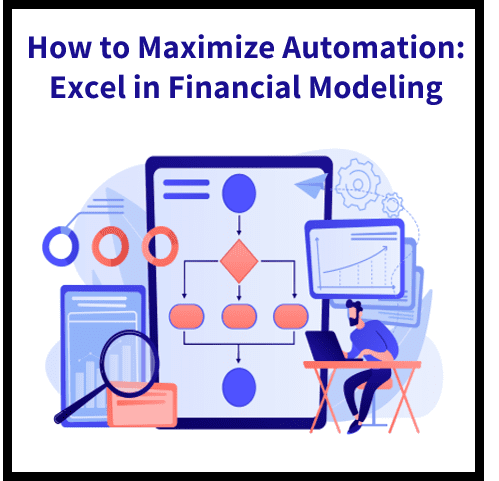

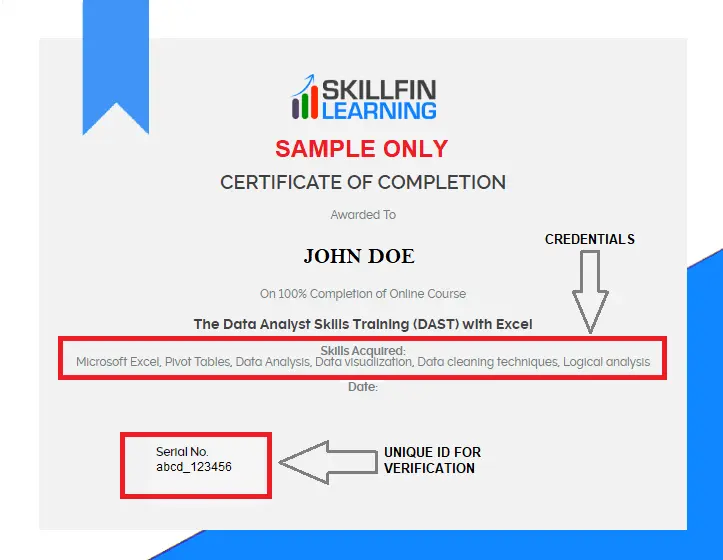


44 thoughts on “Maximizing Automation in Financial Modeling: 6 Tips for Using Excel Effectively”
[…] the Indirect function along with other excel functions to make their Excel dashboards and Financial Modeling templates more easily to use and […]
Really informative article. Really Great.
Thanks for sharing, this is a fantastic blog post. Cool.
Very informative blog article.Really thank you! Cool.
Наша команда квалифицированных специалистов подготовлена подать вам прогрессивные подходы, которые не только ассигнуруют долговечную защиту от прохлады, но и подарят вашему жилью элегантный вид.
Мы деятельны с самыми современными материалами, ассигнуруя долгосрочный продолжительность эксплуатации и выдающиеся результаты. Изоляция облицовки – это не только сбережение на огреве, но и забота о экологии. Энергоэффективные технологические решения, какие мы внедряем, способствуют не только твоему, но и сохранению природы.
Самое центральное: [url=https://ppu-prof.ru/]Утепление стен снаружи цена[/url] у нас начинается всего от 1250 рублей за кв. м.! Это доступное решение, которое метаморфозирует ваш домашний уголок в реальный комфортный район с минимальными тратами.
Наши произведения – это не только изолирование, это созидание площади, в где каждый член показывает ваш свой манеру. Мы рассмотрим все твои просьбы, чтобы осуществить ваш дом еще еще больше комфортным и привлекательным.
Подробнее на [url=https://ppu-prof.ru/]stroystandart-kirov.ru[/url]
Не откладывайте труды о своем корпусе на потом! Обращайтесь к специалистам, и мы сделаем ваш корпус не только тепличным, но и моднее. Заинтересовались? Подробнее о наших трудах вы можете узнать на официальном сайте. Добро пожаловать в обитель комфорта и качества.
Наша команда квалифицированных мастеров находится в готовности предлагать вам новаторские приемы, которые не только предоставят долговечную охрану от холодильности, но и подарят вашему жилищу модный вид.
Мы деятельны с последовательными компонентами, заверяя прочный время использования и превосходные выходы. Изоляция внешнего слоя – это не только экономия на отоплении, но и ухаживание о экологической обстановке. Энергоэффективные инновации, какие мы производим, способствуют не только жилищу, но и сохранению природной среды.
Самое ключевое: [url=https://ppu-prof.ru/]Утепление частного дома снаружи цена[/url] у нас составляет всего от 1250 рублей за кв. м.! Это бюджетное решение, которое метаморфозирует ваш резиденцию в настоящий тепловой локал с минимальными тратами.
Наши произведения – это не единственно изоляция, это созидание помещения, в котором любой член преломляет ваш персональный образ. Мы примем все все ваши пожелания, чтобы воплотить ваш дом еще дополнительно дружелюбным и привлекательным.
Подробнее на [url=https://ppu-prof.ru/]http://stroystandart-kirov.ru[/url]
Не откладывайте заботу о своем ларце на потом! Обращайтесь к спецам, и мы сделаем ваш обиталище не только уютнее, но и стильнее. Заинтересовались? Подробнее о наших услугах вы можете узнать на портале. Добро пожаловать в сферу комфорта и качества.
Looking forward to reading more. Great article post.
Thank you for your blog article. Great.
A round of applause for your blog post.Really thank you! Keep writing.
Major thankies for the post.Much thanks again. Cool.
Im grateful for the article.Much thanks again. Great.
A big thank you for your post.Really thank you! Will read on…
I appreciate you sharing this blog.Much thanks again.
I value the article post.Thanks Again. Great.
Really appreciate you sharing this article.Thanks Again. Fantastic.
I cannot thank you enough for the blog post.Much thanks again. Much obliged.
I appreciate you sharing this article. Will read on…
Im obliged for the post.Really thank you! Much obliged.
Im grateful for the post. Fantastic.
I think this is a real great article. Fantastic.
Hey, thanks for the article.Much thanks again. Great.
I really enjoy the blog article.Much thanks again. Cool.
I read this article completely regarding the resemblance of newest and preceding technologies,it’s amazing article.
Awesome article.Much thanks again. Fantastic.
Мы специалисты SEO-специалистов, специализирующихся на повышении посещаемости и рейтинга вашего сайта в поисковых системах.
Мы получили признание за свою работу и расширим ваш кругозор нашим опытом и знаниями.
Какие возможности открываются перед вами:
• [url=https://seo-prodvizhenie-ulyanovsk1.ru/]заказать сео оптимизацию сайта[/url]
• Тщательный анализ вашего сайта и разработка персональной стратегии продвижения.
• Повышение эффективности контента и технических аспектов вашего сайта.
• Ежедневный анализ данных и мониторинг вашего онлайн-присутствия для постоянного улучшения его эффективности.
Подробнее [url=https://seo-prodvizhenie-ulyanovsk1.ru/]https://seo-prodvizhenie-ulyanovsk1.ru/[/url]
Уже много клиентов оценили результаты: увеличение посещаемости, улучшение рейтинга в поисковых системах и, конечно, рост бизнеса. У нас вы можете получить бесплатную консультацию, для того чтобы обсудить ваши требования и помочь вам разработать стратегию продвижения, соответствующую вашим целям и бюджету.
Не упустите шанс улучшить свои показатели в онлайн-мире. Свяжитесь с нами прямо сейчас.
I loved your article post.Really looking forward to read more. Much obliged.
Thanks for this wonderful article. Yet another thing to mention is that almost all digital cameras come equipped with a new zoom lens that allows more or less of your scene to become included through ‘zooming’ in and out. These kind of changes in {focus|focusing|concentration|target|the a**** length are generally reflected inside viewfinder and on big display screen at the back of your camera.
I?m impressed, I have to say. Actually not often do I encounter a weblog that?s each educative and entertaining, and let me let you know, you’ve gotten hit the nail on the head. Your concept is outstanding; the issue is something that not sufficient persons are talking intelligently about. I’m very pleased that I stumbled throughout this in my search for one thing referring to this.
Thanks for your article on this blog site. From my personal experience, there are times when softening upwards a photograph could provide the photo shooter with a chunk of an artsy flare. Often times however, this soft cloud isn’t what precisely you had in mind and can in many cases spoil a normally good picture, especially if you consider enlarging this.
In line with my study, after a foreclosed home is sold at a sale, it is common to the borrower to be able to still have any remaining unpaid debt on the mortgage loan. There are many creditors who seek to have all service fees and liens paid by the following buyer. Nevertheless, depending on selected programs, rules, and state guidelines there may be a few loans which are not easily settled through the exchange of lending options. Therefore, the obligation still falls on the lender that has had his or her property in foreclosure. Thank you sharing your opinions on this blog site.
I know this if off topic but I’m looking into starting my own weblog and was wondering what all is needed to get set up? I’m assuming having a blog like yours would cost a pretty penny? I’m not very internet savvy so I’m not 100 sure. Any suggestions or advice would be greatly appreciated. Cheers
I just like the helpful information you supply to your articles. I will bookmark your weblog and check once more here frequently. I’m reasonably sure I will learn many new stuff right here! Good luck for the next!
Hi there, simply was aware of your weblog through Google, and located that it’s truly informative. I am going to be careful for brussels. I will be grateful for those who continue this in future. Many folks can be benefited out of your writing. Cheers!
One thing I would really like to say is that often car insurance cancelling is a feared experience and if you’re doing the correct things as being a driver you’ll not get one. Some people do obtain the notice that they are officially dumped by their insurance company they have to scramble to get added insurance after a cancellation. Low-priced auto insurance rates are frequently hard to get from cancellation. Understanding the main reasons for auto insurance cancellation can help individuals prevent completely losing in one of the most critical privileges obtainable. Thanks for the tips shared by means of your blog.
Hi there! This is my first visit to your blog! We are a group of volunteers and starting a new initiative in a community in the same niche. Your blog provided us valuable information to work on. You have done a marvellous job!
Hi I am so grateful I found your blog, I really found you by accident, while I was looking on Google for something else, Nonetheless I am here now and would just like to say many thanks for a tremendous post and a all round entertaining blog (I also love the theme/design), I don’t have time to read it all at the minute but I have book-marked it and also included your RSS feeds, so when I have time I will be back to read more, Please do keep up the fantastic work.
hello!,I like your writing so much! share we communicate more about your article on AOL? I require a specialist on this area to solve my problem. May be that’s you! Looking forward to see you.
Thanks for revealing your ideas. I might also like to mention that video games have been at any time evolving. Better technology and inventions have aided create reasonable and interactive games. These kind of entertainment games were not actually sensible when the real concept was first of all being tried out. Just like other kinds of know-how, video games also have had to evolve through many generations. This is testimony for the fast continuing development of video games.
What i do not understood is in truth how you are not actually a lot more neatly-preferred than you may be right now. You’re so intelligent. You already know thus significantly relating to this subject, produced me individually believe it from so many various angles. Its like men and women aren’t interested except it?s one thing to do with Lady gaga! Your individual stuffs outstanding. Always care for it up!
Fantastic goods from you, man. I’ve understand your stuff previous to and you are just extremely fantastic. I actually like what you have acquired here, really like what you are saying and the way in which you say it. You make it enjoyable and you still take care of to keep it wise. I can’t wait to read far more from you. This is actually a tremendous site.
We’re a group of volunteers and opening a new scheme in our community. Your website offered us with valuable info to work on. You have performed an impressive job and our entire neighborhood might be thankful to you.
I was suggested this blog via my cousin. I am not sure whether or not this put up is written through him as nobody else realize such specified approximately my trouble. You are incredible! Thank you!
Your article helped me a lot, is there any more related content? Thanks!
Your article helped me a lot, is there any more related content? Thanks!