Introduction
Microsoft Excel is no longer just software. In fact it has become a necessity for life. It is a skill which every person in his or her profession should know and learn. Today, Excel is used in every field by all the professionals in the world. Basic Excel skills are very easy to learn and anyone can try to learn.
Skills required in Excel for working professionals
1. Data Filters–Sort, hide, delete all the bits of information in a spreadsheet at any time
2. Data Sorting-Ability to sort the data in your spreadsheets.
3. Pivot Tables- For summarizing and you will be able to count, add, average
4. SUMIF/SUMIFS- function to extract any data if it satisfies some condition.
5. COUNTIFS– calculates counts if cells satisfy a given condition.
6. Shortcut Keys-You can surely save a lot of time if you know shortcut keyboard keys.
7. Charts-Visualization of data in Excel.
8. Cell Formatting-Format size, color, etc of cells.
9. Page Layout –Manage and change page layouts.
10. Data Validation-It gives correct results in validations.
11. Workbook-Collection of spreadsheets in a single file.
12. Vlookup-Collection of data from different spreadsheets.
13. Pivot Charts-Another brilliant skill for Visualization.
14. Flash Fill-Ability to fill the information in cells compared to manual efforts.
15. Quick Analysis-Time saving skill to perform analysis.
16. Power View-Pulls and performs analysis of huge chunks of data.
17. Conditional Formatting-Various filters available in Excel to perform user based formatting.
18. Exchanging Column with Rows-You might need to interchange column to rows data and vice versa.
19. IF Columns-Conditional formulas based on criterias.
20. Auditing Formulas-Display the relation between formulas and cells.
Excel skills to consider
1. Data Filters
The process of selecting a smaller subset of a data set for viewing or analysis is known as data filtering. Filtering is usually temporary, the entire data set is saved, but just a portion of it is used in the calculation. Filtering can be used for a variety of purposes, including
Examine the results for a specific period of time.
Calculate the outcomes for specific groups of interest.
Remove any observations that are incorrect or poor from the analysis.
Develop and test statistical models.
You can perform all these steps efficiently using Excel.
2. Data Sorting
Any procedure that includes putting data into some meaningful order to make it easier to interpret, or display is known as data sorting. Sorting is a typical strategy for presenting data in a way that makes it simpler to understand the story the data is telling while working with research data. Sorting can be done using raw data or aggregated data in Excel using tables, charts, or some other aggregated or summarized output.
You can sort alphabetically or serially to make the data more readable.
3. Pivot Tables
One of the primary and most famous data analysis tools is the pivot table. Many key business questions can be easily answered with the pivot tables.
We develop Pivot tables for a variety of reasons, one of which is to convey information. We would like to back up our storey with data that’s simple to comprehend and see. Despite the fact that Pivot tables are just tables with no true images, they can nevertheless be used to tell a story visually.
4. SUMIF/SUMIFS
This is a useful Sumif Excel function that sums cells that fulfill various yet specified conditions. When nearby cells fulfill requirements based on dates, text, or numbers, it is frequently used. In other words, it’s a method for quickly sorting data in a spreadsheet.
5. COUNTIFS
COUNTIFS is a function in Microsoft Excel that counts the number of cells in a range that match one or more conditions. They can be used as a worksheet function and can be used as part of a formula in a worksheet cell itself. Some of these Excel abilities may appear unfamiliar at first, but they are simple to acquire when you follow an organised learning route, such as one of our Excel classes.
6. Shortcut Keys
If you understand how to use shortcut keys in Excel, you will be able to complete your tasks faster. These are a few of these keys that can be accessed directly from the keyboard rather than through the mouse. You can save a few minutes each time if you use this shortcut, but your work requires working on spreadsheets daily, mastering these shortcut keys will save a lot of time. Example: Ctrl+c– Copy, Ctrl+V— Paste. These are primary shortcuts and you need to know to save some time.
7. Charts
Another great and pretty useful skill is learning how to create charts in Excel. It is widely used in presentations by professionals. It works best for visualization of data. Charts can tell the story more visually and in an efficient manner. These are very important skill to learn. There is so much emphasis on data right now, hence visualizing it nicely becomes naturally important.
8. Cell Formatting
Making the data look clear and correct in Excel sheets is so important and not much talked about. But this is an art and equally important while working in Excel sheets. If your data is formatted correctly and visualized in correct cell shape and size, it naturally generates attention and interest for the people.
9. Page Layout
Managing page layout in Excel is a good skill to have. This makes sure that your spreadsheets are precise and particular and tell the story in a crisp way. It has to be well organised and clean looking to make it more efficient for users.
10. Data Validation
Today, we create chunks of data from retail, healthcare, banking,etc industries. All the professionals working in these sectors require data validation to check the correctness of data. Everyone cannot run queries and maintain the data in databases. For those users, Excel comes in handy to perform data validations. It is an extremely skill to have if you are a working professional.
Data comparison can be done between two or more columns or rows. You can write automation scripts in Excel as well to automate the data validation process completely.
11. Workbook
Workbook is a simple collection of different spreadsheets. All the similar kinds of spreadsheets, which are correlated, can be integrated together in the form of workbooks. This is yet another very basic and important skill to learn for an entry level role.
12. Vlookup
This one is a valued skill to have. Here using Vlookup, you can collect data from multiple sheets and different workbooks as well to keep in a centralized location which is supremely good for creating reports.
This is an extremely important skill if you are working as an Analyst in any domain.
13. Pivot Charts
This one allows you to simplify your complex category of data, so that it becomes easier to understand it. They have different subcategories like data series etc. They have lots of interactive filters to get the required information more quickly and efficiently. Your data can tell the story in graphical format using this tool and will also gain interest from users seeing the presentation.
14. Flash Fill
There are lots of tricks and methods in Excel, which can be performed to fill out the information in minutes. It takes less time to fill information using these tricks compared to filling manually. Many people do not know about these steps, hence it becomes extremely important to be aware of these.
Example. If you need to fill A column with serial order 1-20. You can click on the first cell, add one there and drag the cell, automatically nos will be listed. This is easier than manually putting numbers from 1-20.
15. Quick Analysis
This one is a time saver as well. It automatically saves your time for creating charts. You can learn about these if enrolled in a course much more efficiently. Comes with practising. Cannot be learnt in a one day course. You need to regularly practice this skill.
16. Power View
This is again a data extraction tool in Excel. You can pull chunks of data from external files or databases and can move it into Excel cells to analyse it in Excel itself. It’s a data exploration tool. Excel can work with multiple external files of different types. You can import data from csv, text, etc. Once you extract the data, you can store it in Excel and can perform all the calculations easily. This one comes in handy if you are in tech and have jobs like Data Analyst or Data Scientist.
17. Conditional Formatting
Knowing how to use the conditional formatting feature in Excel makes it simple to spot the data points of interest. This function has a plethora of rules and applications, making it essential if you want to keep up with all of the hottest Excel talents in 2021. This is spot on and comes only with training or practice. Not everyone has expertise on this skill but you can learn anytime.
18. Exchanging Column with Rows
When working in Excel, it’s normal to find yourself dealing with data in columns when you need it in rows, or vice versa. Another time saving Excel talent you will need in 2020 is knowing how to accomplish this tiny trick. This is useful when you have to interchange row data with column and vice versa. Usually used in tech industries and you should know this skill if in tech.
19. IF Columns
In Excel, the IF and IFERROR formulae are quite handy. They allow you to calculate one way when something is true and another when it is false using conditional formulas. For example, you can recognise test results of 70 points or more by labelling the cell report Pass if the score in column C is greater than 70, and Fail if it is less than 69.
This is to calculate something and store it in a cell based on certain specific criterias or data in another cell. Used a lot for performing data validations for comparing the data and calculating output based on requirements.
20. Auditing Formulas
In Excel, formula auditing displays the link between formulae and cells graphically, allowing you to audit the formulas and look for errors or modifications. This functionality allows you to easily audit formula dependents and predecessors, as well as object dependencies. It has a wide range of applications in the workplace, and while it is a more advanced skill, it is simple to learn with the correct training.
Job prospects
Administrative Assistants
Responsible for a variety of activities, including minor bookkeeping, reporting, developing databases, managing docs, and records on computer, all these skills required prior knowledge on Excel.
Manager in Retail Stores
Responsible for managing and administering a store’s everyday operations. Despite the fact that they are in charge of developing shop procedures, supervising, they also need to analyse consumer records for which Excel if first go to tool.
Project Managers
They need to track everything from client requirements up to employee everyday tasks. In this scenario, their first go to tool to track all the activities is Excel always.
Business Analysts
Requires to analyse all the business data, document it, track and store it efficiently. Although there are so many complex tools to use today, Excel skills are the primary requirement in this job.
Data Journalists
They work with huge chunks of data. To integrate this data to calculate useful information, firstly they store it in Excel. So good Excel skills come in handy here.
Accountants
An accountant has to have good Excel skills. Their tasks revolve around auditing, formatting, using formulas to filter out different requirements.
Conclusion
Excel is a priority in life. Today everything is digital and if someone requires to work on computers he/she should know how to use Excel efficiently. Currently, we are producing chunks of data digitally, in this scenario, Excel will always be useful to keep that data handy to track down meaningful information.

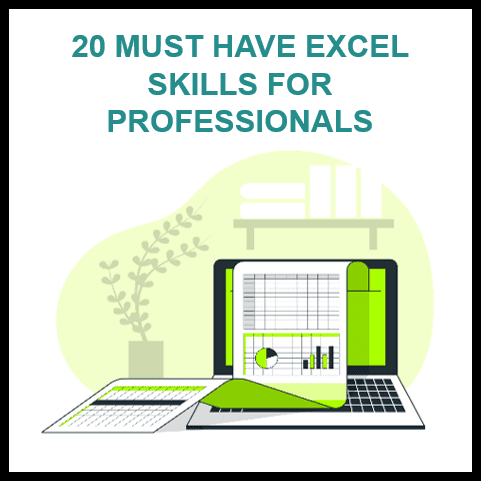


475 thoughts on “20 Must-Have Excel Skills for Professionals in 2024: Essential for Success”
… [Trackback]
[…] There you will find 26122 more Information on that Topic: skillfine.com/top-20-excel-skills-for-professionals-in-2021/ […]
… [Trackback]
[…] There you will find 28312 additional Info on that Topic: skillfine.com/top-20-excel-skills-for-professionals-in-2021/ […]
… [Trackback]
[…] Read More Information here on that Topic: skillfine.com/top-20-excel-skills-for-professionals-in-2021/ […]
… [Trackback]
[…] Information to that Topic: skillfine.com/top-20-excel-skills-for-professionals-in-2021/ […]
… [Trackback]
[…] Read More here to that Topic: skillfine.com/top-20-excel-skills-for-professionals-in-2021/ […]
… [Trackback]
[…] Info to that Topic: skillfine.com/top-20-excel-skills-for-professionals-in-2021/ […]
… [Trackback]
[…] Information on that Topic: skillfine.com/top-20-excel-skills-for-professionals-in-2021/ […]
… [Trackback]
[…] Read More Information here on that Topic: skillfine.com/top-20-excel-skills-for-professionals-in-2021/ […]
… [Trackback]
[…] Info to that Topic: skillfine.com/top-20-excel-skills-for-professionals-in-2021/ […]
… [Trackback]
[…] Read More Info here on that Topic: skillfine.com/top-20-excel-skills-for-professionals-in-2021/ […]
… [Trackback]
[…] Read More here to that Topic: skillfine.com/top-20-excel-skills-for-professionals-in-2021/ […]
… [Trackback]
[…] Here you can find 62995 additional Information to that Topic: skillfine.com/top-20-excel-skills-for-professionals-in-2021/ […]
… [Trackback]
[…] Find More Information here on that Topic: skillfine.com/top-20-excel-skills-for-professionals-in-2021/ […]
… [Trackback]
[…] Information on that Topic: skillfine.com/top-20-excel-skills-for-professionals-in-2021/ […]
… [Trackback]
[…] Find More here on that Topic: skillfine.com/top-20-excel-skills-for-professionals-in-2021/ […]
… [Trackback]
[…] Find More on to that Topic: skillfine.com/top-20-excel-skills-for-professionals-in-2021/ […]
… [Trackback]
[…] Here you can find 92186 more Information on that Topic: skillfine.com/top-20-excel-skills-for-professionals-in-2021/ […]
… [Trackback]
[…] Find More Info here to that Topic: skillfine.com/top-20-excel-skills-for-professionals-in-2021/ […]
Thank you ever so for you post.Much thanks again. Much obliged.
Your point of view caught my eye and was very interesting. Thanks. I have a question for you.
Your article helped me a lot, is there any more related content? Thanks!
xmolhlzuq bofhv gbkxudd jimt erdourwitimdqbl
464476 24394Hi! Do you know if they make any plugins to safeguard against hackers? Im kinda paranoid about losing everything Ive worked hard on. Any ideas? 714854
137986 495823What a lovely blog page. I will definitely be back once again. Please keep writing! 228955
Reading your article helped me a lot and I agree with you. But I still have some doubts, can you clarify for me? I’ll keep an eye out for your answers.
796753 985420Any way Ill be subscribing to your feed and I hope you post once more soon. I dont believe I could have put it much better myself. 189952
924898 460869forty individuals that function with all the services Oasis provides, and he is a quite busy man, he 804960
Si disfrutas de la emocion del juego digital, no puedes dejar de conocer la plataforma de [url=https://casinobilbaospain.com/]https://casinobilbaospain.com/[/url], uno de los portales mas reconocidos para jugar desde casa. Llegue a el buscando un casino confiable y me impresiono su ambiente y diseno.
En este casino digital, hay una enorme variedad de juegos para todos los gustos. Tambien tienen promociones regulares para jugadores frecuentes.
Sin duda, lo mejor de todo es la seguridad y rapidez en los pagos. Si te gusta jugar con confianza, seguro se convertira en tu casino favorito.
Раніше думала, що добре знаю як готувати, але недавно мої страви стали одноманітними і втратили різноманітність. Подружка порадила мені ознайомитись оригінальні рецепти, але я не знала, де шукати. Випадково знайшла цей каталог і… це було як відкриття нового світу! Я дізналася, що є безліч сайтів з дивовижними рецептами, про які я навіть не підозрювала. Особливо мене вразили розділи з авторськими стравами та рецептами різних кухонь світу. Протягом місяця я встигла приготувати страву мексиканської гастрономії, японської та а також грецької кухні! Моя сім’я дуже задоволені, а я усвідомлюю себе справжнім кухарем. Також почала вести кулінарний блокнот, де фіксую цілі кулінарні відкриття, які освоїла
[url=https://tururutu.icu/]Каталог сайтів[/url]
ранжирование в поисковых системах
[url=https://algoritmyseo.ru/]https://www.algoritmyseo.ru[/url]
seo services company [url=https://reiting-seo-kompaniy.ru/]https://reiting-seo-kompaniy.ru/[/url] .
I’m not that much of a internet reader to be honest but your blogs
really nice, keep iit up! I’ll go ahead and bookmark your website to come back in the future.
All the best
[url=https://vidnoetaun.ru ]дом из клееного бруса проекты и цены
[/url]
O platforma moderna care conecteaza iubitorii de moda cu cele mai noi colec?ii.
– [url=https://hoekoudishet.nl ]https://missyn.be
[/url]
сервисный центр бош в москве [url=https://moskva-bosch-master.ru/]бош сервис москва[/url]
Si eres de los que buscan un sitio confiable para apostar y divertirse, te recomiendo visitar [url=https://casinolatojaspain.com/]https://casinoatlanticospain.com/[/url], la plataforma oficial de Casino Atlantico Online.
Hace poco empece a jugar ahi, me encanto la variedad de tragaperras, ruleta y blackjack en vivo. Ofrecen un sistema de recompensas que motiva a seguir jugando, todo gestionado de manera clara y transparente.
Mi parte favorita es que transmite confianza y emocion a partes iguales. Si buscas un casino online con prestigio y buena energia, no te arrepentiras de probar suerte aqui.
Si disfrutas la emocion de apostar desde casa, vale la pena que descubras [url=https://casinoatlanticospain.com/]https://casinomallorcaspain.com/[/url], el sitio mas confiable. Alli encontraras ruleta, blackjack, tragamonedas y mas.
Lo que mas me gusta es la fluidez con la que se navega y se juega, ademas de sus ofertas que realmente valen la pena.
De todos los sitios que he usado, este es el que mas confianza me da por la atencion al cliente eficiente y cercana. Si valoras una experiencia de casino completa y segura, no dudes en probarlo.
En pocas palabras, representa la nueva forma de disfrutar el casino desde cualquier parte de Espana.
Si te gusta sentir la adrenalina de apostar desde casa, no puedes dejar de visitar [url=https://casinoibizaspain.com/]https://casinomediterraneospain.com/[/url], el portal oficial de Casino Mediterraneo online Espana. Alli encontraras tragamonedas, ruleta, blackjack y torneos en vivo.
Lo que mas me gusta de este casino es la sensacion de estar en un casino real frente al mar. Por si fuera poco, los bonos son muy atractivos.
De todos los casinos online que conozco, este tiene la mejor experiencia de usuario por su atencion al cliente, la velocidad de los pagos y la transparencia en todo momento.
Para concluir, este sitio logra capturar el espiritu del Mediterraneo y llevarlo al juego online.
[url=https://vodkak.casino/]https://vodkak.casino/[/url] –
Vodka casino – лучшее онлайн казино. Регистрация и вход, фриспины
Надежные переводческие услуги в Актобе:
• Заверенный перевод паспортов
• Технический перевод качественно
• Апостиль документов за минимум времени
• Срочный перевод за 60 минут
[url=http://www.s-nip.ru/forums/?Subdiv_ID=6&Topic_ID=4231]Нотариальный перевод[/url]
Опыт: более 10 лет | Гарантия: 1 год | Языки: 50+
Эффективное решение для коммерческих объектов — современная вентиляция с рекуперацией тепла и профессиональной автоматикой.
• Разработка и установка: надзор, автоматизация, обслуживание.
• Сбережение энергии до 70%, чистый воздух и комфортный микроклимат.
• Техническое сопровождение: нормативное соответствие, документирование, мониторинг.
• Монтаж всех видов вентиляции: приточной, вытяжной, промышленной, цеховой.
Подробнее о [url=https://mixednews.ru/archives/189575]монтаже автоматики вентиляции[/url] можно узнать из тематических материалов.
Здесь
[url=https://rvroofworx.com/]глисты выходят комом[/url]
I don’t think the title of your article matches the content lol. Just kidding, mainly because I had some doubts after reading the article.
Здесь
[url=https://www.smclinic.ru/]глисты выходят комом[/url]
Hello.
test.ru 10.11.2025
Здесь
[url=https://legalbet.ru/]глисты выходят комом[/url]
Здесь
[url=https://n-l-e.ru/]глисты выходят комом[/url]
Здесь
[url=https://clinica-plus.ru/]глисты выходят комом[/url]
Здесь
[url=https://www.leadertask.ru/]глисты выходят комом[/url]
Здесь
[url=https://almond-media.ru/]глисты выходят комом[/url]
Claim code and bet now with this exclusive sportsbook promo. New users can redeem this betting gift to kick off right. Limited offer — don’t miss out on your free cash. [url=https://promocodebet.com/]https://promocodebet.com/[/url] Sports betting promo code
Здесь
[url=https://www.crimsoneducation.org/es]глисты выходят комом[/url]
Здесь
[url=https://beup-agency.ru/]глисты выходят комом[/url]
Здесь
[url=https://hyperpc.ru/]глисты выходят комом[/url]
surewin casino review [url=http://surewin-online.com/]http://surewin-online.com/[/url] .
Здесь
[url=https://integral-store.ru/]глисты выходят комом[/url]
согласование перепланировки [url=https://soglasovanie-pereplanirovki-1.ru/]согласование перепланировки[/url] .
Здесь
[url=https://integral-store.ru/]глисты выходят комом[/url]
проект перепланировки нежилого помещения [url=superogorod.ucoz.org/forum/2-4886-1]проект перепланировки нежилого помещения[/url] .
Здесь
[url=https://gorbilet.com/]глисты выходят комом[/url]
bep bep casino [url=www.beepbeepcasino-online.com/]www.beepbeepcasino-online.com/[/url] .
Здесь
[url=https://www.globalsources.com/]глисты выходят комом[/url]
Здесь
[url=https://businessmentor.ru/]глисты выходят комом[/url]
Want quick rewards? Use this sportsbook gift code and start betting with added value. No hassle and ideal for any sports enthusiast. [url=https://promocodebet.com/]https://promocodebet.com/[/url] Exclusive betting promo code
Здесь
[url=https://shamil-ahmadullin.ru//]глисты выходят комом[/url]
Ліхтарик на голову YEMAO [url=https://cse.google.me/url?q=https://bailong-police.com.ua/product/nalobnyy-likhtar-yemao-ym-t615-z-chervonym-svitlom/]https://clients1.google.co.nz/url?sa=t&url=https://bailong-police.com.ua/product/nalobnyy-likhtar-yemao-ym-t615-z-chervonym-svitlom/[/url]
Здесь
[url=https://formix.ru/]глисты выходят комом[/url]
Ліхтар для кемпінгу YEMAO
[url=https://donanimsecimi.com/showthread.php?tid=24178]https://forum.ishandig.com/showthread.php?tid=38[/url]
ice bet [url=https://www.icebet-online.com]ice bet[/url] .
Здесь
[url=https://www.berito.ru/]глисты выходят комом[/url]
потужний ліхтар [url=http://www.google.com.sb/url?q=https://bailong-police.com.ua/product/potuzhnyy-akumuliatornyy-poshukovyy-likhtaryk-yajia-yj-2829/]http://www.google.com.vc/url?q=https://bailong-police.com.ua/product/potuzhnyy-akumuliatornyy-poshukovyy-likhtaryk-yajia-yj-2829/[/url]
фонарь 2829
[url=https://joomla.zoablue.com/showthread.php?tid=78474]https://41481737709063.ailuoss.me/thread-163081-1-1.html[/url]
Здесь
[url=https://s-protekt.orgs.biz/]глисты выходят комом[/url]
Здесь
[url=hhttps://lead.media/]глисты выходят комом[/url]
Здесь
[url=https://maximusmedia.pro/]глисты выходят комом[/url]
Здесь
[url=https://vlasovpro.ru/]глисты выходят комом[/url]
ліхтар на голову [url=https://nakhai.go.th/forum/suggestion-box/25847-l-h-ri-i-n-g-l-vu]https://cbdforum.net/threads/fonarik-na-akumuljatori.11897/[/url]
Здесь
[url=https://medmarketing.ua/]глисты выходят комом[/url]
налобні ліхтарі [url=https://forum.theknightonline.com/threads/kupiti-potuzhnij-nalobnij-lixtar.516931/]https://bodybuildingturkiye.com/showthread.php?tid=208[/url]
купити потужний налобний ліхтар [url=https://forum.eqlmedia.ca/viewtopic.php?t=114]https://planetconquest.space/forum/index.php?topic=692.new#new[/url]
кухни спб [url=www.kuhni-spb-10.ru/]кухни спб[/url] .
ліхтар налобний акумуляторний [url=https://www.chuangyei.com/thread-26761-1-1.html]https://30621737732625.ailuoss.my/thread-163292-1-1.html[/url]
777 bet online casino bangladesh [url=https://www.777betcasino-online.com]777 bet online casino bangladesh[/url] .
heaps of wins casino [url=http://heapsofwins-online.com]heaps of wins casino[/url] .
Здесь
[url=https://fedast.ru/]глисты выходят комом[/url]
Здесь
[url=https://www.school-xyz.com/]глисты выходят комом[/url]
Професійний ліхтар YEMAO для риболовлі, кемпінгу, туризму та нічних робіт на відкритому повітрі [url=http://www.google.so/url?q=https://bailong-police.com.ua/category/likhtaryky-yemao/]http://www.google.so/url?q=https://bailong-police.com.ua/category/likhtaryky-yemao/[/url]
Bailong тактичний ліхтар для туризму та виживання
[url=http://www.google.co.tz/url?q=https://bailong-police.com.ua/category/taktichni-lihtari/]http://www.google.co.tz/url?q=https://bailong-police.com.ua/category/taktichni-lihtari/[/url]
Водозахисний налобний ліхтар Bailong для роботи в темний час [url=http://www.google.vg/url?q=https://bailong-police.com.ua/category/nalobni-lihtari/]http://www.google.vg/url?q=https://bailong-police.com.ua/category/nalobni-lihtari/[/url] Налобний ліхтар Bailong із подвійним акумуляторним живленням
Професійний ліхтар із червоним світлодіодом для нічного бачення [url=http://www.google.co.uk/url?q=https://bailong-police.com.ua/category/likhtaryky-z-chervonym-svitlom/]http://www.google.co.uk/url?q=https://bailong-police.com.ua/category/likhtaryky-z-chervonym-svitlom/[/url] Заряджуваний usb ліхтарик із червоним світлом
Полегшений налобний ліхтарик YEMAO з ефективною системою охолодження світлодіодів [url=http://www.google.bt/url?q=https://bailong-police.com.ua/category/likhtaryky-yemao/]http://www.google.bt/url?q=https://bailong-police.com.ua/category/likhtaryky-yemao/[/url]
Здесь
[url=https://bangbangeducation.ru/]глисты выходят комом[/url]
Bailong тактичний ліхтар з підвищеною температурною стійкістю
[url=http://www.google.al/url?q=https://bailong-police.com.ua/category/taktichni-lihtari/]http://www.google.al/url?q=https://bailong-police.com.ua/category/taktichni-lihtari/[/url]
Водозахисний налобний ліхтар Bailong для роботи в темний час [url=http://www.google.dk/url?q=https://bailong-police.com.ua/category/nalobni-lihtari/]http://www.google.dk/url?q=https://bailong-police.com.ua/category/nalobni-lihtari/[/url] Акумуляторний налобний ліхтар Bailong із тривалим часом роботи
Універсальний ліхтарик з білим і червоним світлом [url=http://www.google.ro/url?q=https://bailong-police.com.ua/category/likhtaryky-z-chervonym-svitlom/]http://www.google.ro/url?q=https://bailong-police.com.ua/category/likhtaryky-z-chervonym-svitlom/[/url] Ліхтарик із червоним світлом для кемпінгових наметів
Здесь
[url=https://psychodemia.com/]глисты выходят комом[/url]
Професійний ліхтар YEMAO для риболовлі, кемпінгу, туризму та нічних робіт на відкритому повітрі [url=http://www.google.hr/url?q=https://bailong-police.com.ua/category/likhtaryky-yemao/]http://www.google.hr/url?q=https://bailong-police.com.ua/category/likhtaryky-yemao/[/url]
I don’t think the title of your article matches the content lol. Just kidding, mainly because I had some doubts after reading the article.
Ліхтарик із червоним світлом для кемпінгових наметів [url=http://www.google.je/url?q=https://bailong-police.com.ua/category/likhtaryky-z-chervonym-svitlom/]http://www.google.je/url?q=https://bailong-police.com.ua/category/likhtaryky-z-chervonym-svitlom/[/url] Професійний ліхтар із червоним світлодіодом для нічного бачення
Ліхтарик Police із захистом від ударів і вологи [url=https://telegra.ph/Fonarik-Police-11-19]https://telegra.ph/Fonarik-Police-11-19[/url] Потужний ліхтар Police для охорони та патрулювання
Здесь
[url=https://fashionfactoryschool.com/]глисты выходят комом[/url]
Здесь
[url=http://maed.ru/]глисты выходят комом[/url]
карниз для штор электрический [url=http://prokarniz36.ru/]http://prokarniz36.ru/[/url] .
aeroplane game money [url=https://aviator-game-predict.com/]aviator-game-predict.com[/url] .
Здесь
[url=https://mosdigitals.ru/]глисты выходят комом[/url]
карнизы с электроприводом купить [url=www.elektrokarniz1.ru]www.elektrokarniz1.ru[/url] .
Ліхтар Police на акумуляторі 18650 з тривалим часом роботи [url=https://telegra.ph/Fonarik-Police-11-19]https://telegra.ph/Fonarik-Police-11-19[/url] Ліхтар Police із режимами high low strobe для різних ситуацій
Здесь
[url=https://miin.ru/]глисты выходят комом[/url]
Якісний ліхтар Police для автомобіля та дорожніх поїздок [url=https://telegra.ph/Fonarik-Police-11-19]https://telegra.ph/Fonarik-Police-11-19[/url] Якісний ліхтар Police для автомобіля та дорожніх поїздок
электрокарнизы для штор [url=http://elektrokarniz-dlya-shtor11.ru/]электрокарнизы для штор[/url] .
Здесь
[url=https://miin.ru/]глисты выходят комом[/url]
Здесь
[url=https://www.anthome.ru/]глисты выходят комом[/url]
Здесь
[url=https://profilance.com/]глисты выходят комом[/url]
Здесь
[url=https://vsesdal.com/]глисты выходят комом[/url]
Зарядка для фпв батарей [url=https://breakingthenewsbarrier.org/viewtopic.php?t=125195]https://breakingthenewsbarrier.org/viewtopic.php?t=125195[/url] зарядка фпв із розширеним функціоналом для різних типів літій-полімерних акумуляторів
Лазерна указка з насадками yx-b008 [url=https://kal.how/viewtopic.php?t=68417]https://kal.how/viewtopic.php?t=68417[/url] синій лазер YX-B008 високої яскравості для створення контрастного світлового променя та спеціальних ефектів
Здесь
[url=https://guldog.ru/]глисты выходят комом[/url]
Зарядка для fpv [url=https://forum.alfonsotesauro.net/showthread.php?tid=200]https://forum.alfonsotesauro.net/showthread.php?tid=200[/url] сучасний зарядний пристрій для акумуляторів fpv із захистом від перезаряду та перегріву
Зарядний пристрій для акумуляторів fpv [url=https://nakhai.go.th/forum/suggestion-box/32624-z-rjad-dlja-b-r-i-fpv]https://nakhai.go.th/forum/suggestion-box/32624-z-rjad-dlja-b-r-i-fpv[/url] зарядка для батарей fpv з можливістю балансування та точного контролю параметрів
Лазер синий yx-b008 [url=https://www.fishingmacau.com/2023/forum.php?mod=viewthread&tid=7000&extra=]https://www.fishingmacau.com/2023/forum.php?mod=viewthread&tid=7000&extra=[/url] лазерная указка с насадками YX-B008, що дозволяє проєктувати безліч візерунків і світлових фігур
Здесь
[url=https://nyanyaryadom.ru/]глисты выходят комом[/url]
Тактичний ліхтар із червоним світлом для нічного використання [url=https://www.brbuninstalling.com/showthread.php?tid=39583]https://www.brbuninstalling.com/showthread.php?tid=39583[/url] Ліхтарик на голову з червоним LED для риболовлі та роботи
Ліхтар для підводного полювання [url=https://csboaonline.org/CSBOA_Forums/showthread.php?tid=1265]https://csboaonline.org/CSBOA_Forums/showthread.php?tid=1265[/url] Фонарик підствольний для мисливської зброї
Здесь
[url=https://adamchina.ru/]глисты выходят комом[/url]
Ліхтарі для мисливських рушниць купити [url=https://vmsusersgroup.org/showthread.php?tid=863]https://vmsusersgroup.org/showthread.php?tid=863[/url] Підствольний ліхтар з яскравим LED-променем
Здесь
[url=https://rocont.ru/]глисты выходят комом[/url]
ролевые шторы [url=https://rulonnye-shtory-s-elektroprivodom177.ru]ролевые шторы[/url] .
Здесь
[url=https://bdc.consulting/]глисты выходят комом[/url]
Здесь
[url=https://veonix.ru/]глисты выходят комом[/url]
Здесь
[url=https://hubex.ru/]глисты выходят комом[/url]
Здесь
[url=https://adlabs.ru/]глисты выходят комом[/url]
Здесь
[url=https://adlab.ru/]глисты выходят комом[/url]
Здесь
[url=https://tracegou.ru/]глисты выходят комом[/url]
мел бет [url=http://www.v-bux.ru]http://www.v-bux.ru[/url] .
Здесь
[url=https://lotosdent.ru/]глисты выходят комом[/url]
пластиковые жалюзи с электроприводом [url=https://prokarniz23.ru]https://prokarniz23.ru[/url] .
умный дом шторы [url=www.prokarniz23.ru]умный дом шторы[/url] .
мелбет слоты скачать [url=http://wwwpsy.ru]http://wwwpsy.ru[/url] .
Здесь
[url=https://logistics.alidi.ru/]глисты выходят комом[/url]
Здесь
[url=https://striveapp.ru/]глисты выходят комом[/url]
Здесь
[url=https://portalbilet.ru/]глисты выходят комом[/url]
Здесь
[url=https://web-zaim.ru/]глисты выходят комом[/url]
Здесь
[url=https://topfacemedia.com/]глисты выходят комом[/url]
чикен роад игра [url=https://www.kurica2.ru/kg]https://www.kurica2.ru/kg[/url] .
курсовая работа на заказ цена [url=http://www.kupit-kursovuyu-1.ru]http://www.kupit-kursovuyu-1.ru[/url] .
заказать студенческую работу [url=kupit-kursovuyu-6.ru]kupit-kursovuyu-6.ru[/url] .
Здесь
[url=https://xn--m1ao.xn--p1ai/]глисты выходят комом[/url]
Эффективное решение для коммерческих объектов — современная вентиляция с рекуперацией тепла и профессиональной автоматикой.
• Разработка и установка: контроль, автоматизация, сервис.
• Экономия до 70% тепла, высокое качество воздуха и комфортная среда.
• Техническое сопровождение: СНиП, паспортизация, диспетчеризация.
• Приточная, вытяжная, промышленная, цеховая вентиляция.
Подробнее о [url=https://gorodpavlodar.kz/News_107509_3.html]системах охлаждения[/url] можно узнать из тематических материалов.
Здесь
[url=https://riche.skin/]глисты выходят комом[/url]
Здесь
[url=https://anvio.com/]глисты выходят комом[/url]
Здесь
[url=https://md-dizain.ru/]глисты выходят комом[/url]
Здесь
[url=https://grinkom.ru/]глисты выходят комом[/url]
Здесь
[url=https://tantal-metall.com/]глисты выходят комом[/url]
Эффективное решение для производственных объектов — современная вентиляция с рекуперацией тепла и профессиональной автоматикой.
• Проектировка и инсталляция: контроль, автоматизация, сервис.
• Снижение затрат на тепло на 70%, чистый воздух и комфортный микроклимат.
• Профессиональное обслуживание: соответствие стандартам, оформление, система контроля.
• Вентиляция приточного, вытяжного и промышленного типа.
Подробнее о [url=https://gorodkirov.ru/news/pasportizaciya-ventilyacii-pochemu-etot-dokument-obyazatelen-dlya-vashego-obekta-i-kak-ego-poluchit/]монтаже приточной вентиляции[/url] можно узнать из тематических материалов.
Здесь
[url=https://playerok.com/]глисты выходят комом[/url]
Эффективное решение для производственных объектов — современная вентиляция с рекуперацией тепла и профессиональной автоматикой.
• Разработка и установка: надзор, автоматизация, обслуживание.
• Сбережение энергии до 70%, свежий воздух и оптимальные условия.
• Полная техническая поддержка: соответствие стандартам, оформление, система контроля.
• Приточная, вытяжная, промышленная, цеховая вентиляция.
Подробнее о [url=https://gorodkirov.ru/news/pasportizaciya-ventilyacii-pochemu-etot-dokument-obyazatelen-dlya-vashego-obekta-i-kak-ego-poluchit/]работе чиллеров[/url] можно узнать из тематических материалов.
Здесь
[url=https://regionstal.ru/]глисты выходят комом[/url]
Здесь
[url=https://legacyonlineschool.com/]глисты выходят комом[/url]
Иногда интересуюсь новый промокод для ставки, ведь иногда дают фрибет. Но всегда уточняю условия, потому что код может работать по-разному. [url=https://t.me/s/promokod_1win_bez_depozita]https://t.me/s/promokod_1win_bez_depozita[/url] бонус код для спорта
Здесь
[url=https://parkskazka.com/]глисты выходят комом[/url]
Здесь
[url=https://avtomir.ru/]глисты выходят комом[/url]
Здесь
[url=https://profilance.com/]глисты выходят комом[/url]
Здесь
[url=https://nakovshah.ru/]глисты выходят комом[/url]
Здесь
[url=https://dav.kz/]глисты выходят комом[/url]
Здесь
[url=https://ohi-s.com/]глисты выходят комом[/url]
Здесь
[url=https://www.kinoafisha.info/]глисты выходят комом[/url]
Здесь
[url=https://smart-serm.ru/]глисты выходят комом[/url]
Здесь
[url=https://azmy.ru/]глисты выходят комом[/url]
Здесь
[url=https://www.kurort26.ru/]глисты выходят комом[/url]
Здесь
[url=https://4px.ru/]глисты выходят комом[/url]
[url=https://infolast.ru]https://infolast.ru[/url]
Здесь
[url=https://evgenyzuev.pro/]глисты выходят комом[/url]
Здесь
[url=https://altaigektar.ru/]глисты выходят комом[/url]
Здесь
[url=https://victoryagency.ru/]глисты выходят комом[/url]
Здесь
[url=https://tok-mebel.ru/]глисты выходят комом[/url]
Здесь
[url=https://svoboda-finans.ru/]глисты выходят комом[/url]
Здесь
[url=https://vlasovpro.ru/]глисты выходят комом[/url]
Здесь
[url=https://grinkom.ru/]глисты выходят комом[/url]
Здесь
[url=http://www.d-vision.ru/]глисты выходят комом[/url]
Здесь
[url=https://recruiting.mosolov.pro/]глисты выходят комом[/url]
Discover today’s sportsbook promo today and elevate your experience. Enter your details, use our code, and receive a bonus worth claiming. Betting has never been this rewarding! [url=https://justpaste.it/u/melbet7vip]https://justpaste.it/u/melbet7vip[/url]
Limited time promo betting available now! Apply your sportsbook reward code and place your bets on your favorite matches. Act quickly — this offer expires soon! [url=https://gitea.com/codepromo/code-promo/issues/87]https://gitea.com/codepromo/code-promo/issues/87[/url]
Limited time promo betting available now! Enter your sportsbook reward code and place your bets on your favorite matches. Act quickly — this offer won’t last! [url=https://www.notebook.ai/users/1209303]https://www.notebook.ai/users/1209303[/url]
Enjoy a rapid cashout bonus and get your winnings without waiting. Create your account and experience instant cashouts with our trusted sportsbooks. [url=https://spaces.hightail.com/space/uxBVuRTmWq/files/fi-f83f3306-ebeb-49bd-973e-e24b9b669cff/fv-6585a0ab-40e1-4e46-9387-babb2226c5a8/Le%20processus%20de%20retrait%20%C3%A9tape%20par%20%C3%A9tape%20sur%20MelBet.pdf#pageThumbnail-1]https://spaces.hightail.com/space/uxBVuRTmWq/files/fi-f83f3306-ebeb-49bd-973e-e24b9b669cff/fv-6585a0ab-40e1-4e46-9387-babb2226c5a8/Le%20processus%20de%20retrait%20%C3%A9tape%20par%20%C3%A9tape%20sur%20MelBet.pdf#pageThumbnail-1[/url]
Бонусы для постоянных пользователей дают дополнительные возможности [url=https://tdmclub.ru/tdm-forum/viewtopic.php?f=30&t=6548]https://tdmclub.ru/tdm-forum/viewtopic.php?f=30&t=6548[/url] Промокоды для онлайн ставок
Бонусы для осторожных игроков дают дополнительное преимущество [url=https://orthograf.getbb.ru/viewtopic.php?f=5&t=2744]https://orthograf.getbb.ru/viewtopic.php?f=5&t=2744[/url] Как активировать промокод
Бонусные коды без депозита активируются сразу [url=https://registraciavsaita.listbb.ru/viewtopic.php?f=3&t=5202]https://registraciavsaita.listbb.ru/viewtopic.php?f=3&t=5202[/url] Бонусные коды букмекеров онлайн
Код на депозит легко использовать [url=http://forum.vsalde.ru/board/post.php?mode=post&f=2546]http://forum.vsalde.ru/board/post.php?mode=post&f=2546[/url] Промокоды для ставок в интернете
Актуальные бонусные коды доступны для регистрации [url=https://trailblazerclub.ru/forum/post.php?mode=post&f=1092]https://trailblazerclub.ru/forum/post.php?mode=post&f=1092[/url] Промокоды для игроков на ставках
Код для приложения доступны на телефоне [url=https://kumanets.ru/read-blog/20368]https://kumanets.ru/read-blog/20368[/url] Промокоды для регистрации и депозита
Специальные промокоды помогают увеличить бонус [url=http://bonswa.1stbb.ru/viewtopic.php?f=2&t=19]http://bonswa.1stbb.ru/viewtopic.php?f=2&t=19[/url] Промокод на депозит букмекера
Бонусы для осторожных игроков помогают оценить платформу [url=https://trondol.my.id/read-blog/9980]https://trondol.my.id/read-blog/9980[/url] Промокоды без депозита
Здесь
[url=https://www.nnpf.ru/]глисты выходят комом[/url]
Промокод на приветственный пакет увеличивает возможности ставок [url=http://www.saratovturizm.ru/forum/topic.php?forum=11&topic=3785]http://www.saratovturizm.ru/forum/topic.php?forum=11&topic=3785[/url] Бонусный код для ставок
Цифровые бонусы поддерживают мобильные устройства [url=https://realfrd.com/blogs/1159/%D0%9F%D1%80%D0%BE%D0%BC%D0%BE%D0%BA%D0%BE%D0%B4-1%D1%85%D0%B1%D0%B5%D1%82-%D0%A1%D0%BE%D0%B2%D0%B5%D1%82%D1%8B-%D0%BF%D0%BE-%D0%B2%D1%8B%D0%B1%D0%BE%D1%80%D1%83]https://realfrd.com/blogs/1159/%D0%9F%D1%80%D0%BE%D0%BC%D0%BE%D0%BA%D0%BE%D0%B4-1%D1%85%D0%B1%D0%B5%D1%82-%D0%A1%D0%BE%D0%B2%D0%B5%D1%82%D1%8B-%D0%BF%D0%BE-%D0%B2%D1%8B%D0%B1%D0%BE%D1%80%D1%83[/url] Промокоды для игроков на ставках
Здесь
[url=https://sgktver.ru/]глисты выходят комом[/url]
Теннис помогают начать с преимуществом [url=https://face.spartdino.net/blogs/95341/%D0%9F%D1%80%D0%BE%D0%BC%D0%BE%D0%BA%D0%BE%D0%B4-1%D1%85%D0%B1%D0%B5%D1%82-%D0%93%D0%B8%D0%B4-%D0%BF%D0%BE-%D0%B1%D0%BE%D0%BD%D1%83%D1%81%D0%B0%D0%BC-2026-%D0%B3%D0%BE%D0%B4%D0%B0]https://face.spartdino.net/blogs/95341/%D0%9F%D1%80%D0%BE%D0%BC%D0%BE%D0%BA%D0%BE%D0%B4-1%D1%85%D0%B1%D0%B5%D1%82-%D0%93%D0%B8%D0%B4-%D0%BF%D0%BE-%D0%B1%D0%BE%D0%BD%D1%83%D1%81%D0%B0%D0%BC-2026-%D0%B3%D0%BE%D0%B4%D0%B0[/url] Бонусные коды без депозита
Бонусы новым игрокам позволяют стартовать выгодно [url=http://lapd.getbb.ru/viewtopic.php?f=5&t=5561]http://lapd.getbb.ru/viewtopic.php?f=5&t=5561[/url] Промокоды на спортивные ставки
Многообразие образовательных программ открывает путь к развитию в самых разных сферах. Такая ясность усиливает доверие абитуриентов. [url=https://www.gsu.by]https://www.gsu.by[/url] ГГУ имени Ф.Скорины Как поступить документы условия приём
Здесь
[url=https://vitamed-tver.ru/]глисты выходят комом[/url]
Здесь
[url=https://beelinenow.ru/]глисты выходят комом[/url]
Здесь
[url=https://e-krit.ru/]глисты выходят комом[/url]
Бездепозитный бонус-код Мостбет даёт возможность начать игру без вложений. Играть можно сразу после активации. [url=https://irkfashion.ru/img/pages/mostbet_promokod_pri_registracii_1.html]https://irkfashion.ru/img/pages/mostbet_promokod_pri_registracii_1.html[/url] Промокод На Мостбет
Здесь
[url=https://maclarin.ru/]глисты выходят комом[/url]
Повторно обращаем внимание: фрибет промокод позволяет получить бесплатный прогноз. Обычно нужен ввод кода при регистрации, и после этого вы видите фрибет. Важно понимать правила, и тогда выполнить требования. Текст годится в комментарии и объявления. [url=http://vavto.su/img/pages/?promokod_567.html]http://vavto.su/img/pages/?promokod_567.html[/url]
Рабочий пример: 1 X Bet промокод включает дополнительные бонусы. Для активации код в поле «Промокод» при регистрации, чтобы получить приветственный пакет. Промокоды обновляются регулярно, так что проверяйте свежесть. Подойдёт для комментариев, описаний и рекламных блоков. [url=https://sportape.ru/art/1hbet_promokod_pri_registracii_bonus_do_32500_rubley.html]https://sportape.ru/art/1hbet_promokod_pri_registracii_bonus_do_32500_rubley.html[/url]
Активируйте 1xslots casino промокод для получения бонусных средств и фриспинов [url=https://ural-hifi.ru/fonts/inc/promokod_na_43.html]промокод 1xslots[/url] промокод 1xslots
Здесь
[url=https://mmspb-electro.ru/]глисты выходят комом[/url]
Здесь
[url=https://svarkinet.ru/]глисты выходят комом[/url]
Здесь
[url=https://masterskim.ru/]глисты выходят комом[/url]
заказать курсовую работу спб [url=http://kupit-kursovuyu-22.ru]http://kupit-kursovuyu-22.ru[/url] .
аренда экскаватора стоимость [url=https://www.arenda-ekskavatora-pogruzchika-5.ru]https://www.arenda-ekskavatora-pogruzchika-5.ru[/url] .
ремонт бетонных конструкций жилой дом [url=www.remont-betonnykh-konstrukczij-usilenie.ru/]www.remont-betonnykh-konstrukczij-usilenie.ru/[/url] .
Здесь
[url=https://masterskie-pinchuka.ru/]глисты выходят комом[/url]
отделка подвала [url=http://www.gidroizolyacziya-podvala-iznutri-czena.ru]http://www.gidroizolyacziya-podvala-iznutri-czena.ru[/url] .
обмазочная гидроизоляция цена работы [url=http://www.gidroizolyacziya-czena1.ru]обмазочная гидроизоляция цена работы[/url] .
гидроизоляция подвала гаража [url=http://gidroizolyacziya-podvala-samara.ru/]гидроизоляция подвала гаража[/url] .
инъекционная гидроизоляция обзор методов [url=www.inekczionnaya-gidroizolyacziya.ru/]www.inekczionnaya-gidroizolyacziya.ru/[/url] .
усиление проёма уголком [url=http://usilenie-proemov2.ru]усиление проёма уголком[/url] .
Здесь
[url=https://corexpharm.com/]глисты выходят комом[/url]
Здесь
[url=https://lesteh-al.ru/]глисты выходят комом[/url]
Здесь
[url=https://asystm.ru/]глисты выходят комом[/url]
Код на бонусы Мостбет позволяет получать разные награды. [url=https://neoko.ru/images/pages/promokodu_na_segodnya_mostbet_pri_registracii_bonus_do_25_000_rub.html]https://neoko.ru/images/pages/promokodu_na_segodnya_mostbet_pri_registracii_bonus_do_25_000_rub.html[/url] Промокод Для Мостбет
Простая формула: 1 X Bet промокод включает дополнительные бонусы. Вводите комбинацию в личном кабинете, чтобы получить приветственный пакет. Платформа обновляет акции, так что проверяйте свежесть. Подойдёт для комментариев, описаний и рекламных блоков. [url=https://rossi-potok.ru/content/pages/?promokod_dlya_13.html]https://rossi-potok.ru/content/pages/?promokod_dlya_13.html[/url]
Промокод Мелбет без депозита — это один из самых привлекательных видов бонусов и открывает возможность начать игру абсолютно бесплатно. Комбинация обычно содержит фрибеты, виртуальные средства для ставок, фриспины или участие в специальных турнирах. Главное преимущество — отсутствие обязательного пополнения, что особенно важно для новичков. Чтобы получить подарок, достаточно активировать код, после чего средства будут начислены автоматически. [url=http://allforwater.ru/fancybox/pages/melbet_promokod_bonus_do_25000_za_registraciu.html]http://allforwater.ru/fancybox/pages/melbet_promokod_bonus_do_25000_za_registraciu.html[/url]
Здесь
[url=https://zelevoeobuchenietpi.ru/]глисты выходят комом[/url]
Активируйте 1xslots casino промокод для получения бонусных средств и фриспинов [url=https://ural-hifi.ru/fonts/inc/promokod_na_43.html]1хслотс промокод[/url] промокод 1xslots
Здесь
[url=https://impact-dl.ru/]глисты выходят комом[/url]
Здесь
[url=https://agencyx.ru/]глисты выходят комом[/url]
Здесь
[url=https://frtnp.com/]глисты выходят комом[/url]
Здесь
[url=https://jabbamarket.ru/]глисты выходят комом[/url]
Код на бесплатные бонусы без пополнения даёт возможность начать игру без вложений. Играть можно сразу после активации. [url=https://dlja-pohudenija.ru/news/promokod_mostbet_pri_registracii_na_segodnya.html]https://dlja-pohudenija.ru/news/promokod_mostbet_pri_registracii_na_segodnya.html[/url] Промокод Mostbet
Рабочий код 1хбет при регистрации открывает получить фрибеты и фриспины. Код вводится при оформлении аккаунта, и тогда активация произойдёт автоматически. Новичкам это помогает, потому что возможны дополнительные средства для ставок. Комментарий годится для социальных сетей и форумов. [url=http://7-heaven.ru/wp-content/pages/promokod_567.html]http://7-heaven.ru/wp-content/pages/promokod_567.html[/url]
Мелбет бонус при регистрации позволяет новичкам начать игру с усиленным финансовым стартом и рассчитывает на расширенный набор привилегий. Сразу после получения подарка игроку предоставляется увеличенный депозит, бесплатные ставки и возможность участвовать в специальных акциях. Такой стартовый набор помогает изучить линию, проверить теории ставок, протестировать слоты и лайв-режимы без серьёзных затрат. Для начисления бонуса требуется корректная регистрация, а также подтвердить учетную запись. Игроки отмечают, что такие бонусы значительно повышают шансы освоиться на платформе и продвинуться в ставках быстрее. [url=https://www.site-lady.ru/content/pgs/melbet_promokod_pri_registracii_na_segodnya_2.html]https://www.site-lady.ru/content/pgs/melbet_promokod_pri_registracii_na_segodnya_2.html[/url]
Здесь
[url=https://commyx.com/]глисты выходят комом[/url]
Здесь
[url=https://silauma.agency/]глисты выходят комом[/url]
Want quick rewards? Use this sportsbook gift code and join the game with extra funds. Easy to claim and great for any sports enthusiast. [url=https://fishermanschoice.nl/pages/1xbet_today_promo_code_bonus_up_to_130.html]https://fishermanschoice.nl/pages/1xbet_today_promo_code_bonus_up_to_130.html[/url] 1XBET Promo Code Bonus
Searching for a betting bonus promo code? You’re in luck. Use our promo key for a fast payout and enhance your chances. Available for basketball bets. [url=https://www.greenwichodeum.com/wp-content/pages/melbet_promo_codes_bonus_up_to_130.html]https://www.greenwichodeum.com/wp-content/pages/melbet_promo_codes_bonus_up_to_130.html[/url] Melbet Promo Code For Registration
помощь студентам контрольные [url=kupit-kursovuyu-23.ru]kupit-kursovuyu-23.ru[/url] .
заказать курсовую работу качественно [url=www.kupit-kursovuyu-21.ru/]www.kupit-kursovuyu-21.ru/[/url] .
Стартовый бонус-код 1Win дает возможность получить увеличенный бонус сразу после создания аккаунта. Чтобы воспользоваться предложением, достаточно указать код в форме регистрации и подтвердить учетную запись. После активации пользователь получает дополнительные деньги, которые можно использовать в играх. Платформа 1Win поощряет новичков щедрыми бонусами, что позволяет играть с меньшими рисками. Важно указывать действующий промокод, чтобы бонус успешно начислился и дал игроку расширенный игровой потенциал. [url=http://www.newlcn.com/pages/news/promokod_574.html]http://www.newlcn.com/pages/news/promokod_574.html[/url] Промокод На 1 Вин
Здесь
[url=https://softwarecenter.ru/]глисты выходят комом[/url]
Use our matchday bonus code and score big with every match! This promo is ideal for fans who follow the game. Don’t wait — redeem the offer now and boost your payout. [url=https://ontariobev.net/wp-content/pgs/?1xbet_today_promo_code_bonus_up_to_130.html]https://ontariobev.net/wp-content/pgs/?1xbet_today_promo_code_bonus_up_to_130.html[/url] 1XBET Official Promo Code
срочно курсовая работа [url=https://kupit-kursovuyu-22.ru/]https://kupit-kursovuyu-22.ru/[/url] .
Bet with a bonus by using this bonus promo code. It’s easy and gives you more value for your bet. Join now and experience instant rewards. [url=https://www.ultimatejobs.com/smtp/pages/melbet_promo_code_for_registration_bangladesh.html]https://www.ultimatejobs.com/smtp/pages/melbet_promo_code_for_registration_bangladesh.html[/url] Melbet Registration Promo Code
Searching for a betting bonus promo code? You’re in luck. Grab our promo key for a quick cashout and maximize your chances. Available for football bets. [url=https://mss-recruitment.com/main/news/?1win_promo_code_26.html]https://mss-recruitment.com/main/news/?1win_promo_code_26.html[/url] 1Win Promo Code 2025
Discover today’s best sportsbook offer and elevate your experience. Enter your details, use our code, and receive a bonus worth claiming. Betting has never been this rewarding! [url=https://www.ihvo.de/wp-content/pages/mostbet_promo_code_bonus_up_to_400.html]https://www.ihvo.de/wp-content/pages/mostbet_promo_code_bonus_up_to_400.html[/url] Mostbet Bonus Code
Здесь
[url=https://verme.ru/]глисты выходят комом[/url]
Fast payout betting bonus available now! Use your bonus promo code and start winning on your favorite matches. Don’t wait — this offer won’t last! [url=https://ontariobev.net/wp-content/pgs/?888starz_promo_code_14.html]https://ontariobev.net/wp-content/pgs/?888starz_promo_code_14.html[/url] Code Promo 888starz
Enter the right sports bet reward code and get a free chance to win. Limited availability, so use it today and enjoy enhanced odds! [url=https://www.coachandbusmarket.com/wp-content/pgs/1xslots_promo_code_bonus_up_to_2150.html]https://www.coachandbusmarket.com/wp-content/pgs/1xslots_promo_code_bonus_up_to_2150.html[/url] 1xslots Promo Code No Deposit Bonus
п»їLooking for the best betting promo now? Unlock your exclusive bonus and start betting with extra value. No deposit needed, just enter the promo and win big! [url=http://rkiyosaki.ru/discussion/17276/promokod-na-1xbet-2026-1xsun200-100-do-32500-/]http://rkiyosaki.ru/discussion/17276/promokod-na-1xbet-2026-1xsun200-100-do-32500-/[/url] Bet bonus promo code for European users
Здесь
[url=https://www.komus.ru/]глисты выходят комом[/url]
Sports bet reward code is here! Use it now and receive your fast payout bonus instantly. No hassle, just real wins — ideal for football and live betting lovers! [url=https://knowlexaconnect.com/blogs/2661/%D0%9F%D1%80%D0%BE%D0%BC%D0%BE%D0%BA%D0%BE%D0%B4-1%D1%85%D0%91%D0%B5%D1%82-%D0%9D%D0%B0-%D0%A1%D0%B5%D0%B3%D0%BE%D0%B4%D0%BD%D1%8F-2026-1XSUN200-%D0%91%D0%BE%D0%BD%D1%83%D1%81]https://knowlexaconnect.com/blogs/2661/%D0%9F%D1%80%D0%BE%D0%BC%D0%BE%D0%BA%D0%BE%D0%B4-1%D1%85%D0%91%D0%B5%D1%82-%D0%9D%D0%B0-%D0%A1%D0%B5%D0%B3%D0%BE%D0%B4%D0%BD%D1%8F-2026-1XSUN200-%D0%91%D0%BE%D0%BD%D1%83%D1%81[/url] Win real money with free bet
Want fast payout betting bonus? Use this bonus promo code and join the game with added value. No hassle and ideal for any sports enthusiast. [url=https://connect.gt/user/melbet7vip2]https://connect.gt/user/melbet7vip2[/url] Free bet without deposit required
Start with extra cash by using this bonus promo code. It’s fast and gives you better odds for your bet. Join now and experience instant rewards. [url=https://holodexpress.ru/2025/12/12/1хБет-Промокод-2026-1xbat777-до-32500-рублей/]https://holodexpress.ru/2025/12/12/1хБет-Промокод-2026-1xbat777-до-32500-рублей/[/url] Betting bonus codes 2025
Здесь
[url=https://genaufit.ru/]глисты выходят комом[/url]
Здесь
[url=https://healthband.net/]глисты выходят комом[/url]
Здесь
[url=https://lionadverts.com/]глисты выходят комом[/url]
Здесь
[url=https://xn--90a1bg.xn--p1ai/]глисты выходят комом[/url]
Enjoy a rapid cashout bonus and get your winnings without waiting. Create your account and experience speedy withdrawals with our trusted sportsbooks. [url=https://therockpit.net/]https://therockpit.net/[/url] Online betting site promo codes
п»їLooking for the best sportsbook promo today? get your exclusive bonus and start betting with extra value. No deposit needed, just enter the promo and win big! [url=https://tic-inspectiongroup.com/]https://tic-inspectiongroup.com/[/url] Betting promo code for first deposit
Здесь
[url=https://chelseptik.com/]глисты выходят комом[/url]
Discover today’s sportsbook promo today and elevate your experience. Get started, use our code, and receive a bonus worth claiming. Betting has never been this rewarding! [url=https://www.harderfaster.net/?sid=cb8a93683ec92b88bfedb8cbf455be01§ion=forums&action=showthread&forumid=14&threadid=339543]https://www.harderfaster.net/?sid=cb8a93683ec92b88bfedb8cbf455be01§ion=forums&action=showthread&forumid=14&threadid=339543[/url] Claim sports bet offer
Enjoy a rapid cashout bonus and get your winnings without waiting. Create your account and experience lightning-fast payouts with our trusted sportsbooks. [url=http://missmcgregor.blog.macc.nsw.edu.au/2017/05/award-winners-week-5.html?sc=1765706331794#c406349500342896571]http://missmcgregor.blog.macc.nsw.edu.au/2017/05/award-winners-week-5.html?sc=1765706331794#c406349500342896571[/url] Free betting bonuses
Здесь
[url=https://kingsystem.ru/]глисты выходят комом[/url]
Football season is here — use your sports promo code and bet with an edge. This reward code is valid for a short time, so get in the game today. [url=https://blogs.cornell.edu/cornellmasterclassinbangkok/2012/03/09/by-mc2289-ac2238/comment-page-191/#comment-171306]https://blogs.cornell.edu/cornellmasterclassinbangkok/2012/03/09/by-mc2289-ac2238/comment-page-191/#comment-171306[/url] Betting free bet promo offers
Актуальные бонусные коды доступны для регистрации [url=https://reddit.listbb.ru/viewtopic.php?t=569]https://reddit.listbb.ru/viewtopic.php?t=569[/url] Промокоды для ставок в интернете
Промокоды для новых аккаунтов легко активируются [url=https://farm86.com/blogs/109475/1xBet-Best-Promo-Code-1X200GOLD-130-Sports-Offer]https://farm86.com/blogs/109475/1xBet-Best-Promo-Code-1X200GOLD-130-Sports-Offer[/url] Промокоды на первые ставки
Код на стартовые ставки увеличивают стартовый капитал [url=http://users.atw.hu/sajprobaoldalam/modules.php?name=Journal&file=display&jid=57307]http://users.atw.hu/sajprobaoldalam/modules.php?name=Journal&file=display&jid=57307[/url] Акции и промокоды для новых игроков
Здесь
[url=https://www.0560.ru/]глисты выходят комом[/url]
Бонусы для активных участников дают дополнительные средства. [url=https://otzyvmir.ru/forums/topic/promokod-na-bonus-1xbet-2026-1x200new/]https://otzyvmir.ru/forums/topic/promokod-na-bonus-1xbet-2026-1x200new/[/url] Онлайн ставки промокод
Свежие предложения позволяют безопасно участвовать в ставках [url=https://webhamster.ru/punbb/viewtopic.php?pid=5735#p5735]https://webhamster.ru/punbb/viewtopic.php?pid=5735#p5735[/url] Онлайн бонусы с промокодом
Стартовый пакет с кодом помогает новичкам [url=http://cccr.moibb.ru/viewtopic.php?f=2&t=6347]http://cccr.moibb.ru/viewtopic.php?f=2&t=6347[/url] Актуальные акции и промокоды
Код на стартовые ставки позволяют начать с бонуса [url=http://reflections.listbb.ru/viewtopic.php?f=45&t=2867]http://reflections.listbb.ru/viewtopic.php?f=45&t=2867[/url] Бонусные предложения букмекеров
Здесь
[url=https://brightrich.ru/]глисты выходят комом[/url]
Промокоды для новых аккаунтов легко активируются [url=http://realroleplay.listbb.ru/viewtopic.php?f=40&t=1612]http://realroleplay.listbb.ru/viewtopic.php?f=40&t=1612[/url] Промокоды для новых пользователей
Бонусы без депозита позволяют проверить платформу [url=https://www.slideshare.net/victorgregoryus?tab=about]https://www.slideshare.net/victorgregoryus?tab=about[/url] Приветственный бонус с промокодом
Бонусные коды для новичков позволяют получить стартовый бонус [url=http://codingrus.ru/forum/viewthread.php?forum_id=32&thread_id=4992]http://codingrus.ru/forum/viewthread.php?forum_id=32&thread_id=4992[/url] Бесплатные бонусы с промокодом
Теннис расширяют выбор ставок [url=https://edu.shpl.ru/moodle/blog/index.php?entryid=97665]https://edu.shpl.ru/moodle/blog/index.php?entryid=97665[/url] Актуальные бонусные коды
Здесь
[url=https://www.truck1.eu/]глисты выходят комом[/url]
Бонусы для осторожных игроков позволяют начать с минимальными вложениями [url=https://kreativemaniac.com/articles/read/1%D1%85%D0%B1%D0%B5%D1%82-%D0%BF%D1%80%D0%BE%D0%BC%D0%BE%D0%BA%D0%BE%D0%B4-%D0%BF%D1%80%D0%B8-%D1%80%D0%B5%D0%B3%D0%B8%D1%81%D1%82%D1%80%D0%B0%D1%86%D0%B8%D0%B8-2026-1x200new_36.html]https://kreativemaniac.com/articles/read/1%D1%85%D0%B1%D0%B5%D1%82-%D0%BF%D1%80%D0%BE%D0%BC%D0%BE%D0%BA%D0%BE%D0%B4-%D0%BF%D1%80%D0%B8-%D1%80%D0%B5%D0%B3%D0%B8%D1%81%D1%82%D1%80%D0%B0%D1%86%D0%B8%D0%B8-2026-1x200new_36.html[/url] Приветственный бонус с промокодом
Специальные промокоды помогают увеличить бонус [url=http://forum.veolutar.ru/index.php?topic=1416.0]http://forum.veolutar.ru/index.php?topic=1416.0[/url] Промокоды для ставок на киберспорт
Обновленные бонусы дают дополнительные преимущества [url=http://noviniotdnes.listbb.ru/viewtopic.php?f=2&t=3156]http://noviniotdnes.listbb.ru/viewtopic.php?f=2&t=3156[/url] Актуальные бонусные коды
Интернет-промокоды поддерживают мобильные устройства [url=http://29ru.zbord.ru/viewtopic.php?f=26&t=8156]http://29ru.zbord.ru/viewtopic.php?f=26&t=8156[/url] Промокоды на первые ставки
Скрытые бонусные предложения дают дополнительные преимущества [url=https://avrorp.getbb.ru/viewtopic.php?f=183&t=3436]https://avrorp.getbb.ru/viewtopic.php?f=183&t=3436[/url] Акции и промокоды для новых игроков
Want to bet now? activate bonus and start betting with no delays. Just use the code, fund your account, and start winning immediately. [url=https://piganddac.com/]https://piganddac.com/[/url] Free bets sign up bonus no deposit
Want to bet now? Claim code and bet now with no delays. Just use the code, fund your account, and enjoy your bonus immediately. [url=https://porada.sk/]https://porada.sk/[/url] Sports betting promotions
Здесь
[url=https://whynotnails.us/]глисты выходят комом[/url]
Акции для ставок на спорт помогают безопасно участвовать [url=https://faithstreamer.com/blogs/27620/1%D1%85%D0%91%D0%B5%D1%82-%D0%9F%D1%80%D0%BE%D0%BC%D0%BE%D0%BA%D0%BE%D0%B4-%D0%BF%D1%80%D0%B8-%D0%A0%D0%B5%D0%B3%D0%B8%D1%81%D1%82%D1%80%D0%B0%D1%86%D0%B8%D0%B8-2026-1X200NEW]https://faithstreamer.com/blogs/27620/1%D1%85%D0%91%D0%B5%D1%82-%D0%9F%D1%80%D0%BE%D0%BC%D0%BE%D0%BA%D0%BE%D0%B4-%D0%BF%D1%80%D0%B8-%D0%A0%D0%B5%D0%B3%D0%B8%D1%81%D1%82%D1%80%D0%B0%D1%86%D0%B8%D0%B8-2026-1X200NEW[/url] Промокоды для ставок без риска
Обновленные бонусы позволяют безопасно участвовать в ставках [url=https://theavtar.in/victorgregoryus]https://theavtar.in/victorgregoryus[/url] Промокоды для начинающих игроков
Промокоды на первые ставки увеличивают стартовый капитал [url=http://funchange.getbb.ru/viewtopic.php?f=8&t=6872]http://funchange.getbb.ru/viewtopic.php?f=8&t=6872[/url] ГГУ имени Ф.Скорины Промокоды для онлайн ставок
Промокоды для ставок на футбол дают дополнительные бонусы [url=http://rodina.listbb.ru/viewtopic.php?f=3&t=5281]http://rodina.listbb.ru/viewtopic.php?f=3&t=5281[/url] Бесплатный промокод для ставок
Здесь
[url=https://centr7a.by/]глисты выходят комом[/url]
Бонусные коды для новичков дают возможность попробовать ставки без риска [url=http://www.detiseti.ru/modules/newbb_plus/viewtopic.php?topic_id=80605&post_id=273616&order=0&viewmode=flat&pid=0&forum=13#273616]http://www.detiseti.ru/modules/newbb_plus/viewtopic.php?topic_id=80605&post_id=273616&order=0&viewmode=flat&pid=0&forum=13#273616[/url] Промокод на первую ставку
Бонус при регистрации помогает новичкам [url=https://forumochek.ru/threads/1xbet-promokod-na-frispiny-2026-1xfun777.8578/]https://forumochek.ru/threads/1xbet-promokod-na-frispiny-2026-1xfun777.8578/[/url] Промокоды для начинающих игроков
Промокоды для ставок без риска позволяют начать с минимальными вложениями [url=http://pnevmokzn.80lvl.ru/viewtopic.php?f=8&t=5917]http://pnevmokzn.80lvl.ru/viewtopic.php?f=8&t=5917[/url] Промокоды для любителей ставок
Код для приложения доступны на телефоне [url=http://adminka.getbb.ru/viewtopic.php?f=2&t=3986]http://adminka.getbb.ru/viewtopic.php?f=2&t=3986[/url] Промокоды на бонусные средства
Discover today’s sportsbook promo today and elevate your experience. Get started, use our code, and receive a bonus worth claiming. Betting has never been this rewarding! [url=https://greinplast.pl/]https://greinplast.pl/[/url] Free betting coupons
Здесь
[url=https://www.crimsoneducation.org/uk]глисты выходят комом[/url]
This urgent sportsbook bonus won’t last long! Act fast and take advantage of the special bonus offer before it’s gone. Bet today and maximize your winnings! [url=https://feldbahn-ffm.de/]https://feldbahn-ffm.de/[/url] Free betting coupons
Get rewarded with this sportsbook code! New users can use the promo code and enjoy extra betting credits. Play sharp and win big. [url=https://getchamp.myshopify.com/community/champ/forums/8-introduce-yourself/topics/3019112-code-melbet-kinshasa-wap200-130-sport]https://getchamp.myshopify.com/community/champ/forums/8-introduce-yourself/topics/3019112-code-melbet-kinshasa-wap200-130-sport[/url] Free bonus sports betting
Football fans, this one’s for you! Use the bonus for football betting and win more every game. This promo is ending soon, so join the action. [url=https://www.servinord.com/phpBB2/profile.php?mode=viewprofile&u=752424]https://www.servinord.com/phpBB2/profile.php?mode=viewprofile&u=752424[/url] Bet promo code 2025 free bets
This urgent sportsbook bonus won’t last long! Grab it now and take advantage of the special bonus offer before it’s gone. Bet today and maximize your winnings! [url=https://fanclove.jp/profile/AyJmokNxB1]https://fanclove.jp/profile/AyJmokNxB1[/url] Best no deposit betting sites
Промокоды для новых аккаунтов позволяют стартовать выгодно [url=http://arskland.ru/people/user/27177/]http://arskland.ru/people/user/27177/[/url] Промокоды для мобильных ставок
Скрытые бонусные предложения дают дополнительные преимущества [url=http://uktuliza.ru/forum/?PAGE_NAME=profile_view&UID=24105]http://uktuliza.ru/forum/?PAGE_NAME=profile_view&UID=24105[/url] Промокод на регистрационный бонус
Бездепозитные бонусы дают шанс проверить платформу [url=http://fb7922hj.bget.ru/home.php?mod=space&uid=372596]http://fb7922hj.bget.ru/home.php?mod=space&uid=372596[/url] Промокоды без депозита
Бонусы для осторожных игроков дают дополнительное преимущество [url=https://www.supergame.one/home.php?mod=space&uid=1912663]https://www.supergame.one/home.php?mod=space&uid=1912663[/url] Как получить промокод БК
Здесь
[url=https://www.rush-agency.ru/]глисты выходят комом[/url]
Grab your bonus promo code today and enjoy massive rewards on your next bet. This limited-time deal is perfect for bettors looking to boost their winnings. Don’t miss out — claim now and win big! [url=https://sewakursi.tech/2018/10/22/menyewakan-beragam-pilihan-model-kursi-untuk-suksesnya-event-anda-di-jakarta/#comment-582927]https://sewakursi.tech/2018/10/22/menyewakan-beragam-pilihan-model-kursi-untuk-suksesnya-event-anda-di-jakarta/#comment-582927[/url] Bet sign up free bonus
Enter the right bonus claim code and get a free chance to win. Exclusive offer, so use it today and enjoy enhanced odds! [url=https://aasc.edu.in/technical-non-technical-events-at-christ-tech-2k24/]https://aasc.edu.in/technical-non-technical-events-at-christ-tech-2k24/[/url] Promo codes for online sportsbooks
Start with extra cash by using this reward code. It’s fast and gives you more value for your bet. Join now and experience real betting excitement. [url=https://hallwayis.edu.sg/2021/08/]https://hallwayis.edu.sg/2021/08/[/url] Betting bonus code for mobile users
Start with extra cash by using this reward code. It’s fast and gives you better odds for your bet. Apply today and experience instant rewards. [url=http://pauladdavis.scholar.bucknell.edu/2017/11/01/marisol-2016/]http://pauladdavis.scholar.bucknell.edu/2017/11/01/marisol-2016/[/url] Bet promo code for horse racing
A quick withdrawal bonus means no waiting! Withdraw your wins in record time and take advantage of seamless transactions. Trusted, secure, and fast — that’s how we do it. [url=https://sola.kau.se/charjoha/2020/09/11/onl-open-networked-learning-course/#comment-150911]https://sola.kau.se/charjoha/2020/09/11/onl-open-networked-learning-course/#comment-150911[/url] Best betting sign up offers 2025
Enjoy a rapid cashout bonus and get your winnings without waiting. Sign up today and experience speedy withdrawals with our trusted sportsbooks. [url=https://cssh.uog.edu.et/events/%e1%8b%a8%e1%8d%93%e1%88%88%e1%89%b2%e1%8a%ab%e1%88%8d-%e1%88%b3%e1%8b%ad%e1%8a%95%e1%88%b5%e1%8a%93-%e1%8a%a0%e1%88%b5%e1%89%b0%e1%8b%b3%e1%8b%b0%e1%88%ad-%e1%89%b5%e1%88%9d%e1%88%85%e1%88%ad/]https://cssh.uog.edu.et/events/%e1%8b%a8%e1%8d%93%e1%88%88%e1%89%b2%e1%8a%ab%e1%88%8d-%e1%88%b3%e1%8b%ad%e1%8a%95%e1%88%b5%e1%8a%93-%e1%8a%a0%e1%88%b5%e1%89%b0%e1%8b%b3%e1%8b%b0%e1%88%ad-%e1%89%b5%e1%88%9d%e1%88%85%e1%88%ad/[/url] ГГУ имени Ф.Скорины Sportsbook no deposit bonus
Sports lovers, this one’s for you! Use the bonus for football betting and win more every game. This offer is short-term, so join the action. [url=https://kingshouse.gov.jm/st-catherine-gets-new-custos/]https://kingshouse.gov.jm/st-catherine-gets-new-custos/[/url] Sports betting promotions
Бонусы без вложений позволяют безопасно участвовать в ставках [url=http://felixfinal.clanfm.ru/viewtopic.php?t=1660]http://felixfinal.clanfm.ru/viewtopic.php?t=1660[/url] Активные промокоды букмекеров
Промокоды для игроков на ставках помогают увеличить баланс. [url=https://webmasterforum.listbb.ru/viewtopic.php?t=570]https://webmasterforum.listbb.ru/viewtopic.php?t=570[/url] Где взять промокод для БК
Промокоды для игроков на ставках позволяют получать бонусы. [url=https://sitepoint.listbb.ru/viewtopic.php?t=569]https://sitepoint.listbb.ru/viewtopic.php?t=569[/url] Промокод на приветственный пакет
If you’re a football fan, this bonus for football betting is made for you. Bet on top matches and get enhanced odds. Join today and start scoring! [url=https://friends-social.com/blogs/96679/1xBet-Free-Bet-Offer-Code-130-Deal]https://friends-social.com/blogs/96679/1xBet-Free-Bet-Offer-Code-130-Deal[/url] Bet site welcome bonus code
If you’re a football fan, this football bet offer is made for you. Bet on top matches and get extra rewards. Sign up now and kick off your profit! [url=https://alizegroup.gr/index.php?route=journal3/blog/post&journal_blog_post_id=12]https://alizegroup.gr/index.php?route=journal3/blog/post&journal_blog_post_id=12[/url] Betting bonus code for mobile users
Searching for a limited time promo betting? This bonus promo code gives you the edge to win more. Don’t miss out and increase your potential return. [url=https://pentvars.edu.gh/the-church-of-pentecost-sponsors-392-students-at-pentecost-university-apostle-nyamekye/]https://pentvars.edu.gh/the-church-of-pentecost-sponsors-392-students-at-pentecost-university-apostle-nyamekye/[/url] Exclusive betting promo code
Activate bonus instantly with this hot sportsbook promo. New users can use this betting gift to kick off right. Limited offer — don’t miss out on your free cash. [url=https://era.edu.au/uncategorized/hidden-homelessness-women-aged-50-couch-surfing-or-sleeping-in-cars/]https://era.edu.au/uncategorized/hidden-homelessness-women-aged-50-couch-surfing-or-sleeping-in-cars/[/url] Betting site promo codes without deposit
Want quick rewards? Use this bonus promo code and join the game with added value. Easy to claim and ideal for any sports enthusiast. [url=https://ucisportfolios.pitt.edu/luciagiordano/pubs/dueling-orbits-over-i-76]https://ucisportfolios.pitt.edu/luciagiordano/pubs/dueling-orbits-over-i-76[/url] Top betting bonus offers
Здесь
[url=https://hyperpc.ru/]глисты выходят комом[/url]
Discover today’s best sportsbook offer and elevate your experience. Join now, use our code, and receive a bonus worth claiming. Betting has never been this rewarding! [url=https://cdsonla.edu.vn/index.php/vi/component/k2/item/27-beyond-the-college-taking-classes-at-the-graduate-schools?tmpl=component&print=1&start=18]https://cdsonla.edu.vn/index.php/vi/component/k2/item/27-beyond-the-college-taking-classes-at-the-graduate-schools?tmpl=component&print=1&start=18[/url] ГГУ имени Ф.Скорины Sports betting free bet codes
Exclusive football promo — grab it now and enhance your bet instantly. Perfect for weekend matches and live odds. Use your code before it expires! [url=https://slcs.edu.in/slcs_head]https://slcs.edu.in/slcs_head[/url] Exclusive betting promo code
Exclusive football promo — claim the bonus and enhance your bet instantly. Perfect for weekend matches and live odds. Use your code before it expires! [url=https://drc.uog.edu.et/learning]https://drc.uog.edu.et/learning[/url] Instant betting bonus
Play wisely with our betting reward deal. Whether you’re into football, tennis, or live sports, this exclusive offer gives you extra cash for every wager. Claim today and win more. [url=https://my.dev.vanderbilt.edu/tractem/2018/04/18/acr/]https://my.dev.vanderbilt.edu/tractem/2018/04/18/acr/[/url] No risk betting offer
Enter the right sports bet reward code and get a free chance to win. Limited availability, so use it today and enjoy enhanced odds! [url=https://wordpress.its.virginia.edu/PLAC_5500_FoodHerit/2012/04/17/394/dsc_4542]https://wordpress.its.virginia.edu/PLAC_5500_FoodHerit/2012/04/17/394/dsc_4542[/url] Bet promo code for cricket betting
Здесь
[url=https://omniverse.fo/]глисты выходят комом[/url]
Sign up and activate your bonus for an exciting betting experience. This exclusive offer is all you need to kick off and win more today. [url=https://kingshouse.gov.jm/35-jamaican-receive-2020-governor-generals-achievement-award-ggaa/]https://kingshouse.gov.jm/35-jamaican-receive-2020-governor-generals-achievement-award-ggaa/[/url] Betting promo code site list
Стартовый пакет с кодом помогает новичкам [url=http://sves.ru/fm/profile.php?mode=viewprofile&u=35551]http://sves.ru/fm/profile.php?mode=viewprofile&u=35551[/url] Промокоды для ставок на теннис
Бонус при регистрации помогает новичкам [url=http://www.detskiy-mir.net/index.php?subaction=userinfo&user=uwokoh]http://www.detskiy-mir.net/index.php?subaction=userinfo&user=uwokoh[/url] Бонусные коды без депозита
Здесь
[url=https://revoluterra.ru/]глисты выходят комом[/url]
Первый бонусный промокод увеличивают стартовый капитал [url=https://qaragandy-kz.forum2x2.ru/t239-topic#347]https://qaragandy-kz.forum2x2.ru/t239-topic#347[/url] Промокод на депозит букмекера
Актуальные бонусные коды активируются при создании аккаунта [url=https://www.basklarinet.cz/ahoj-vsichni/#comment-24869]https://www.basklarinet.cz/ahoj-vsichni/#comment-24869[/url] Акции и промокоды для новых игроков
Get rewarded with this sportsbook code! New users can use the promo code and enjoy instant bonuses. Play sharp and win big. [url=http://payt.phorum.pl/viewtopic.php?f=28&t=9689&p=263667#p263667]http://payt.phorum.pl/viewtopic.php?f=28&t=9689&p=263667#p263667[/url] Betting offers for new customers
8. Für Investoren kann Arbivex eine sinnvolle Ergänzung zur Diversifikation eines modernen Portfolios darstellen. [url=https://marketingbeforefunding.com/arbivex-bewertungsubersicht-echte-nutzermeinungen-im-uberblick/]https://marketingbeforefunding.com/arbivex-bewertungsubersicht-echte-nutzermeinungen-im-uberblick/[/url]
Jasny Bitralis to projekt inwestycyjny skoncentrowany na wykorzystaniu nowoczesnych technologii cyfrowych w celu zwiД™kszania efektywnoЕ›ci kapitaЕ‚u. [url=https://marcellus-shale.us/jasny-bitralis-czy-to-godne-zaufania-co-mowia-prawdziwi-inwestorzy/]https://marcellus-shale.us/jasny-bitralis-czy-to-godne-zaufania-co-mowia-prawdziwi-inwestorzy/[/url]
Use our bonus for football betting and win more with every match! This promo is ideal for fans who love to bet. Don’t wait — use the code now and double your fun. [url=https://my.dev.vanderbilt.edu/tractem/2018/04/19/gcc/]https://my.dev.vanderbilt.edu/tractem/2018/04/19/gcc/[/url] Betting promo code for new customers
Claim code and bet now! Use this bonus promo code and get instant betting credit. Available today only — act fast and enjoy better sports betting returns. [url=https://caes.uog.edu.et/introducing-dr-deniz-zeynep-2]https://caes.uog.edu.et/introducing-dr-deniz-zeynep-2[/url] ГГУ имени Ф.Скорины Betting promo code for casino and sports
Use the latest sports bet reward code to unlock free wagers and cashback deals. It’s your chance to bet smarter with extra funds – don’t miss out! [url=https://www.rajas.edu/trade-show-2017-promotions/]https://www.rajas.edu/trade-show-2017-promotions/[/url] Fast payout betting bonus
Searching for a betting bonus promo code? You’re in luck. Use our reward code for a quick cashout and maximize your chances. Available for basketball bets. [url=https://lcri.gov.ng/fmard-celebrates-the-international-year-of-millet-in-nigeria/]https://lcri.gov.ng/fmard-celebrates-the-international-year-of-millet-in-nigeria/[/url] Claim code and bet now
Активировать промокод Мелбет при регистрации дает возможность стартовать с дополнительными средствами. Используйте код в момент регистрации, и сумму до 25 000 ? на игровой счет. Такой бонус помогает новым игрокам начать игру с преимуществом. [url=https://legonew.ru/files/price/melbet_promokod_bonus_do_25000_za_registraciu.html]мелбет промокод при регистрации[/url] мелбет промокод при регистрации
Здесь
[url=https://arbagroup-russia.ru/]глисты выходят комом[/url]
Здесь
[url=https://www.maryco.ru/]глисты выходят комом[/url]
Здесь
[url=https://artsofte.ru/]глисты выходят комом[/url]
{Не упустите возможность с Мелбет промокодом при регистрации|Акция с промокодом Мелбет при регистрации|Стартуйте с бонусом через Мелбет промокод при регистрации} {и получите максимум от стартового предложения|чтобы увеличить свои возможности на сайте|для начала игры с преимуществом}. {Следите за новыми промокодами и акциями|Проверяйте актуальные предложения на официальном сайте|Используйте код вовремя, чтобы не упустить бонус}, {и вы сможете начать игру с дополнительными средствами и уверенностью|это даст вам больше шансов на успешный старт|бонус поможет сделать первы [url=https://legonew.ru/files/price/melbet_promokod_bonus_do_25000_za_registraciu.html]мелбет промокод при регистрации[/url] мелбет промокод при регистрации 2026
Здесь
[url=https://jsglobal.by/]глисты выходят комом[/url]
С помощью Мелбет промокода при регистрации начнете игру с дополнительными средствами. Бонус доступен сразу после активации кода. Такой подход позволяет новичкам быстрее освоиться на платформе. [url=https://legonew.ru/files/price/melbet_promokod_bonus_do_25000_za_registraciu.html]мелбет промокод при регистрации[/url] мелбет промокод 2026
Стартуйте с бонусом через Мелбет промокод при регистрации чтобы увеличить свои возможности на сайте. Проверяйте актуальные предложения на официальном сайте, бонус поможет сделать первы [url=https://legonew.ru/files/price/melbet_promokod_bonus_do_25000_za_registraciu.html]мелбет промокод при регистрации[/url] мелбет промокод 2026
From my perspective, a Melbet promo code is essential if you want to get the most out of your registration. Instead of starting with only your own funds, the promo code gives you a financial advantage. This allows you to place more bets and better understand how Melbet’s features work. I found the bonus rules to be well-structured, which is important for long-term betting. Melbet offers betting on live matches, and the promo code helps you explore all these options with less risk. Another positive aspect is the secure payments. Everything feels reliable and professional. If you’re comparing bookmakers, I’d say that using a Melbet promo code gives this platform an edge. It’s a good way to start betting smarter and more confidently. [url=https://promocodebet.com/melbet.html]melbet promo code[/url] Melbet Promocode
Доступна новинка [url=https://malosol.top/112709-skachat-masha-i-medvedi-film-na-russkom.html]Маша и Медведи (2025) русский фильм скачать торрент[/url] отечественные полнометражные проекты и сериальные работы часто скачивают именно для сохранения, чтобы смотреть без интернета без зависаний. Такие проекты привлекают продуманным сюжетом и атмосферой, а оригинальный звук делает знакомство с сериалом приятным. Многосерийный проект доступен для загрузки целиком, всеми сериями сразу в хорошем качестве DVDRip.
Вышла новая серия [url=https://malosol.top/88143-skachat-ogon-v-moej-dushe-serial-na-russkom-2024.html]Огонь в моей душе (2024) русский сериал 1-1,2,3,4 серию 1 сезона скачать торрент[/url] российские полнометражные проекты и многосерийные проекты часто ищут именно для загрузки, чтобы смотреть без интернета без подключения к сети. Такие проекты интересуют продуманным сюжетом и атмосферой, а русская озвучка делает знакомство с сериалом приятным. Телесериал доступен для скачивания без обрезок, полным сезоном в высоком качестве 720p.
This short-term sportsbook deal gives you instant value. Use the code now, because once it’s gone, it’s gone. Maximize your betting game while it lasts! [url=https://telegra.ph/1xbet-Promo-Code-Free-Bet-Nepal-12-24]https://telegra.ph/1xbet-Promo-Code-Free-Bet-Nepal-12-24[/url] Betting promo code for new users
Start with extra cash by using this bonus promo code. It’s fast and gives you better odds for your bet. Apply today and experience instant rewards. [url=https://pastelink.net/nmbdlvp5]https://pastelink.net/nmbdlvp5[/url] Bonus code for BetWinner
Enter the right promo for sports bettors and get a free chance to win. Few codes left, so use it today and enjoy enhanced odds! [url=https://maker.wiznet.io/prmocdeforxbettod]https://maker.wiznet.io/prmocdeforxbettod[/url] Promo code for sports betting
Cash in with this fast payout betting bonus! New users can apply the promo code and enjoy extra betting credits. Bet smart and cash out faster. [url=http://www.askmap.net/location/7649836/united-states/melbet-promo-code-ghana]http://www.askmap.net/location/7649836/united-states/melbet-promo-code-ghana[/url] Free money betting code
Bet smart with our betting reward deal. Whether you’re into football, tennis, or live sports, this code gives you extra cash for every wager. Claim today and win more. [url=https://ucisportfolios.pitt.edu/luciagiordano/pubs/spanish-grammatical-gender-and-lavender-linguistics-a-critical-article-review-unpublished/]https://ucisportfolios.pitt.edu/luciagiordano/pubs/spanish-grammatical-gender-and-lavender-linguistics-a-critical-article-review-unpublished/[/url] Instant betting bonus
Claim code and bet now with this exclusive sportsbook promo. New users can redeem this bonus promo code to kick off right. Limited offer — don’t miss out on your reward. [url=http://www.cdsonla.edu.vn/index.php/vi/component/k2/item/21-tips-for-international-students-and-study-abroad?tmpl=component&print=1&start=16]http://www.cdsonla.edu.vn/index.php/vi/component/k2/item/21-tips-for-international-students-and-study-abroad?tmpl=component&print=1&start=16[/url] Free bets sign up bonus no deposit
Searching for a betting bonus promo code? You’re in luck. Use our promo key for a quick cashout and maximize your chances. Available for tennis bets. [url=https://blogger-mania.mn.co/posts/95479762?utm_source=manual]https://blogger-mania.mn.co/posts/95479762?utm_source=manual[/url] Registration bonus betting
Enjoy a fast payout betting bonus and get your winnings without waiting. Register now and experience lightning-fast payouts with our trusted sportsbooks. [url=https://wakelet.com/@freepromcf1xbet]https://wakelet.com/@freepromcf1xbet[/url] Sports betting signup code
Searching for a betting bonus promo code? You’re in luck. Grab our promo key for a fast payout and enhance your chances. Available for basketball bets. [url=https://www.mymeetbook.com/prmocdeforxbettod]https://www.mymeetbook.com/prmocdeforxbettod[/url] Betting free offer
Activate your fast payout betting bonus now! Whether you’re a new or seasoned player, this promo code is a shortcut to real cash. Bet now and feel the difference. [url=https://www.tipntag.com/profile/index/id/Promo+Code+for+1xbet+Today]https://www.tipntag.com/profile/index/id/Promo+Code+for+1xbet+Today[/url] Free bet bonus code no deposit needed
Exclusive football promo — grab it now and boost your stake instantly. Perfect for weekend matches and live odds. Enter promo before it expires! [url=https://matters.town/a/05d40hj3c89a]https://matters.town/a/05d40hj3c89a[/url] Betting sign up bonus
If you’re a football fan, this football bet offer is made for you. Bet on top matches and get free bets. Sign up now and kick off your profit! [url=https://mcyportal.mosti.gov.my/nam-nec-felis-et-nibh-posuere/motion/]https://mcyportal.mosti.gov.my/nam-nec-felis-et-nibh-posuere/motion/[/url] Free bet with promo code registration
Limited time promo betting — grab it now and enhance your bet instantly. Perfect for weekend matches and live odds. Use your code before it expires! [url=https://www.domestika.org/en/prmocdeforxbettod]https://www.domestika.org/en/prmocdeforxbettod[/url] Weekly free bet promo
If you’re a football fan, this bonus for football betting is made for you. Bet on top matches and get enhanced odds. Sign up now and start scoring! [url=https://atelierdevosidees.loiret.fr/profiles/melbet_promo_code_ke/activity]https://atelierdevosidees.loiret.fr/profiles/melbet_promo_code_ke/activity[/url] ГГУ имени Ф.Скорины New customer betting offer
Looking for a sportsbook promo today? Join top platforms and enjoy fast payout betting bonus instantly. This offer is time-sensitive, so act fast and increase your bankroll with ease. [url=https://magic.ly/promomelbet]https://magic.ly/promomelbet[/url] Sports betting free bet codes
Grab this hot betting offer before it’s gone! Get extra funds on your first deposit and enjoy fast withdrawals. Perfect for football and live betting lovers. [url=https://justpaste.me/YKCI7]https://justpaste.me/YKCI7[/url] Bet promo code free bet
Здесь
[url=https://cpa.tl/]глисты выходят комом[/url]
Want to bet now? Claim code and bet now with no delays. Just use the code, fund your account, and enjoy your bonus immediately. [url=https://coolors.co/u/codpo_moxbet1]https://coolors.co/u/codpo_moxbet1[/url] Deposit match betting bonus
Enjoy a rapid cashout bonus and get your winnings without waiting. Create your account and experience lightning-fast payouts with our trusted sportsbooks. [url=https://fliphtml5.com/homepage/Codebonasxbet1/codebonasxbet1/]https://fliphtml5.com/homepage/Codebonasxbet1/codebonasxbet1/[/url] Get bonus without deposit
Bet with a bonus by using this bonus promo code. It’s easy and gives you better odds for your bet. Join now and experience instant rewards. [url=https://www.thebostoncalendar.com/user/134480]https://www.thebostoncalendar.com/user/134480[/url] Bonus code betting
Looking for a sportsbook promo today? Join top platforms and enjoy quick rewards instantly. This offer is limited, so act fast and boost your odds with ease. [url=https://md.coredump.ch/s/IGCYJzyRr]https://md.coredump.ch/s/IGCYJzyRr[/url] Free betting bonus codes 2025
Unlock your instant reward code now! Whether you’re a new or seasoned player, this betting deal is a shortcut to real cash. Start today and feel the difference. [url=https://slcs.edu.in/whatsapp-image-2020-04-18-at-12-29-26/]https://slcs.edu.in/whatsapp-image-2020-04-18-at-12-29-26/[/url] Bet promo code no deposit required 2025
Здесь
[url=https://revoluterra.ru/]глисты выходят комом[/url]
Very good article! We will be linking to this great content on our site.
Keep up the great writing.
Need SEO comments with dofollow links? We provide white hat backlinks from forums. Our forum backlinks help increase trust. You can buy SEO backlinks with permanent results. We also offer automated comment backlinks for large-scale SEO. Perfect for new websites needing backlinks from unique domains. [url=https://kwork.com/offpageseo/47361678/1500-dofollow-comments-high-quality-seo-friendly-backlinks]https://kwork.com/offpageseo/47361678/1500-dofollow-comments-high-quality-seo-friendly-backlinks[/url] Safe backlinks
Order dofollow backlinks with high quality standards. We build backlinks from forums. All links are permanent backlinks. Choose affordable backlinks service today. [url=https://kwork.com/offpageseo/47361678/1500-dofollow-comments-high-quality-seo-friendly-backlinks]https://kwork.com/offpageseo/47361678/1500-dofollow-comments-high-quality-seo-friendly-backlinks[/url] Backlinks for Google ranking
Need comment backlinks? We provide safe backlinks from authority platforms. Our forum backlinks help improve rankings. You can buy forum backlinks with fast delivery. We also offer XRumer comment backlinks for large-scale SEO. Perfect for business sites needing SEO backlinks service. [url=https://kwork.com/offpageseo/47361634/750-high-quality-seo-comments-with-dofollow-links-for-your-site]https://kwork.com/offpageseo/47361634/750-high-quality-seo-comments-with-dofollow-links-for-your-site[/url] High quality forum backlinks
Link building service for SEO that actually convert. We focus on dofollow backlinks with natural anchors. Our system combines mixed dofollow backlinks for stable growth. You can buy 5000 backlinks depending on your goals. All links are white hat backlinks and suitable for Google SEO. Choose cheap dofollow backlinks and get backlinks for Google ranking. [url=https://kwork.com/offpageseo/47361634/750-high-quality-seo-comments-with-dofollow-links-for-your-site]https://kwork.com/offpageseo/47361634/750-high-quality-seo-comments-with-dofollow-links-for-your-site[/url] SEO backlinks package
If you are tired of fake offers and expired bonuses, this Promo Code 1xslots is actually up to date, I personally used it to get a 1x Slots No Deposit Bonus, and the bonus was credited without any problems, which is rare nowadays, especially when searching for 1xslots No Deposit Bonus Codes, the casino runs smoothly, has a big slot selection, and the 1xslots Casino Promo Code allows you to start playing without making a deposit, so it’s a good option for cautious players [url=https://paill.com/articles/pages/?1xslots_promo_code_bonus_up_to_2150.html]https://paill.com/articles/pages/?1xslots_promo_code_bonus_up_to_2150.html[/url] 1xslot No Deposit Bonus Code
For anyone who is interested in 888starz Promo Code No Deposit, this offer is worth attention, I tested it myself and the bonus was added right after sign up, no deposit required, which makes 888starz Casino Promo Code perfect for checking the platform without spending money, the 888 Starz Promo Code is easy to use and still active, and compared to many other casinos the Promo Code For 888 Starz has clear conditions, so if you want a legit Promo Code 888starz, this one is a solid choice [url=https://mac-bundles.com//wp-content/news/888starz_promo_code_14.html]https://mac-bundles.com//wp-content/news/888starz_promo_code_14.html[/url] 888starz No Deposit Bonus Codes
Many players ask where to find a real Promo Code Mostbet, and based on my experience this one is tested, especially if you want a bonus that works in 2025, the Mostbet Bonus Code activates automatically, rules are easy to understand, and the Promo Code For Mostbet allows you to place bets straight from your phone, plus Mostbet Aviator Promo Code is available for casino players, so saving this Most Bet Promo Code definitely makes sense [url=https://sabuilder.co.za/pages/mostbet_promo_code_bonus_up_to_400.html]https://sabuilder.co.za/pages/mostbet_promo_code_bonus_up_to_400.html[/url] Promo Code For Mostbet
This limited time promo betting won’t last long! Hurry up and take advantage of the special bonus offer before it’s gone. Bet today and maximize your winnings! [url=https://cdhi.uog.edu.et/2023/11/21/his-performance-review-meeting/]https://cdhi.uog.edu.et/2023/11/21/his-performance-review-meeting/[/url] Registration promo code betting
Enter the right promo for sports bettors and get a free chance to win. Limited availability, so use it today and enjoy enhanced odds! [url=https://prhanp.ufersa.edu.br/processo-seletivo-2022-para-bolsistas-de-graduacao-do-prh-anp-ufersa/]https://prhanp.ufersa.edu.br/processo-seletivo-2022-para-bolsistas-de-graduacao-do-prh-anp-ufersa/[/url] Weekly free bet promo
Claim code and bet now with this exclusive sportsbook promo. New users can redeem this bonus promo code to kick off right. Limited offer — don’t miss out on your free cash. [url=https://ucisportfolios.pitt.edu/luciagiordano/pubs/a-new-way-of-speaking-language-use-in-the-age-of-the-internet/]https://ucisportfolios.pitt.edu/luciagiordano/pubs/a-new-way-of-speaking-language-use-in-the-age-of-the-internet/[/url] Betting offers today
Use our matchday bonus code and score big with every match! This promo is ideal for fans who follow the game. Don’t wait — redeem the offer now and double your fun. [url=https://cdsonla.edu.vn/index.php/vi/component/k2/item/21-tips-for-international-students-and-study-abroad?tmpl=component&print=1&start=26]https://cdsonla.edu.vn/index.php/vi/component/k2/item/21-tips-for-international-students-and-study-abroad?tmpl=component&print=1&start=26[/url] Exclusive betting promo code
Looking for a sportsbook promo today? Sign up with top platforms and enjoy fast payout betting bonus instantly. This offer is limited, so act fast and increase your bankroll with ease. [url=https://minesec.gov.cm/web/index.php/en/theslips/item/651-annuaire-statistique-2006-2008-en]https://minesec.gov.cm/web/index.php/en/theslips/item/651-annuaire-statistique-2006-2008-en[/url] Bet promo code for new registrations
Use the latest sports bet reward code to claim free wagers and cashback deals. It’s your chance to bet smarter with risk-free offers – don’t miss out! [url=https://cdsonla.edu.vn/index.php/vi/component/k2/item/21-tips-for-international-students-and-study-abroad?tmpl=component&print=1&start=30]https://cdsonla.edu.vn/index.php/vi/component/k2/item/21-tips-for-international-students-and-study-abroad?tmpl=component&print=1&start=30[/url] Bet promo code with cash back
Claim code and bet now with this exclusive sportsbook promo. New users can redeem this betting gift to kick off right. Limited offer — don’t miss out on your reward. [url=https://manneris.edu.kh/programs/importance-of-character-and-citizenship-learning-in-manner-international-school/?redirect_to=https://manneris.edu.kh/programs/importance-of-character-and-citizenship-learning-in-manner-international-school/]https://manneris.edu.kh/programs/importance-of-character-and-citizenship-learning-in-manner-international-school/?redirect_to=https://manneris.edu.kh/programs/importance-of-character-and-citizenship-learning-in-manner-international-school/[/url] Betting welcome offer no deposit
If you’re a football fan, this bonus for football betting is made for you. Bet on top matches and get free bets. Sign up now and start scoring! [url=https://rwandafda.gov.rw/rwanda-fda-kick-starts-e2m-twinning-project-to-improve-medicinal-products/]https://rwandafda.gov.rw/rwanda-fda-kick-starts-e2m-twinning-project-to-improve-medicinal-products/[/url] Cashback bonus betting
A super-fast betting reward means no waiting! Withdraw your wins in record time and enjoy seamless transactions. Trusted, secure, and fast — that’s how we do it. [url=https://pentvars.edu.gh/pentecost-university-to-resume-academic-work-from-16th-january/]https://pentvars.edu.gh/pentecost-university-to-resume-academic-work-from-16th-january/[/url] New player bonus betting
A super-fast betting reward means no waiting! Withdraw your wins in record time and take advantage of seamless transactions. Trusted, secure, and fast — that’s how we do it. [url=https://iob.uog.edu.et/events/build-education-website-using-wordpress/]https://iob.uog.edu.et/events/build-education-website-using-wordpress/[/url] Sportsbook no deposit bonus
Want fast payout betting bonus? Use this sportsbook gift code and start betting with added value. Easy to claim and great for any sports enthusiast. [url=https://www.revistasegundo.unse.edu.ar/jornadas-sobre-problematica/]https://www.revistasegundo.unse.edu.ar/jornadas-sobre-problematica/[/url] Bet promo code no wagering requirements
Claim this hot betting offer before it’s gone! Get free credits on your first deposit and experience quick payouts. Perfect for football and live betting lovers. [url=https://pentvars.edu.gh/pentecost-university-mid-year-staff-retreat-ends-on-a-high-note/]https://pentvars.edu.gh/pentecost-university-mid-year-staff-retreat-ends-on-a-high-note/[/url] Betting offers today
Use our bonus for football betting and score big with every match! This promo is ideal for fans who follow the game. Don’t wait — redeem the offer now and boost your payout. [url=https://cdsonla.edu.vn/index.php/vi/component/k2/item/26-beyond-the-college-taking-classes-at-the-graduate-schools?start=14]https://cdsonla.edu.vn/index.php/vi/component/k2/item/26-beyond-the-college-taking-classes-at-the-graduate-schools?start=14[/url] Free spins and free bets
Don’t miss this promo! Use this bonus promo code and get instant betting credit. Available today only — sign up and enjoy better sports betting returns. [url=https://ins.edu.vn/dieu-tra-phan-tich-du-bao-va-xay-dung-cac-phuong-an-phong-ngua-ung-pho-cac-nguy-co-thach-thuc-moi-de-doa-an-ninh-moi-truong-bien-va-hai-dao-cang-bien-tren-dia-ban-thanh-pho-hai-phong/]https://ins.edu.vn/dieu-tra-phan-tich-du-bao-va-xay-dung-cac-phuong-an-phong-ngua-ung-pho-cac-nguy-co-thach-thuc-moi-de-doa-an-ninh-moi-truong-bien-va-hai-dao-cang-bien-tren-dia-ban-thanh-pho-hai-phong/[/url] Sports promo code
Sign up and activate your bonus for an unmatched betting experience. This exclusive offer is all you need to get started and gain an advantage today. [url=https://drc.uog.edu.et/play-game-online-and-live-bonus-2500-4/]https://drc.uog.edu.et/play-game-online-and-live-bonus-2500-4/[/url] Bet sign up free bonus
This urgent sportsbook bonus won’t last long! Act fast and take advantage of the special bonus offer before it’s gone. Bet today and maximize your winnings! [url=https://iob.uog.edu.et/events/eduma-autumn-2015/]https://iob.uog.edu.et/events/eduma-autumn-2015/[/url] Bet bonus promo code for European users
Use the latest sports bet reward code to unlock free wagers and cashback deals. It’s your chance to bet smarter with risk-free offers – don’t miss out! [url=https://pentvars.edu.gh/macho-adverts-pus-akesse-brempong-speaks-at-mediasia-conference-in-japan]https://pentvars.edu.gh/macho-adverts-pus-akesse-brempong-speaks-at-mediasia-conference-in-japan[/url] Sports promo code
Discover today’s best sportsbook offer and elevate your experience. Get started, use our code, and receive a bonus worth claiming. Betting has never been this rewarding! [url=https://mcyportal.mosti.gov.my/mranti-world-engineering-day-2023-celebration/events/]https://mcyportal.mosti.gov.my/mranti-world-engineering-day-2023-celebration/events/[/url] ГГУ имени Ф.Скорины Bet promo code free bet
Want quick rewards? Use this sportsbook gift code and start betting with added value. Easy to claim and ideal for any sports enthusiast. [url=https://cdsonla.edu.vn/index.php/vi/component/k2/item/23-harvard-takes-me-to-dubai?start=36]https://cdsonla.edu.vn/index.php/vi/component/k2/item/23-harvard-takes-me-to-dubai?start=36[/url] Bet credits offer
Football fans, this one’s for you! Use the bonus for football betting and win more every game. This offer is ending soon, so act now. [url=https://ucisportfolios.pitt.edu/barirosenfeld/2024/11/21/what-the-future-of-personal-injury-law-is-looking-like-2/]https://ucisportfolios.pitt.edu/barirosenfeld/2024/11/21/what-the-future-of-personal-injury-law-is-looking-like-2/[/url] Sports betting bonus code for tournaments
This bonus promo code is your chance to start winning today! Don’t wait and get instant bonuses. Best of all, it’s simple and quick. [url=https://ipb.edu.tl/ipb-dei-untl-enseramentu-formasaun-sistema-siga-ipb/]https://ipb.edu.tl/ipb-dei-untl-enseramentu-formasaun-sistema-siga-ipb/[/url] Wager bonus code
Здесь
[url=https://web-beam.uz/]глисты выходят комом[/url]
Обираючи ліхтарі налобні, я зрозумів, що ліхтарик налобний акумуляторний має найбільше переваг, ліхтар на голову не заважає рухам, налобний фонарь забезпечує стабільне світло, якщо потрібно купити ліхтарик на акумуляторі, варто брати світлодіодний варіант, бо купити налобный фонарь — це інвестиція у якість. [url=https://theaterforum.kungerkiez.de/viewtopic.php?t=254208]https://theaterforum.kungerkiez.de/viewtopic.php?t=254208[/url] Купити налобний ліхтарик
Налобний ліхтар — універсальне рішення для будь-яких умов
Ліхтарик на голову є популярних освітлювальних пристроїв, які широко використовуються як у побуті, так і під час екстремальних умов. Основною перевагою такого пристрою є те, що користувач не обмежений у рухах. Саме тому ліхтар налобний обирають туристи.
Завдяки регульованому ремінцю налобний ліхтарик комфортно сидить на голові навіть при тривалому використанні. Корпус зазвичай виготовляється з зносостійких сплавів, що забезпечує надійність у складних умовах.
Сучасний налобний ліхтар поєднує в собі високу яскравість. Він легко поміщається у сумку, не займає багато місця та завжди готовий до використання. [url=https://bailong-police.com.ua/category/nalobni-lihtari/]Купити налобний ліхтарик на акумуляторі[/url]
Налобний ліхтар на акумуляторі
Налобний ліхтарик на акумуляторі є сучасним вибором у порівнянні з моделями на батарейках. Завдяки можливості багаторазової зарядки користувач може заряджати ліхтар від павербанка.
Такі ліхтарі налобні здатні працювати тривалий час без підзарядки. Це особливо важливо для виїздів на природу. Налобний ліхтарик на акумуляторі забезпечує стабільне світло незалежно від умов.
Більшість моделей мають захист від перезаряду, що подовжує ресурс акумулятора. Саме тому ліхтарик на голову вважається кращим рішенням. [url=https://bailong-police.com.ua/category/nalobni-lihtari/]Налобний ліхтар[/url]
Ліхтар налобний акумуляторний
Налобний ліхтар на акумуляторі є сучасним вибором у порівнянні з моделями на батарейках. Завдяки вбудованому акумулятору користувач може не купувати постійно батарейки.
Такі ліхтарики на голову здатні працювати усю ніч без підзарядки. Це особливо важливо для нічних робіт. Налобний ліхтарик на акумуляторі забезпечує постійний світловий потік незалежно від умов.
Більшість моделей мають захист від перезаряду, що робить використання ще зручнішим. Саме тому налобний ліхтарик на акумуляторі вважається кращим рішенням. [url=https://bailong-police.com.ua/category/nalobni-lihtari/]https://bailong-police.com.ua/category/nalobni-lihtari/[/url]
Я давно використовую фонарики налобні і можу сказати, що налобний ліхтар на акумуляторі — це оптимальне рішення, фанарік на голову дозволяє виконувати ремонт, налобний фонарик має яскраве світло, тому якщо плануєте купити потужний налобний ліхтар, звертайте увагу на захист від вологи, бо ліхтар на голову варто один раз, але якісний. [url=https://gta.how/thread-37422.html]https://gta.how/thread-37422.html[/url] Купити ліхтарик на акумуляторі
Для себе я вирішив купити фонарик налобний, адже налобний ліхтарик значно практичніший, ліхтарик налобний світлодіодний дає широкий кут, акумуляторний фонарик легко відновлює заряд, сьогодні купити налобний ліхтар можна з доставкою, а налобні ліхтарики стануть у пригоді для дому. [url=https://bmchronicles.com/forums/viewtopic.php?t=198537]https://bmchronicles.com/forums/viewtopic.php?t=198537[/url] Налобний ліхтарик
Обираючи ліхтарі налобні, я зрозумів, що ліхтарик налобний акумуляторний має найбільше переваг, ліхтар на голову не заважає рухам, фонарік на голову забезпечує стабільне світло, якщо потрібно купити ліхтарик на акумуляторі, варто брати світлодіодний варіант, бо ліхтарик налобний купити — це інвестиція у надійність. [url=https://www.findaspermdonor.com/viewtopic.php?f=25&t=240434]https://www.findaspermdonor.com/viewtopic.php?f=25&t=240434[/url] Налобний ліхтар на акумуляторі
Теннисные ставки — интересный способ заработать на спорте. Чтобы делать прогнозы следить за формой теннисистов. Турниры ATP 2026 дают шанс выиграть. Стратегии теннисных ставок следование текущей форме игроков. Новички лучше пробовать простые прогнозы. Эксперты могут комбинировать стратегии. Важно помнить, что проигрыши случаются, поэтому не рискуйте слишком много. [url=https://nasuang.go.th/forum/suggestion-box/581088-pr-gn-zi-n-nnis]https://nasuang.go.th/forum/suggestion-box/581088-pr-gn-zi-n-nnis[/url] Акции и бонусы бк
Тем, кто впервые регистрируется Melbet подготовил специальный бонус-код, для получения дополнительных средств. Активация промокода можно начать с бонусом на ставки, и дает возможность изучить платформу без риска. Просто ввести код при регистрации, в соответствующем поле. Букмекерская контора предлагает множество бонусов, и промокод при регистрации – это идеальный способ стартовать. Начните прямо сейчас, потому что акция действует недолго. Melbet – это безопасная и удобная платформа, где бонус за регистрацию гарантирован. Воспользуйтесь кодом и увеличьте депозит. [url=https://www.zmlii.com/thread-50298-1-1.html]https://www.zmlii.com/thread-50298-1-1.html[/url] Промокод На Ставку Мелбет
Здесь
[url=https://windowreplacementcontractor.com/]глисты выходят комом[/url]
Здесь
[url=https://www.gms4you.us/]глисты выходят комом[/url]
Когда пользователь решил начать играть в Melbet, не пропустите код для приветственного бонуса. Он позволяет ваш первый депозит будет увеличен на ставках. Сервис Melbet дарит разнообразные бонусы начинающим пользователям, и промокод позволяет увеличить стартовый капитал. Чтобы воспользоваться промокодом, введите его при регистрации, и вы сможете сразу использовать бонус. Начните с преимущества, потому что промоакции часто ограничены по времени. С Melbet легко начать игру, гарантированно получить приветственный бонус, вводя код при регистрации. Регистрируйтесь сегодня и используйте бонус с умом. [url=http://policeacademy.teamforum.ru/viewtopic.php?f=4&t=22171]http://policeacademy.teamforum.ru/viewtopic.php?f=4&t=22171[/url] Промокод На Бесплатную Ставку Мелбет
Керамічні обігрівачі ECOTEPLO Terra – це надійне рішення для захисту від холоду. [url=https://kobrateam.altervista.org/viewtopic.php?t=96214]https://kobrateam.altervista.org/viewtopic.php?t=96214[/url] Керамічні обігрівачі Terra
Бездепозитные бонусы идеальны для новичков [url=http://rastamozhka.listbb.ru/viewtopic.php?f=2&t=404]http://rastamozhka.listbb.ru/viewtopic.php?f=2&t=404[/url] Промокоды без депозита
Промокоды для мобильных ставок помогают играть в любое время [url=https://www.zhyis.com/thread-124457-1-1.html]https://www.zhyis.com/thread-124457-1-1.html[/url] Промокод на депозит букмекера
Киберспорт расширяют выбор ставок [url=https://www.studiolegalegontero.it/index.php/forum/general-questions-and-how-tos/76051?start=9#98519]https://www.studiolegalegontero.it/index.php/forum/general-questions-and-how-tos/76051?start=9#98519[/url] Промокоды без депозита
Киберспорт дают дополнительные бонусы [url=https://forum.refrag.ru/showthread.php?p=10083#post10083]https://forum.refrag.ru/showthread.php?p=10083#post10083[/url] Промокоды для ставок на киберспорт
Промокоды для ставок без риска позволяют начать с минимальными вложениями [url=https://xn—-7sbbsoldvdiem2a5e1c.xn--p1ai/viewtopic.php?pid=40765#p40765]https://xn—-7sbbsoldvdiem2a5e1c.xn--p1ai/viewtopic.php?pid=40765#p40765[/url] Промокод для бонусного счета
Скрытые бонусные предложения дают дополнительные преимущества [url=https://www.docto.pk/forum_answer.php?id=325&success=1]https://www.docto.pk/forum_answer.php?id=325&success=1[/url] Промокоды для мобильного приложения БК
Специальные промокоды активны ограниченное время [url=https://fryndz.com/forum/index.php?topic=339887.new#new]https://fryndz.com/forum/index.php?topic=339887.new#new[/url] Промокоды для ставок на спорт
Промокоды для игроков на ставках дают дополнительные средства. [url=http://881.cz/forum.php?mod=viewthread&tid=21654&extra=]http://881.cz/forum.php?mod=viewthread&tid=21654&extra=[/url] Промокод на регистрационный бонус
Бонусы для ставок поддерживают мобильные ставки [url=https://www.divyagarbhsanskar.com/ectopic-pregnancy/?unapproved=421355&moderation-hash=2afbcd45c0fbe4c9464273ed1bc6992e#comment-421355]https://www.divyagarbhsanskar.com/ectopic-pregnancy/?unapproved=421355&moderation-hash=2afbcd45c0fbe4c9464273ed1bc6992e#comment-421355[/url] Промокоды для ставок в интернете
Промокоды для мобильных ставок помогают играть в любое время [url=https://forum.arduionly.com.au/showthread.php?tid=62781]https://forum.arduionly.com.au/showthread.php?tid=62781[/url] Промокод букмекерской конторы
Специальные промокоды дают дополнительные преимущества [url=http://magicradio.ugu.pl/forum/viewtopic.php?p=2349#2349]http://magicradio.ugu.pl/forum/viewtopic.php?p=2349#2349[/url] Промокоды для ставок без риска
Бонусы для ставок поддерживают мобильные ставки [url=https://yangmi.baby/thread-2428-1-1.html]https://yangmi.baby/thread-2428-1-1.html[/url] Промокоды на спортивные ставки
Анонимный сервис обмена криптовалют ComCASH
предоставляет приватный
обмен цифровых активов без регистрации.
Вы можете быстро
совершать обмен криптовалют, сохраняя конфиденциальность.
Наш сервис предлагает мгновенные сделки
и широкий выбор валют.
Выберите анонимный
обмен криптовалюты с ComCASH и получите защиту данных.
[URL=https://comcash.cc/ru/exchange/BTC-SBERRUB/create]вывести биткоин в рубли на карту сбербанка[/URL]
[url=https://comcash.cc/ru/exchange/BTC-SBERRUB/create]обменять btc на сбер[/url]
[url=https://comcash.cc/ru/exchange/BTC-SBERRUB/create]btc сбербанк[/url]
[url=https://comcash.cc/ru/exchange/ETH-SBERRUB/create]aml eth[/url]
[URL=https://comcash.cc/ru/exchange/BTC-SBERRUB/create]обмен биткоина на сбербанк[/URL]
[url=https://comcash.cc/]обменять сбербанк на биткоин[/url]
[url=https://comcash.cc/]обменник со сбера в биткоин[/url]
[url=https://comcash.cc/ru/exchange/XMR-CASHRUB/create]обмен xmr на рубли[/url]
[url=https://comcash.cc/]обмен сбербанк на биткоин[/url]
[url=https://comcash.cc/]обменять крипту на рубли[/url]
[url=https://comcash.cc/]обменник без aml проверки[/url]
[url=https://comcash.cc/ru/exchange/USDTERC20-BTC/create]usdterc20[/url]
[url=https://comcash.cc/]обменник криптовалют на рубли[/url]
[url=https://comcash.cc/]криптовалюты обменник[/url]
[URL=https://comcash.cc/ru/exchange/USDTERC20-SBERRUB/create]обмен usdt на карту[/URL]
[URL=https://comcash.cc/ru/exchange/USDTTRC20-SBERRUB/create]обмен usdt trc 20 на сбер[/URL]
[URL=https://comcash.cc/ru/exchange/USDTTRC20-CASHRUB/create]usdt trc20 обмен[/URL]
Le 1xbet Bonus Code est reserve aux nouveaux comptes et permet de maximiser votre bankroll sur le casino 1xbet. [url=http://forum.notouchorienteering.com/viewtopic.php?t=38344]http://forum.notouchorienteering.com/viewtopic.php?t=38344[/url] How To Activate 1xbet Promo Code
Comment Creer Un Compte Russe 1xbet est disponible en selectionnant la region et en entrant le bon code promo. [url=https://secure.anime-projects.jp/forum/topic/133-1xbet-promo-code-bonus-codes/]https://secure.anime-projects.jp/forum/topic/133-1xbet-promo-code-bonus-codes/[/url] Code Bonus 1xbet
Grace au Promotion Battez 1xbet, les joueurs peuvent jouer plus longtemps et beneficier de cashback. [url=http://920wow.com/forum.php?mod=viewthread&tid=477939&extra=]http://920wow.com/forum.php?mod=viewthread&tid=477939&extra=[/url] Best Promo Code For 1xbet
Comment Creer Un Code Promo 1xbet permet aux partenaires de distribuer leur lien bonus afin de attirer des joueurs. [url=http://tkyingyinv.joinbbs.net/viewthread.php?tid=26881&extra=]http://tkyingyinv.joinbbs.net/viewthread.php?tid=26881&extra=[/url] Code Promo 1xbet
Comment Creer Un Compte Russe 1xbet est autorise en choisissant le pays et en activant la promotion. [url=https://ynjii.com/thread-2127-1-1.html]https://ynjii.com/thread-2127-1-1.html[/url] How To Use 1xbet Promo Code
Comment Creer Un Compte Russe 1xbet est possible en selectionnant la region et en entrant le bon code promo. [url=http://forum.firegoto.com.br/viewtopic.php?f=21&t=92641]http://forum.firegoto.com.br/viewtopic.php?f=21&t=92641[/url] 1xbet Bonus Code
Comment Creer Son Propre Code Promo 1xbet permet aux promoteurs de distribuer leur lien bonus afin de attirer des joueurs. [url=http://lsfd.kabb.ru/viewtopic.php?f=3&t=2037]http://lsfd.kabb.ru/viewtopic.php?f=3&t=2037[/url] Promo Code For 1x Bet
Comment Creer Un Code Promo 1xbet permet aux affilies de distribuer leur lien bonus afin de gagner des commissions. [url=http://chajie.com.tw/board.php]http://chajie.com.tw/board.php[/url] Promo Code 1xbet Free
Определиться с классом авто поможет примерный маршрут вашего путешествия. Для исследования горных дорог и поездок на wild-пляжи рекомендуем взять кроссовер или SUV. Важный этап — внимательное изучение договора. Обращайте внимание на тип страхового покрытия (CDW, Theft Protection, полное каско). Для аренды обычно необходимы водительское удостоверение международного образца, заграничный паспорт и банковская карта для блокировки депозита. [url=https://theweekendbegins.com/showthread.php?tid=50400]https://theweekendbegins.com/showthread.php?tid=50400[/url] Аренда авто в анталии без водителя
Аренда авто в Анталии — это ваш ключ к абсолютной свободе на солнечном турецком побережье. Забудьте о зависимости от расписания экскурсионных автобусов и такси. С машиной вы сами становитесь режиссером своего путешествия: сможете объехать все античные города Ликии за один день. Современный портал прилета Анталии (AYT) — это главная точка старта, где расположены офисы множества международных и локальных прокатных компаний. Вы сможете забрать заранее забронированный автомобиль сразу после получения багажа и отправиться в отель по кратчайшему маршруту. [url=http://bestdecorationworld.com/thread-8613-1-1.html]http://bestdecorationworld.com/thread-8613-1-1.html[/url] Аренда авто в анталии с водителем
Аренда авто в Анталии — это ваш ключ к абсолютной свободе на солнечном турецком побережье. Забудьте о зависимости от расписания экскурсионных автобусов и такси. С машиной вы сами становитесь режиссером своего путешествия: сможете устроить пикник в живописных Таврских горах. Современный аэропорт Анталии — это главная точка старта, где расположены офисы множества международных и локальных прокатных компаний. Вы сможете забрать заранее забронированный автомобиль сразу после получения багажа и отправиться в отель по кратчайшему маршруту. [url=https://esmlii.com/thread-566-1-1.html]https://esmlii.com/thread-566-1-1.html[/url] Аренда авто в аэропорту анталии
Выбор транспортного средства зависит исключительно от ваших планов. Для прогулок по городу и поездок на ближайшие пляжи идеально подойдет компактный хэтчбек-эконом. Важный этап — внимательное изучение договора. Обращайте внимание на политику в отношении топлива (полный бак/полный возврат). Для аренды обычно необходимы паспорт, национальные водительские права (иногда с завершенным переводом) и кредитная карта на имя водителя. [url=http://www.ria-center.ru/forum/viewtopic.php?f=12&t=12184]http://www.ria-center.ru/forum/viewtopic.php?f=12&t=12184[/url] Взять машину напрокат в анталии
Die Arbivex Krypto-Plattform ist eine moderne Lösung für passives Einkommen im Kryptowährungsmarkt.
Teilnehmer können, automatisch Gewinne zu generieren durch automatisierte
Handelsbots.
Ein Hauptvorteil von Arbivex ist die benutzerfreundliche Oberfläche, die sowohl für Anfänger als auch für Profis geeignet ist.
Investoren können Einkünfte aktivieren nach einfacher Einrichtung.
Sichere Abläufe stehen bei Arbivex im Vordergrund und
konstante Renditen. Operationen werden klar dokumentiert,
was Vertrauen schafft.
— Automatisches Krypto-Einkommen
— Fortschrittlicher Blockchain-Schutz
— Vielfältige Gewinnstrategien
— Rund um die Uhr Handelsmöglichkeiten
Insgesamt ist die Arbivex Plattform eine vielversprechende Option,
für alle, die automatisierte Krypto-Gewinne suchen. Mit Arbivex war das Krypto-Verdienen noch nie so einfach.
Arbinio crypto platform is a next-gen system for passive income in the digital asset space.
The platform enables participants generate income 24/7
through AI-driven tools.
One of the key benefits of Arbinio is its user-friendly design, which allows anyone to start quickly.
Users can start earning after simple registration.
Arbinio prioritizes security and consistent profits. Funds
are managed openly, which ensures confidence for users worldwide.
— Automated crypto income
— Decentralized safety mechanisms
— Customizable crypto portfolios
— Always-on trading system
To summarize, Arbinio represents a smart choice
for those who seek automated crypto profits. It is designed for effortless passive earnings.
Ebu Aspectは注目の暗号通貨であり、投資家に人気されています。
このプロジェクトでは、ユーザーは安全にEbu Aspectを取引することができます。
多くの投資家は、Ebu Aspectの安定性に高く評価していると述べています。
さらに、キャンペーン付きの投資オプションもあります、初心者でもスムーズに始められます。
Ebu Aspectを取引することで、投資戦略を向上させることができます。
早速Ebu Aspectを始めるして、投資の可能性を体験しましょう。
Отправляясь в путь по Анталии, вы получаете уникальный шанс увидеть всё разнообразие региона. Составьте свой маршрут из восхитительных водопадов Куршунлу и Нижний Дюден. Совершите гастрономический тур по деревенским хаммамам и фермерским рынкам. Аренда автомобиля является самым разумным и выгодным решением для тех, кто хочет узнать настоящую Анталию. Забронируйте авто онлайн заранее, чтобы получить лучшую цену и гарантировать наличие нужной модели. [url=http://police.1stbb.ru/viewtopic.php?f=3&t=13634]http://police.1stbb.ru/viewtopic.php?f=3&t=13634[/url] Аренда авто в анталии с водителем
Отправляясь в путь по Анталии, вы получаете уникальный шанс увидеть всё разнообразие региона. Составьте свой маршрут из величественных руин Перге и Аспендоса. Совершите увлекательное путешествие по извилистой береговой линии до древней Олимпоса. Аренда автомобиля превращает каждый день отпуска в квест с уникальными открытиями и впечатлениями. Забронируйте авто онлайн заранее, чтобы сэкономить время и нервы по приезде в незнакомую страну. [url=http://dreamrp.5nx.ru/viewtopic.php?f=2&t=1264]http://dreamrp.5nx.ru/viewtopic.php?f=2&t=1264[/url] Аренда авто в анталии с водителем
Прокат авто в Анталии открывает перед вами все сокровища региона, позволяя путешествовать в собственном ритме. Забудьте о зависимости от расписания экскурсионных автобусов и такси. С машиной вы сами становитесь режиссером своего путешествия: сможете устроить пикник в живописных Таврских горах. Современный аэропорт Анталии — это главная точка старта, где расположены офисы множества международных и локальных прокатных компаний. Вы сможете забрать заранее забронированный автомобиль сразу после получения багажа и отправиться в отель по кратчайшему маршруту. [url=https://forum.craftershq.com/showthread.php?tid=120129]https://forum.craftershq.com/showthread.php?tid=120129[/url] Краткосрочная аренда авто анталия
Code Bonus Melbet [url=https://forum.fmibikersumbria.com/showthread.php?tid=37213]https://forum.fmibikersumbria.com/showthread.php?tid=37213[/url] Code Promo Melbet Ci
Code Promo Melbet Maroc 2025 [url=https://www.tischlerinnen.de/forum/viewtopic.php?t=293]https://www.tischlerinnen.de/forum/viewtopic.php?t=293[/url] Code Promo Melbet Casino
Code Promo Melbet Cote D Ivoire [url=https://telegra.ph/1xBet-Bonus-de-depart-01-17-3]https://telegra.ph/1xBet-Bonus-de-depart-01-17-3[/url] Promo Code For 1xbet Pakistan
Code Promo Melbet Aujourd Hui [url=https://telegra.ph/Code-de-bienvenue-1xBet-01-17-4]https://telegra.ph/Code-de-bienvenue-1xBet-01-17-4[/url] Code Promo Bonus 1xbet
Code Promo Gratuit Melbet [url=https://telegra.ph/Code-Promo-Melbet-Benin-01-17-4]https://telegra.ph/Code-Promo-Melbet-Benin-01-17-4[/url] Le Meilleur Code Promo Melbet
Code Promo Melbet Aujourd Hui [url=https://telegra.ph/Promo-Code-For-1Win-01-18]https://telegra.ph/Promo-Code-For-1Win-01-18[/url] 1Win Bonus Code 2026
1хслотс промокод активирует дополнительные возможности для участников русскоязычной версии игрового портала. [url=https://telegra.ph/1hslots-Promokod-01-18-3]https://telegra.ph/1hslots-Promokod-01-18-3[/url] 1xslots Промокод Бездепозитный Бонус
Специальные коды для 1хслот предназначены для пользователей, предпочитающих русский интерфейс сайта. [url=http://www.google.mv/url?q=https://www.fermerbezhlopot.ru/news/1xslots_promokod_bonus_2.html]http://www.google.mv/url?q=https://www.fermerbezhlopot.ru/news/1xslots_promokod_bonus_2.html[/url] 1xslots Промокод
Промокоды для казино 1xSlots охватывают широкий спектр игровых возможностей и бонусных программ. [url=https://telegra.ph/1Win-Promo-Code-2026-01-18-4]https://telegra.ph/1Win-Promo-Code-2026-01-18-4[/url] 1хслотс Промокод
Используйте Betwinner Акция прямо сейчас, чтобы получить привилегии при регистрации на BetWinner и начать играть с максимальной выгодой. [url=http://www.google.co.il/url?q=http://hobby-live.ru/openx/pg/?ekologichnyy_vybor_ekologichnye_palyto_dlya_teh_kto_sledit_za_modoy.html]http://www.google.co.il/url?q=http://hobby-live.ru/openx/pg/?ekologichnyy_vybor_ekologichnye_palyto_dlya_teh_kto_sledit_za_modoy.html[/url] Промокод Бетвинер
Используйте Бетвинер Скидку и откройте доступ к бонусам при регистрации на Бетвиннер. [url=https://telegra.ph/Betvinner-Promokody-01-19-2]https://telegra.ph/Betvinner-Promokody-01-19-2[/url] Промокод Бетвинер
Промокод На Пополнение 1win — Условия и Активация [url=http://www.google.com.jm/url?q=https://intex-don.ru/images/pages/1win_promokod_pri_registracii_bonus_do_200_000_rub.html]http://www.google.com.jm/url?q=https://intex-don.ru/images/pages/1win_promokod_pri_registracii_bonus_do_200_000_rub.html[/url] Промокод Ван Вин — Рабочие Коды и Бонусы
Букмекерский промокод — это один из вариантов получения бонуса. Используется при регистрации или пополнении. Стоит учитывать ограничения, чтобы понимать условия предложения. [url=https://bit.ly/49yd0Hb]https://bit.ly/49yd0Hb[/url] промокод букмекер
Code Promo Melbet CГґte D Ivoire [url=https://ewebtalk.com/showthread.php?tid=93514]https://ewebtalk.com/showthread.php?tid=93514[/url] Le Meilleur Code Promo Melbet
It’s truly very complex in this busy life to listen news
on Television, therefore I only use the web for that reason, and get the
newest news.
Ищете, как анонимно купить биткоины на рубли или другие фиатные валюты? Воспользуйтесь лучшими обменниками, которые работают без верификации. Узнайте, как вывести криптовалюту на карту. Мы собрали актуальные руководства по маржинальной торговле и другим важным аспектам крипторынка. Ознакомьтесь, что такое memo при переводе.
[url=https://secrex.io/ru/knowledgebase/blog/read/2030]tron проверить транзакцию[/url]
[url=https://secrex.io/ru/knowledgebase/blog/read/2868]что такое дериватив в криптовалюте[/url]
[url=https://secrex.io/ru/knowledgebase/blog/read/2706]какая перспективная криптовалюта[/url]
[url=https://secrex.io/ru/knowledgebase/blog/read/2060]трс 20 что это[/url]
[url=https://secrex.io/ru/knowledgebase/blog/read/3319]что можно делать с криптовалютой[/url]
[url=https://secrex.io/ru/knowledgebase/blog/read/2018]13000 биткоинов в рубли[/url]
[url=https://secrex.io/ru/knowledgebase/blog/read/2745]гарант как работает[/url]
[url=https://secrex.io/ru/knowledgebase/blog/read/1530]бычий флаг в криптовалюте[/url]
[url=https://secrex.io/ru/knowledgebase/blog/read/2665]как работает криптовалюта простыми[/url]
[url=https://secrex.io/ru/knowledgebase/blog/read/1685]вывод скрипты на карту[/url]
[url=https://secrex.io/ru]криптообменник[/url]
[url=https://secrex.io/ru]обменник криптовалют[/url]
[url=https://secrex.io/ru]обмен криптовалюты[/url]
[url=https://secrex.io/ru]обменник крипты[/url]
[url=https://secrex.io/ru]крипта обменник[/url]
[url=https://secrex.io/ru]продать криптовалюту[/url]
[url=https://secrex.io/ru]онлайн обменник[/url]
[url=https://secrex.io/ru]крипто обменник[/url]
[url=https://secrex.io/ru]обмен usdt[/url]
[url=https://secrex.io/ru]крипта обмен[/url]
Ищете, где надежно обменять криптовалюту на рубли или другие фиатные валюты? Воспользуйтесь лучшими обменниками, которые работают без AML-проверок. Узнайте, как вывести криптовалюту на карту. Мы собрали актуальные руководства по маржинальной торговле и другим важным аспектам крипторынка. Узнайте, как избежать блокировки средств.
[url=https://secrex.io/ru/knowledgebase/blog/read/3060]как отключить комиссию за банковское обслуживание альфа банк[/url]
[url=https://secrex.io/ru/knowledgebase/blog/read/2089]как usdc перевести в usdt[/url]
[url=https://secrex.io/ru/knowledgebase/blog/read/2953]usdt bep20 что это[/url]
[url=https://secrex.io/ru/knowledgebase/blog/read/1685]как с кошелька авито вывести деньги на карту[/url]
[url=https://secrex.io/ru/knowledgebase/blog/read/3031]bybit как перевести криптовалюту на другой кошелек[/url]
[url=https://secrex.io/ru/knowledgebase/blog/read/3287]как вывести доллары с брокерского счета тинькофф на карту тинькофф[/url]
[url=https://secrex.io/ru/knowledgebase/blog/read/2573]курс usdt на бинанс[/url]
[url=https://secrex.io/ru/knowledgebase/blog/read/2869]как найти криптовалюту на компьютере[/url]
[url=https://secrex.io/ru/knowledgebase/blog/read/2745]как стать гарантом в телеграмме сделок[/url]
[url=https://secrex.io/ru/knowledgebase/blog/read/2959]как обналичивать криптовалюту в рф[/url]
[url=https://secrex.io/ru]криптообменник[/url]
[url=https://secrex.io/ru]обменник криптовалют[/url]
[url=https://secrex.io/ru]обмен криптовалюты[/url]
[url=https://secrex.io/ru]обменник крипты[/url]
[url=https://secrex.io/ru]крипта обменник[/url]
[url=https://secrex.io/ru]продать криптовалюту[/url]
[url=https://secrex.io/ru]онлайн обменник[/url]
[url=https://secrex.io/ru]крипто обменник[/url]
[url=https://secrex.io/ru]обмен usdt[/url]
[url=https://secrex.io/ru]крипта обмен[/url]
[URL=https://ccblog.io/]обменник криптовалют[/URL]
[URL=https://ccblog.io/news/ekspert-nazval-klyuchevoj-uroven-podderzhki-pered-vozmozhnoj-korrekczej-bitkoina-do-76-000/]капитал биткоина[/URL]
[URL=https://ccblog.io/]криптовалюты сайт[/URL]
[URL=https://ccblog.io/]биткоин телеграм[/URL]
[URL=https://ccblog.io/]биткоин etf[/URL]
[URL=https://ccblog.io/news/?category=сша]американские криптокошельки[/URL]
[URL=https://ccblog.io/news/]прогноз рынка криптовалют[/URL]
[URL=https://ccblog.io/news/?category=сша]криптовалюта в сша[/URL]
Анонимный криптообменник comcash
предоставляет конфиденциальный
обмен цифровых активов без верификации.
Вы можете мгновенно
совершать обмен криптовалют, сохраняя безопасность.
Наш сервис предлагает простой процесс обмена
и гибкие условия.
Выберите конфиденциальный
обмен криптовалюты с ComCASH и получите быстрый результат.
[URL=https://comcash.cc/ru/exchange/BTC-SBERRUB/create]биткоин кошелек с выводом на карту сбербанка[/URL]
[URL=https://comcash.cc/ru/exchange/USDTTRC20-SBERRUB/create]биткоин кошелек на сбербанк[/URL]
[url=https://comcash.cc/ru/exchange/BTC-SBERRUB/create]перевести биткоин на сбербанк[/url]
[url=https://comcash.cc/ru/exchange/BTC-SBERRUB/create]обменник биткоинов на рубли сбербанк[/url]
[url=https://comcash.cc/ru/exchange/BTC-SBERRUB/create]обменник сбер биткоин[/url]
[URL=https://comcash.cc/ru/exchange/BTC-SBERRUB/create]биткоин на карту сбербанка[/URL]
[url=https://comcash.cc/ru/exchange/USDTTRC20-SBERRUB/create]обмен usdt на сбербанк[/url]
[url=https://comcash.cc/ru/exchange/USDTTRC20-TCSBRUB/create]usdt тинькофф[/url]
[URL=https://comcash.cc/ru/exchange/BTC-SBERRUB/create]обменник биткоин на сбербанк[/URL]
[url=https://comcash.cc/]обменник биткойн[/url]
[url=https://comcash.cc/]обмен криптовалюты[/url]
[url=https://comcash.cc/]анонимный обменник фото[/url]
[url=https://comcash.cc/]обменник криптовалют без комиссии[/url]
[url=https://comcash.cc/]обменник без aml проверки[/url]
Анонимный криптообменник comcash
предоставляет конфиденциальный
обмен цифровых активов без регистрации.
Вы можете мгновенно
совершать обмен криптовалют, сохраняя безопасность.
Наш сервис предлагает выгодные курсы
и комфортное использование.
Выберите безопасный
обмен криптовалюты с ComCASH и получите стабильный обмен.
[url=https://comcash.cc/ru/exchange/ETH-LTC/create]eth ltc[/url]
[url=https://comcash.cc/ru/exchange/LTC-SBPRUB/create]обмен ltc[/url]
[url=https://comcash.cc/ru/exchange/USDTTRC20-SBERRUB/create]обменник биткоин на сбербанк coin24 su[/url]
[url=https://comcash.cc/ru/exchange/BTC-SBERRUB/create]обменять биткоин на рубли в сбербанке[/url]
[url=https://comcash.cc/ru/exchange/XMR-BTC/create]monero обмен[/url]
[url=https://comcash.cc/ru/exchange/XRP-CARDRUB/create]xrp visa[/url]
[url=https://comcash.cc/ru/exchange/BTC-SBERRUB/create]обменник сбер биткоин[/url]
[url=https://comcash.cc/]кэш админ обменник[/url]
[url=https://comcash.cc/]сервис обмена криптовалют[/url]
[url=https://comcash.cc/]проверить trc aml[/url]
[url=https://comcash.cc/ru/exchange/LINK-MATIC/create]kyc matic[/url]
[url=https://comcash.cc/ru/exchange/USDTTRC20-TCSBRUB/create]обмен trc20 на тинькофф[/url]
[url=https://comcash.cc/]обменник криптовалют без верификации[/url]
[url=https://comcash.cc/ru/exchange/USDTTRC20-TCSBRUB/create]usdt trc20 тинькофф[/url]
Анонимный обменник крипты ComCASH
предоставляет приватный
обмен цифровых активов без верификации.
Вы можете анонимно
совершать обмен криптовалют, сохраняя независимость.
Наш сервис предлагает минимальные задержки
и широкий выбор валют.
Выберите анонимный
обмен криптовалюты с ComCASH и получите защиту данных.
[url=https://comcash.cc/ru/]купить matic за рубли[/url]
[url=https://comcash.cc/ru/exchange/DOGE-SBERRUB/create]обмен dogecoin[/url]
[url=https://comcash.cc/ru/exchange/ETH-SBERRUB/create]обменять eth[/url]
[url=https://comcash.cc/]обменять сбербанк на биткоин[/url]
[url=https://comcash.cc/ru/exchange/USDTTRC20-SBERRUB/create]рубли на биткоины сбербанк[/url]
[url=https://comcash.cc/ru/exchange/BTC-SBERRUB/create]обменять биткоин на рубли в сбербанке[/url]
[url=https://comcash.cc/ru/exchange/BTC-SBERRUB/create]как вывести биткоин на карту сбербанка[/url]
[url=https://comcash.cc/ru/exchange/BTC-SBERRUB/create]обменять бтк на сбербанк[/url]
[url=https://comcash.cc/ru/exchange/BTC-SBERRUB/create]биткоин на карту сбербанка[/url]
[url=https://comcash.cc/]обменять крипту на рубли[/url]
[url=https://comcash.cc/ru/exchange/USDTTRC20-TCSBRUB/create]usdt trc20 на тинькофф[/url]
[url=https://comcash.cc/]обменник крипто[/url]
[url=https://comcash.cc/]криптовалюта обменники[/url]
[url=https://comcash.cc/ru/exchange/BTC-SBERRUB/create]поменять биткоин на сбербанк[/url]
Unquestionably imagine that that you said. Your favorite reason appeared to be on the web the easiest factor to have in mind of.
I say to you, I certainly get annoyed whilst other folks think about concerns that they
plainly don’t know about. You controlled to hit the nail upon the top and outlined out the whole thing without having
side-effects , people could take a signal.
Will likely be again to get more. Thanks
Тэны в батареи — ТЭны в батареи устанавливаются напрямую в радиатор и нагревают теплоноситель за счет электричества, что делает отопление автономным и управляемым, такое решение особенно удобно в межсезонье, при аварийных отключениях или для дополнительного обогрева помещений любого типа. [url=https://forum.meta-gta.com.ua/index.php?threads/teni-dlja-batarej-ta-radiatoriv.5937/]https://forum.meta-gta.com.ua/index.php?threads/teni-dlja-batarej-ta-radiatoriv.5937/[/url]
Тэны для батарей — ТЭНы для батарей используются для организации автономного отопления и дополнительного обогрева, отличаются надежностью, простотой установки и возможностью выбора мощности, подходят для различных радиаторов и помогают поддерживать комфортный микроклимат в доме или квартире круглый год. [url=http://www.google.com.mm/url?q=https://teploecodom.com.ua/product-category/bloki-upravleniya-radiatorom/]http://www.google.com.mm/url?q=https://teploecodom.com.ua/product-category/bloki-upravleniya-radiatorom/[/url] Тен для радіатора
338799 240344Thanks for the post. I like your writing style – Im trying to start a weblog myself, I feel I may well read thru all your posts for some suggestions! Thanks once much more. 83192