Excel is a powerful tool for statistical analysis. It can be used to determine the results of surveys, predict future trends, and make decisions.
Statistics can be a powerful tool for understanding your data. But they can also be a challenge if you don’t know how to use them. From exploring the meaning of data sets to using regression models and correlation coefficients, we’ll show you how to makegebraic calculations with Excel so that you can answer questions about your data.
Whether you’re a data analyst or just need a quick way to organize information, Excel is the tool for you. In this guide, we’ll take you through the basics of statistical analysis in Excel. We’ll start with basic principles and work our way up to more complex calculations. We’ll also cover common formulas and how to use them in Excel.
Whether you are studying for a test, analyzing data, or just want to know what is going on, statistics can help. However, if you are new to Excel, there may be some confusion about how to use statistics. In this guide, we will take you through an introduction to statistical analysis in Excel. We will show you how to use filters and functions, how to organize data, and how to analyze data using statistics.
Introduction to Statistical Analysis in Excel
Statistical analysis is a process of making decisions based on data. It helps you understand your data and make decisions about how to use it.
Statistical analysis is important for understanding your data. By using statistics, you can answer questions about your data that would otherwise be difficult or impossible to answer. Statistics can be used to predict future trends, as well as make decisions about how to spend your time and money. You can use statistics to organize your data so that it is easier to understand and use.
Correlation and regression Modeling
Correlation and regression modeling are two of the most important tools that you can use for data analysis. Correlation is the ability of two variables to correlate. A correlation coefficient is a measure of how closely two variables are related. It’s a statistic that allows you to compare the strength of correlation between two variables. Regression is a process used to predict a specific outcomes from a set of data. It can be used to find out how likely it is that one variable will contribute to another variable’s outcome.
Basic Statistics in Excel
Statistics are important for understanding your data. But they can be a challenge if you don’t know how to use them. In this guide, we will show you how to use filters and functions, how to organize data, and how to analyze data using statistics.
Numbers can be a powerful tool for understanding your data. But they can also be a challenge if you don’t know how to use them.
To make algebraic calculations with Excel, you need to first understand numbers. Numbers are simple two-dimensional objects that represent real-world information. To make algebraic calculations with Excel, you need to understand basic principles of number theory.
Basic principles of number theory include the following:
- Numbers are composed of small pieces called digits
- The value of a number is the sum of the individual digits of that number
- The order in which digits appear on a number is important
- The square of a number is equal to the sum of its individual digits squared
Working with linear regression models
linear regression models are a type of model that is used to predict the results of an event or experiment. They are used to understand how certain factors related to an event or experiment affect the results. In order to use a linear regression model, you need to know the data set and the targetted event or experiment.
Filters and Functions
Excel offers a variety of filters and functions to help you analyze your data. You can use filters to exclude certain data sets, to change the order of the data, or to select only a certain type of data. You can also use functions to make more complex calculations. For example, the function mean() makes a simple calculation that returns the average of all the data in a given set.
You can also use functions to explore the meaning of your data. The function stddev() lets you see how often different values are in a given set. This is important because it can help you understand whether or not your data is normal.
Regression models and correlation coefficients
Regression models are a powerful way to understand how different pieces of data relate to one another. They can be used to predict how a certain variable will affect the results of another variable. Correlation coefficients are another powerful tool for understanding how data relates to each other. They can help you understand the relationship between two variables and give you a more accurate estimate of how much influence each has on the other.
Working with data sets
One of the most important things you can do when working with data is to understand the data. This will help you to better understand your data and make better decisions. To get started, you need to have a data set. A data set is a collection of information that is specific to your needs. In this guide, we will take you through a simple process of creating a data set. We will create a simple study, which will require you to provide some basic information about yourself and your business.
Data analysis basics
Data analysis is the process of extracting information from data sets. It can be used to answer questions about your business, your customers, or your data.
How do you analyze data? By using filters and functions, you can organize your data so that it is easier to understand. You can also use regression models and correlation coefficients to help understand the relationships between your data and other factors.
Data Organization
When you first start working with data, it can be difficult to find the right way to organize your information. Excel offers a variety of ways to organize your data, and we will show you how to use them in this guide.
But before we can get started, it’s important to understand the basics of data organization. In Excel, data is organized into tables and columns. Tables are a collection of data that is organized in a specific way.
Tables contain the same information as individual cells, but they are easier to work with because they are laid out in a specific way. Columns are similar to tables, but they are used for organizing data instead of containing information.
Columns contain the same information as individual cells, but they are used for grouping data and analyzing it. Columns can be used to store different types of data ( like numbers or text), or they can be used to store multiple sets of data together.
Conclusion
Statistical analysis in Excel is all about understanding your data and using it to make decisions.
In Excel, statistical analysis is done by using formulas to create reports and graphs. The most common formulas used in Statistics are regression models, correlation coefficients, and mean squares.

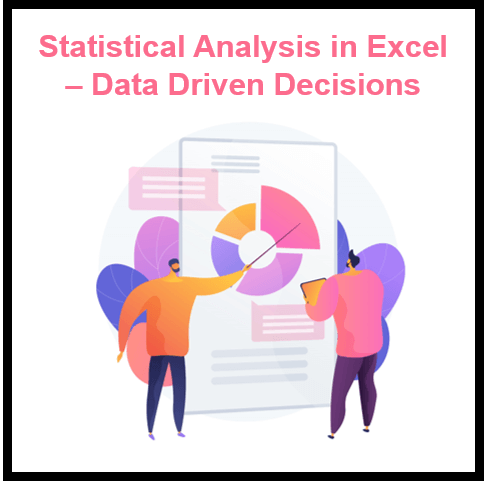


21 thoughts on “Statistical Analysis in Excel: How to Use the Data to Make Decisions”
… [Trackback]
[…] Read More here on that Topic: skillfine.com/statistical-analysis-excel-decision-making/ […]
… [Trackback]
[…] Read More on that Topic: skillfine.com/statistical-analysis-excel-decision-making/ […]
… [Trackback]
[…] Information to that Topic: skillfine.com/statistical-analysis-excel-decision-making/ […]
… [Trackback]
[…] Information on that Topic: skillfine.com/statistical-analysis-excel-decision-making/ […]
… [Trackback]
[…] Find More here on that Topic: skillfine.com/statistical-analysis-excel-decision-making/ […]
… [Trackback]
[…] There you can find 48196 more Info to that Topic: skillfine.com/statistical-analysis-excel-decision-making/ […]
… [Trackback]
[…] Info on that Topic: skillfine.com/statistical-analysis-excel-decision-making/ […]
… [Trackback]
[…] Find More on to that Topic: skillfine.com/statistical-analysis-excel-decision-making/ […]
… [Trackback]
[…] There you can find 72935 additional Information on that Topic: skillfine.com/statistical-analysis-excel-decision-making/ […]
… [Trackback]
[…] Info on that Topic: skillfine.com/statistical-analysis-excel-decision-making/ […]
… [Trackback]
[…] Find More to that Topic: skillfine.com/statistical-analysis-excel-decision-making/ […]
… [Trackback]
[…] Find More Information here on that Topic: skillfine.com/statistical-analysis-excel-decision-making/ […]
… [Trackback]
[…] Here you can find 23265 additional Information on that Topic: skillfine.com/statistical-analysis-excel-decision-making/ […]
… [Trackback]
[…] Find More Info here to that Topic: skillfine.com/statistical-analysis-excel-decision-making/ […]
… [Trackback]
[…] Find More on that Topic: skillfine.com/statistical-analysis-excel-decision-making/ […]
… [Trackback]
[…] Read More Information here to that Topic: skillfine.com/statistical-analysis-excel-decision-making/ […]
… [Trackback]
[…] Find More on that Topic: skillfine.com/statistical-analysis-excel-decision-making/ […]
Your point of view caught my eye and was very interesting. Thanks. I have a question for you.
online dating serviceare blake shelton and gwen stefani dating
This is my first time pay a quick visit at here and iam actually impressed to read all at alone place.
Can you be more specific about the content of your article? After reading it, I still have some doubts. Hope you can help me.