Using keyboard short cut keys while working on Power Point documents help improve efficiency. Here is a list of 80+ keyboard shortcuts for commonly used functions. Practicing these short cuts would help you to memorize them, thus improving the productivity drastically while working on presentations.
Shortcuts using Control and alphabet keys
<img data-cke-saved-src=”https://www.filepicker.io/api/file/dNTCDCsQQFWvBsipI2M8″ src=”https://www.filepicker.io/api/file/dNTCDCsQQFWvBsipI2M8″ class=”img-responsive” “=”” data-verified=”redactor” style=”box-sizing: inherit; border: 0px; vertical-align: middle; display: block; max-width: 100%; height: auto; width: auto; color: rgb(33, 35, 56); font-family: Arial, Helvetica, Verdana, Tahoma, sans-serif; font-size: 14px;”>
The Power of Alt Key
When we press the Alt Key, we see the shortcuts for the Tabs in the Menu Bar.
Here are a few useful examples of shortcuts using the Alt key.
Short cuts using Alt Key
Other useful shortcuts
Paste Special Shortcut
Normally we use Control & C to copy and Control and V to Paste the data. Paste special is a very important feature in Power Point. With the help of this feature, we can paste text, pictures, object, attach hyperlink etc.
Become a specialist to use a wide range of PowerPoint shortcuts to make your life easy and more productive.
Keep Learning and have fun

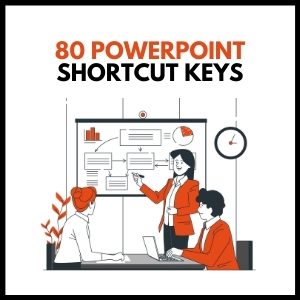


23 thoughts on “80+ PowerPoint Shortcut Keys for Faster and More Efficient Presentations”
… [Trackback]
[…] There you will find 29973 additional Information on that Topic: skillfine.com/powerpoint-shortcut-keys/ […]
… [Trackback]
[…] Find More on that Topic: skillfine.com/powerpoint-shortcut-keys/ […]
… [Trackback]
[…] Find More here on that Topic: skillfine.com/powerpoint-shortcut-keys/ […]
… [Trackback]
[…] There you will find 31107 more Information on that Topic: skillfine.com/powerpoint-shortcut-keys/ […]
… [Trackback]
[…] There you will find 51193 additional Info to that Topic: skillfine.com/powerpoint-shortcut-keys/ […]
… [Trackback]
[…] Find More on to that Topic: skillfine.com/powerpoint-shortcut-keys/ […]
… [Trackback]
[…] Find More Information here on that Topic: skillfine.com/powerpoint-shortcut-keys/ […]
… [Trackback]
[…] Read More on on that Topic: skillfine.com/powerpoint-shortcut-keys/ […]
… [Trackback]
[…] Info to that Topic: skillfine.com/powerpoint-shortcut-keys/ […]
… [Trackback]
[…] Here you will find 71096 more Information to that Topic: skillfine.com/powerpoint-shortcut-keys/ […]
… [Trackback]
[…] Find More Information here on that Topic: skillfine.com/powerpoint-shortcut-keys/ […]
… [Trackback]
[…] There you can find 28831 more Information on that Topic: skillfine.com/powerpoint-shortcut-keys/ […]
… [Trackback]
[…] Read More on that Topic: skillfine.com/powerpoint-shortcut-keys/ […]
… [Trackback]
[…] Read More on that Topic: skillfine.com/powerpoint-shortcut-keys/ […]
… [Trackback]
[…] Find More on that Topic: skillfine.com/powerpoint-shortcut-keys/ […]
… [Trackback]
[…] Find More here to that Topic: skillfine.com/powerpoint-shortcut-keys/ […]
… [Trackback]
[…] Here you will find 75891 additional Information on that Topic: skillfine.com/powerpoint-shortcut-keys/ […]
… [Trackback]
[…] There you can find 21271 more Info to that Topic: skillfine.com/powerpoint-shortcut-keys/ […]
… [Trackback]
[…] Read More here to that Topic: skillfine.com/powerpoint-shortcut-keys/ […]
… [Trackback]
[…] Find More to that Topic: skillfine.com/powerpoint-shortcut-keys/ […]
Your article made me suddenly realize that I am writing a thesis on gate.io. After reading your article, I have a different way of thinking, thank you. However, I still have some doubts, can you help me? Thanks.
Moreover, the global connectivity afforded by the internet has opened up new avenues for collaborative learning. Students can now connect with peers from different cultures, share perspectives, and work on projects together, transcending geographical boundaries.
Thank you ever so for you post.Really looking forward to read more. Awesome.