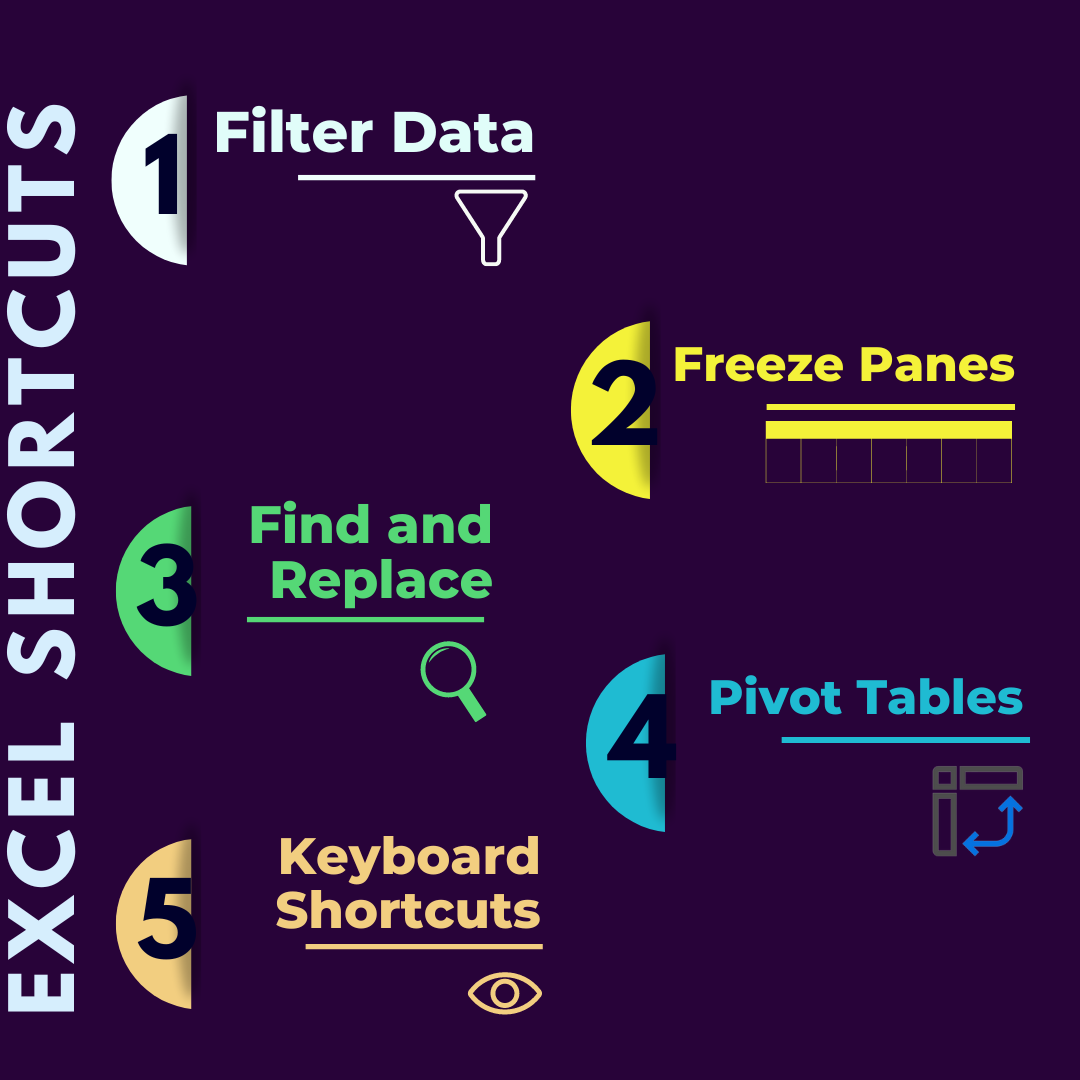
Posted by Ashish Agarwal
All of us use Microsoft Excel for one thing or the other.
We spend so much time looking at rows and rows of data. However, browsing through data, navigating between sheets or even basic formatting can be very time consuming.
So how about, we look at some simple yet powerful Excel keyboard shortcuts that can perform these actions at the press of a key!
Here are 10 keyboard excel shortcuts that you must know while trying to navigate back and forth from large data sets in Excel. It is important to remind you to practice them once so that you remember to use it later for any situation you might encounter.
Lets go then and look at them one by one:
Excel Shortcut 1a: Jump to the LAST CELL of a Column (CTRL + ↓)
Excel Shortcut 1b: Jump to the FIRST CELL of a Column (CTRL + ↑)
Excel Shortcut 2a: Navigate from Worksheet 1 to Worksheet 2 (CTRL + PG DN)
Excel Shortcut 2b: Navigate from Worksheet 2 to Worksheet 1 (CTRL + PG UP)
Excel Shortcut 3a: Insert a NEW worksheet (SHIFT + F11)
Excel Shortcut 3b: Delete an existing worksheet (ALT + E + L)
Excel Shortcut 4: Apply an outline border to selected cells (CTRL + SHIFT + &)
Excel Shortcut 5: Format values as % and currency (CTRL + SHIFT + %, CTRL + SHIFT + $)
Excel Shortcut 6a: Hide ROWS (CTRL + 9)
Excel Shortcut 6b: Un-Hide ROWS (CTRL + SHIFT + ( )
Excel Shortcut 7a: Hide COLUMNS (CTRL + 0)
Shortcut 7b: Un-Hide COLUMNS (ALT + O + C + U)
Shortcut 8: Select entire columns (CTRL + SHIFT + ↓)
Shortcut 9: Auto-sum all the above numbers (ALT + =)
Shortcut 10: Insert a comment (SHIFT + F2)
This was cool, isn’t it? Let us know what you think






















197 thoughts on “Excel Shortcuts for Working with Large Datasets: Tips and Tricks”
… [Trackback]
[…] Information on that Topic: skillfine.com/excel-shortcuts-for-working-with-large-datasets/ […]
… [Trackback]
[…] Find More Information here to that Topic: skillfine.com/excel-shortcuts-for-working-with-large-datasets/ […]
… [Trackback]
[…] Read More on on that Topic: skillfine.com/excel-shortcuts-for-working-with-large-datasets/ […]
… [Trackback]
[…] Read More on that Topic: skillfine.com/excel-shortcuts-for-working-with-large-datasets/ […]
… [Trackback]
[…] Here you will find 2343 additional Information to that Topic: skillfine.com/excel-shortcuts-for-working-with-large-datasets/ […]
… [Trackback]
[…] Info on that Topic: skillfine.com/excel-shortcuts-for-working-with-large-datasets/ […]
… [Trackback]
[…] Here you will find 41592 more Information to that Topic: skillfine.com/excel-shortcuts-for-working-with-large-datasets/ […]
… [Trackback]
[…] There you will find 40579 additional Information on that Topic: skillfine.com/excel-shortcuts-for-working-with-large-datasets/ […]
… [Trackback]
[…] Read More here to that Topic: skillfine.com/excel-shortcuts-for-working-with-large-datasets/ […]
… [Trackback]
[…] Find More to that Topic: skillfine.com/excel-shortcuts-for-working-with-large-datasets/ […]
… [Trackback]
[…] Read More Information here on that Topic: skillfine.com/excel-shortcuts-for-working-with-large-datasets/ […]
… [Trackback]
[…] Find More Information here to that Topic: skillfine.com/excel-shortcuts-for-working-with-large-datasets/ […]
… [Trackback]
[…] Info to that Topic: skillfine.com/excel-shortcuts-for-working-with-large-datasets/ […]
… [Trackback]
[…] Find More to that Topic: skillfine.com/excel-shortcuts-for-working-with-large-datasets/ […]
… [Trackback]
[…] Here you can find 89708 more Info to that Topic: skillfine.com/excel-shortcuts-for-working-with-large-datasets/ […]
… [Trackback]
[…] Information on that Topic: skillfine.com/excel-shortcuts-for-working-with-large-datasets/ […]
… [Trackback]
[…] Find More here to that Topic: skillfine.com/excel-shortcuts-for-working-with-large-datasets/ […]
… [Trackback]
[…] Here you will find 71467 more Information on that Topic: skillfine.com/excel-shortcuts-for-working-with-large-datasets/ […]
… [Trackback]
[…] There you will find 37038 more Information to that Topic: skillfine.com/excel-shortcuts-for-working-with-large-datasets/ […]
… [Trackback]
[…] Information to that Topic: skillfine.com/excel-shortcuts-for-working-with-large-datasets/ […]
Thanks for the post.Really looking forward to read more.
Together with every little thing that appears to be developing within this area, your opinions are actually quite stimulating. Even so, I am sorry, because I do not subscribe to your entire suggestion, all be it exhilarating none the less. It seems to us that your opinions are generally not totally rationalized and in actuality you are generally your self not really thoroughly convinced of your argument. In any event I did take pleasure in examining it.
You are a very bright person!
you’ve got a great blog right here! would you prefer to make some invite posts on my weblog?
You made some first rate factors there. I looked on the web for the difficulty and found most people will go together with along with your website.
Woah! I’m really loving the template/theme of this blog. It’s simple, yet effective. A lot of times it’s very difficult to get that “perfect balance” between superb usability and visual appearance. I must say that you’ve done a superb job with this. In addition, the blog loads extremely quick for me on Safari. Outstanding Blog!
Your article helped me a lot, is there any more related content? Thanks!
Daalischus Rose Only Fans Leaks
Daalischus Rose Only Fans Leaks
Amouranth Only Fans Leaks
Nu.Ski OnlyFans
NuSki Nudes Leaked
Amber Dyme Only Fans Leaks
Rubi Rose Only Fans Leaks
Nu.Ski OnlyFans
Rubi Rose Only Fans Leaks
Pretty Brown Meme Only Fans Leaks
Nu.Ski Titties
Amouranth Only Fans Leaks
Kyle Sister Only Fans Leaks
NuSki Sextape Leaks
Kyle Sister Only Fans Leaks
Bishoujo Mom Only Fans Leaks
Katiana Kay Only Fans Mega Link Folder
Dreemz 98 Only Fans Mega Link Folder
Bombshell Mint Only Fans Mega Link Folder
Saffron XX Rose Only Fans Mega Link Folder
Bombshell Mint Only Fans Mega Link Folder
Corinna Kopf Only Fans Mega Link Folder
Leah Mifsud Only Fans Mega Link Folder
Vicky Hyuga Only Fans Mega Link Folder
Boriqua Mami Only Fans Mega Link Folder
Pretty Brown Meme Only Fans Mega Link Folder
Mikayla Saravia Only Fans Mega Link Folder
Brittanya 187 Only Fans Mega Link Folder
Gracie Bon Only Fans Mega Link Folder
Rubi Rose Only Fans Mega Link Folder
Emmanuel Lustin Only Fans Mega Link Folder
Faith Lianne Only Fans Mega Link Folder
The Real Bombshell Mint Only Fans Mega Link Folder
Bombshell Mint Only Fans Mega Link Folder
Gracie Bon Only Fans Mega Link Folder
Pretty Brown Meme Only Fans Mega Link Folder
Im xXx Dark Only Fans Mega Link Folder
Jenise Hart Only Fans Mega Link Folder
Patricia Tarka Only Fans Mega Link Folder
Katiana Kay Only Fans Mega Link Folder
Boriqua Mami Only Fans Mega Link Folder
KKVSH Only Fans Mega Link Folder
Jenise Hart Only Fans Mega Link Folder
iTz Grippy Only Fans Mega Link Folder
Viet Bunny Only Fans Mega Link Folder
Power Midget Only Fans Mega Link Folder
Brittanya 187 Only Fans Mega Link Folder
Mulan Hernandez Only Fans Mega Link Folder
Boriqua Mami Only Fans Mega Link Folder
Bombshell Mint Only Fans Mega Link Folder
Rubi Rose Only Fans Mega Link Folder
Saffron XX Rose Only Fans Mega Link Folder
Dreemz 98 Only Fans Mega Link Folder
Saffron XX Rose Only Fans Mega Link Folder
iTs Wynter Only Fans Mega Link Folder
iTz Grippy Only Fans Mega Link Folder
Dreemz 98 Only Fans Mega Link Folder
Mulan Hernandez Only Fans Mega Link Folder
North Natt Only Fans Mega Link Folder
Patricia Tarka Only Fans Mega Link Folder
Gina WAP Only Fans Mega Link Folder
Gina WAP Only Fans Mega Link Folder
Gracie Bon Only Fans Mega Link Folder
Yasmine Lopez Only Fans Mega Link Folder
Mia Sorety Only Fans Mega Link Folder
Leah Mifsud Only Fans Mega Link Folder
Corinna Kopf Only Fans Mega Link Folder
Vicky Hyuga Only Fans Mega Link Folder
Saffron XX Rose Only Fans Mega Link Folder
Leah Mifsud Only Fans Mega Link Folder
Mikaila Dancer Only Fans Mega Link Folder
Yasmine Lopez Only Fans Mega Link Folder
GG With The WAP Only Fans Mega Link Folder
Mikaila Dancer Only Fans Mega Link Folder
Saffron XX Rose Only Fans Mega Link Folder
GG With The WAP Only Fans Mega Link Folder
Haley Nicole Only Fans Mega Link Folder
Gina WAP Only Fans Mega Link Folder
Emmanuel Lustin Only Fans Mega Link Folder
Gracie Bon Only Fans Mega Link Folder
Mikayla Saravia Only Fans Mega Link Folder
iTz Grippy Only Fans Mega Link Folder
Dreemz 98 Only Fans Mega Link Folder
Rebecca J Only Fans Mega Link Folder
iTz Grippy Only Fans Mega Link Folder
Angela In College Only Fans Mega Link Folder
Power Midget Only Fans Mega Link Folder
Mikayla Saravia Only Fans Mega Link Folder
The Real Bombshell Mint Only Fans Mega Link Folder
Brittanya 187 Only Fans Mega Link Folder
Mikaila Dancer Only Fans Mega Link Folder
Jailyne Ojeda Only Fans Mega Link Folder
Rubi Rose OnlyFans Mega Link Download
Daalischus Rose OnlyFans Mega Link Download
3TB Only Fans Mega
Genesis Mia Lopez OnlyFans Mega Link Download
Taylor Hall OnlyFans Mega Link Download
North Natt OnlyFans Mega Link Download
Mikaila Dancer OnlyFans Mega Link Download
Its Lunar Liv OnlyFans Mega Link Download
Black Ass Jenny OnlyFans Mega Link Download
Genesis Mia Lopez OnlyFans Mega Link Download
Black Ass Jenny OnlyFans Mega Link Download
TheRealRebeccaJ OnlyFans Mega Link Download
Taylor Hall OnlyFans Mega Link Download
Barely Legal Lexi OnlyFans Mega Link Download
Barely Legal Lexi OnlyFans Mega Link Download
Rubi Rose OnlyFans Mega Link Download
Rubi Rose OnlyFans Mega Link Download
Only Fans Leaks Free Download
Mega Link Store
3TB Only Fans Mega
Only Fans Leaks Updates
Black Ass Jenny OnlyFans Mega Link Download
Only Fans Leaks Updates
Bulma XO OnlyFans Mega Link Download
Only Fans Leaks Updates
Barely Legal Lexi OnlyFans Mega Link Download
Jenise Hart OnlyFans Mega Link Download
Lexi 2 Legit OnlyFans Mega Link Download
Only Fans Leaks Free Download
Mega Link Store
Fansly Leaks Mega Link
Mega Link Store
Black Ass Jenny OnlyFans Mega Link Download
Mikaila Dancer OnlyFans Mega Link Download
Only Fans Leaks Free Download
Caaart OnlyFans Mega Link Download
Lexi 2 Legit OnlyFans Mega Link Download
Mikaila Dancer OnlyFans Mega Link Download
Caaart OnlyFans Mega Link Download
Caaart OnlyFans Mega Link Download
Only Fans Leaks Mega Folders
GG With The WAP OnlyFans Mega Link Download
Mega Link Store
Genesis Mia Lopez OnlyFans Mega Link Download
Caaart OnlyFans Mega Link Download
Daalischus Rose OnlyFans Mega Link Download
Bulma XO OnlyFans Mega Link Download
3TB Only Fans Mega
GG With The WAP OnlyFans Mega Link Download
3TB Only Fans Mega
Its Lunar Liv OnlyFans Mega Link Download
Black Ass Jenny OnlyFans Mega Link Download
Rubi Rose OnlyFans Mega Link Download
Daalischus Rose OnlyFans Mega Link Download
Its Lunar Liv OnlyFans Mega Link Download
Caaart OnlyFans Mega Link Download
Mega Link Store
Lexi 2 Legit OnlyFans Mega Link Download
Daalischus Rose OnlyFans Mega Link Download
3TB Only Fans Mega
Ms Fiiire OnlyFans Leaks Mega Folder Link Download
NyNyIrene OnlyFans Leaks Mega Folder Link Download
Ms Fiiire OnlyFans Leaks Mega Folder Link Download
SlimAssTink SlimGoesRounds OnlyFans Leaks Mega Folder Link Download
JusATeasee Naomi OnlyFans Leaks Mega Folder Link Download
NyNyIrene OnlyFans Leaks Mega Folder Link Download
TylerUncensored OnlyFans Leaks Mega Folder Link Download
I love it when folks get together and share ideas.
Great website, continue the good work!
This web site definitely has all the info I needed about this subject and didn’t know who to ask.
Amazing! Its actually amazing piece of writing, I have got much clear idea
about from this piece of writing.
I do agree with all the ideas you’ve offered on your post. They’re really convincing
and can definitely work. Still, the posts are very brief for beginners.
Could you please extend them a little from next time? Thanks for the post.
I am sure this piece of writing has touched all the internet viewers, its really really fastidious
article on building up new web site.
I am regular reader, how are you everybody?
This post posted at this web site is really good.
I like the valuable information you provide in your articles.
I will bookmark your weblog and check again here frequently.
I am quite sure I will learn plenty of new stuff right
here! Best of luck for the next!
Hi there to every one, because I am actually eager
of reading this blog’s post to be updated daily. It includes pleasant material.
Tremendous issues here. I’m very happy to look your post.
Thank you a lot and I’m taking a look forward to contact you.
Will you kindly drop me a mail?
Write Blog Posts – $35 an Hour. We are currently hiring new writers on our platform for entry-level blog writing jobs. The pay starts at $35 per hour, and full training is provided. You will be working for e-commerce stores, helping write short blog posts introducing their new products. Check out here: https//bit.ly/PaidOnlineWritingsJob to complete your application if you are interested.
Your point of view caught my eye and was very interesting. Thanks. I have a question for you.