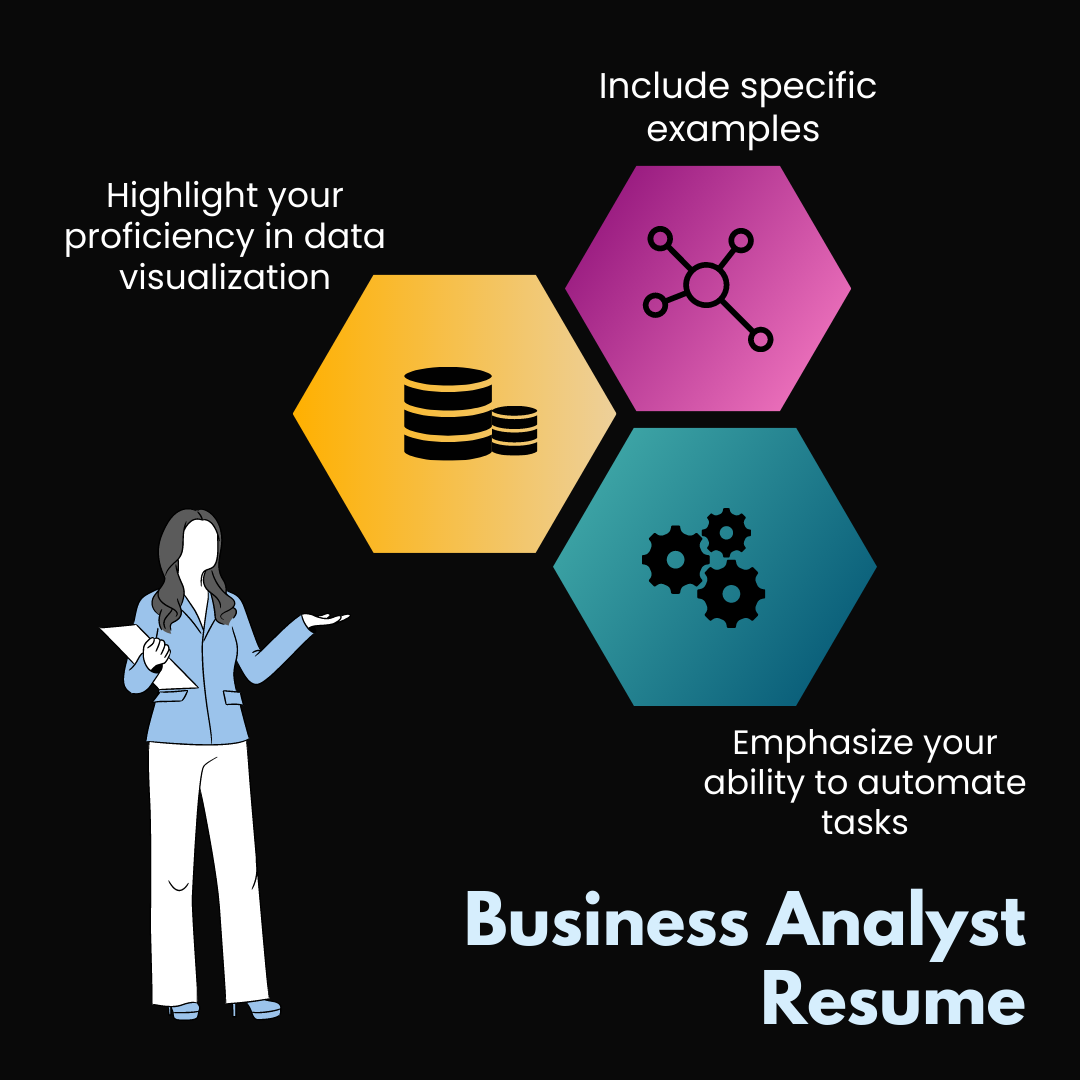
As a business analyst, your resume is your first and possibly only chance to make a great impression on potential employers. It’s essential to showcase your skills and expertise in a way that sets you apart from the competition. One skill that is particularly important for business analysts is Excel. This powerful software is used by businesses of all sizes and industries to manage data, analyze trends, and make informed decisions.
In this article, we will explore some essential Excel skills that can help you revamp your business analyst resume and set you apart from other candidates in the job market. From basic functions like sorting and filtering data to more advanced techniques like pivot tables and macros, we’ll cover everything you need to know to make your Excel skills shine on your resume. So, whether you’re an experienced business analyst or just starting in the field, read on to learn how you can take your resume to the next level with these essential Excel skills.
Essential Excel skills for business analysts
Excel is a versatile tool used to manage data and perform data analysis. It is essential for business analysts to have a good understanding of Excel and the various functions it supports. Here are some essential Excel skills that every business analyst should master:
1. Sorting and filtering data
Sorting and filtering data are basic Excel skills that are essential for business analysts. Sorting data helps to organize information in a logical order, making it easier to analyze. Filtering data allows you to display only the information you need, making it easier to focus on specific data points. These functions can be used to sort or filter data by various criteria such as date, name, or value.
2. Data validation
Data validation is another essential Excel skill for business analysts. It helps to ensure that data entered into a worksheet is accurate and consistent. Data validation can be used to restrict input to specific values or ranges, or to display error messages when invalid data is entered.
3. Conditional formatting
Conditional formatting is an Excel feature that allows you to apply formatting to cells based on specific conditions. This can be used to highlight certain data points, making it easier to identify trends or outliers. For example, you can use conditional formatting to highlight cells that meet a certain value or condition.
Tips for showcasing Excel skills on your resume
Now that you have learned about the essential Excel skills for business analysts, it’s time to focus on how to showcase those skills on your resume. Here are some tips to help you highlight your Excel skills and expertise:
1. Use action verbs
When describing your Excel skills on your resume, use strong action verbs to demonstrate your proficiency. For example, instead of saying “I have experience using Excel”, say “I have analyzed data using Excel to identify trends and patterns”.
2. Quantify your achievements
Quantifying your achievements is a great way to showcase your Excel skills. For example, instead of saying “I created a spreadsheet to track expenses”, say “I created a spreadsheet that reduced monthly expenses by 20%”.
3. Highlight relevant experience
When describing your experience using Excel on your resume, focus on the skills that are most relevant to the job you are applying for. For example, if you are applying for a data analyst position, highlight your experience using Excel to perform data analysis.
Common Excel functions for business analysis
Excel is a powerful tool that supports a wide range of functions that are essential for business analysis. Here are some common Excel functions that every entry level business analyst should know:
1. SUM function
The SUM function is used to add up a range of cells in an Excel worksheet. This is useful for calculating totals or subtotals for a range of data.
2. AVERAGE function
The AVERAGE function is used to calculate the average value of a range of cells in an Excel worksheet. This is useful for analyzing trends or patterns in data.
3. MAX and MIN functions
The MAX and MIN functions are used to find the highest and lowest values in a range of cells in an Excel worksheet. This is useful for identifying outliers or trends in data.
Advanced Excel skills for business analysts
In addition to the essential Excel skills, there are several advanced Excel skills that are useful for business analysts. Here are some advanced Excel skills that you can learn to take your data analysis to the next level:
1. Pivot tables
Pivot tables are a powerful Excel tool that allows you to summarize and analyze large amounts of data quickly and easily. They enable you to create custom reports and charts that help you identify trends and patterns in your data.
2. Macros
Macros are a set of instructions that automate repetitive tasks in Excel. They can be used to save time and improve accuracy when working with large data sets.
3. VLOOKUP
VLOOKUP is a powerful Excel function that allows you to search for specific data in a table and return the corresponding value. This is useful for performing complex data analysis tasks.
Best practices for data analysis in Excel
Data analysis in Excel can be challenging, especially when working with large data sets. Here are some best practices that can help you perform data analysis more effectively:
1. Clean your data
Before you start analyzing data in Excel, it’s essential to ensure that your data is clean and error-free. This means removing duplicates, correcting errors, and formatting data consistently.
2. Use named ranges
Named ranges are a useful Excel feature that allows you to assign a name to a range of cells. This makes it easier to refer to specific data points in your analysis.
3. Use charts and graphs
Charts and graphs are a great way to visualize data and identify trends or patterns. They can be used to create custom reports that help you communicate your findings more effectively.
Excel certifications for business analysts
Excel certifications are a great way to demonstrate your proficiency in Excel. Here are some popular Excel certifications for even entry level business analysts:
1. Microsoft Office Specialist (MOS) certification
The MOS certification is a globally recognized certification that demonstrates proficiency in Microsoft Office applications, including Excel.
2. Certified Analytics Professional (CAP) certification
The CAP certification is designed for professionals who work with data analysis and business analytics. It covers a wide range of topics, including Excel.
How are certifications helpful?
As an entry level business analyst, you have a lot on your plate. You need to make sense of data, create reports, and make informed decisions. One tool that can help you do all of these things is Microsoft Excel. Excel is a powerful spreadsheet program that can help you organize and analyze data in a variety of ways. However, to truly unlock the potential of Excel, you need to have the right skills. That’s where Excel certifications come in.
- Excel certifications are designed to help you master the program and become a more effective business analyst. These certifications are offered by Microsoft and other organizations, and they cover a wide range of topics. Some certifications focus on basic skills, such as creating and formatting spreadsheets. Others cover more advanced topics, such as data analysis, macros, and programming.
- So, how can Excel certifications be useful for business analysts? First and foremost, they can help you become more proficient with Excel. This means you’ll be able to work more quickly and efficiently, which can save you time and improve your productivity. You’ll also be able to create more sophisticated reports and analyses, which can help you make better business decisions.
- In addition, Excel certifications can help you stand out from other business analysts. When you have a certification, it shows that you’ve taken the time to master Excel and that you’re committed to your profession. This can be especially valuable when you’re looking for a new job or trying to advance in your current position.
Overall, Excel certifications are a valuable tool for business analysts. Whether you’re just starting out or you’re looking to take your skills to the next level, these certifications can help you become a better analyst and a more valuable asset to your organization. So why not consider getting certified today?
Tools and resources for improving Excel skills
There are several tools and resources available that can help you improve your Excel skills. Here are some popular resources:
1. Microsoft Excel online training
Microsoft offers free online training for Excel that covers a wide range of topics, from basic functions to advanced techniques.
2. LinkedIn Learning
LinkedIn Learning offers a wide range of Excel courses that are designed to help you improve your skills and proficiency.
3. Excel forums and communities
There are several Excel forums and communities online where you can connect with other Excel users and get answers to your questions.
Examples of successful resumes with strong Excel skills
Here are some examples of successful resumes with strong Excel skills:
1. Resume example 1
- Proficient in Excel, including pivot tables, VLOOKUP, and macros
- Analyzed sales data using Excel to identify trends and opportunities
- Reduced expenses by 15% by creating an Excel spreadsheet to track expenses
2. Resume example 2
- Expert in Excel, including data validation, conditional formatting, and named ranges
- Created custom reports using Excel to communicate findings to senior management
- Improved data accuracy by 25% by automating data entry tasks using macros
Conclusion and next steps for improving your Excel skills as a business analyst
Excel is an essential tool for business analysts, and mastering Excel skills can help you stand out in the job market. Whether you are just starting in the field or have years of experience, there are always new Excel skills to learn and improve upon. By following the tips and best practices outlined in this article, you can revamp your business analyst resume and showcase your Excel skills and expertise to potential employers.
Note:
By doing so, you can gain a comprehensive understanding of the different courses that are available and delve deeper into the details.
Excel Text Functions
Advanced Excel Charts Functionalities



11 thoughts on “Revamp Your Business Analyst Resume with these Essential Excel Skills”
Atualmente, o software de controle remoto é usado principalmente na área de escritório, com funções básicas como transferência remota de arquivos e modificação de documentos.
Agora, a tecnologia de posicionamento tem sido amplamente utilizada. Muitos carros e telefones celulares têm funções de posicionamento e também existem muitos aplicativos de posicionamento. Quando seu telefone for perdido, você pode usar essas ferramentas para iniciar rapidamente as solicitações de rastreamento de localização. Entenda como localizar a localização do telefone, como localizar o telefone depois que ele for perdido?
Hey thereI was truly impressed by your post, which contained incredible content and valuable insights. It has sparked a deep interest in me to delve further into this topic, as it aligns with my passion for learning. Your expertise and unique perspective are greatly appreciated. Thank you for generously sharing your thoughts and taking the time to do so!
During our exploration of a new website, we stumbled upon a webpage that instantly grabbed our attention. We are thoroughly impressed with what we have seen thus far and eagerly anticipate your upcoming updates. We are excited to delve deeper into your website and discover all the incredible features it has to offer.Godspeed.
What’s happening?I am absolutely astounded by the profound influence of your exceptional article. Your vast expertise and talent for elucidating intricate ideas with such lucidity have genuinely left me in awe. I am eagerly looking forward to subscribing to your updates and staying informed about your forthcoming writings. Thank you for your extraordinary contribution, and I wholeheartedly endorse and urge you to keep flourishing in all your future pursuits.
How’ve you been?Your blog post immediately caught my attention! Since stumbling upon your blog, I have been engrossed in every article you’ve shared. The captivating content you provide has left me yearning for more. I’ve subscribed to your RSS feed and am eagerly awaiting your future updates!Goodbye for now.
Your post deeply touched me and sparked a strong curiosity to delve deeper into the subject. I hold great admiration for your profound insights and expertise, and I truly value your unique perspective. Thank you for generously sharing your thoughts and taking the time to do so!Bye for now.
Your blog post immediately caught my attention! Since stumbling upon your blog, I have been engrossed in all of your articles. The captivating content you provide has left me wanting more. I have subscribed to your RSS feed and am eagerly looking forward to your future updates!Have a good one.
We stumbled upon this webpage on another site and were intrigued to explore further. I’m really liking what I see, so I’ll be keeping up with your updates. Looking forward to delving deeper into your website.Take care.
What’s new?Your post has truly moved me, sparking a strong curiosity to delve deeper into the topic. I am in awe of your extensive knowledge and profound insights, and I value your unique perspective. Thank you for graciously sharing your thoughts and for taking the time to do so!
AhoyYour blog post was truly enjoyable to read! Once I came across your blog, I couldn’t resist delving into your other posts. The captivating content you provide has left me eagerly anticipating more. I’ve subscribed to your RSS feed and am excitedly looking forward to your future updates!