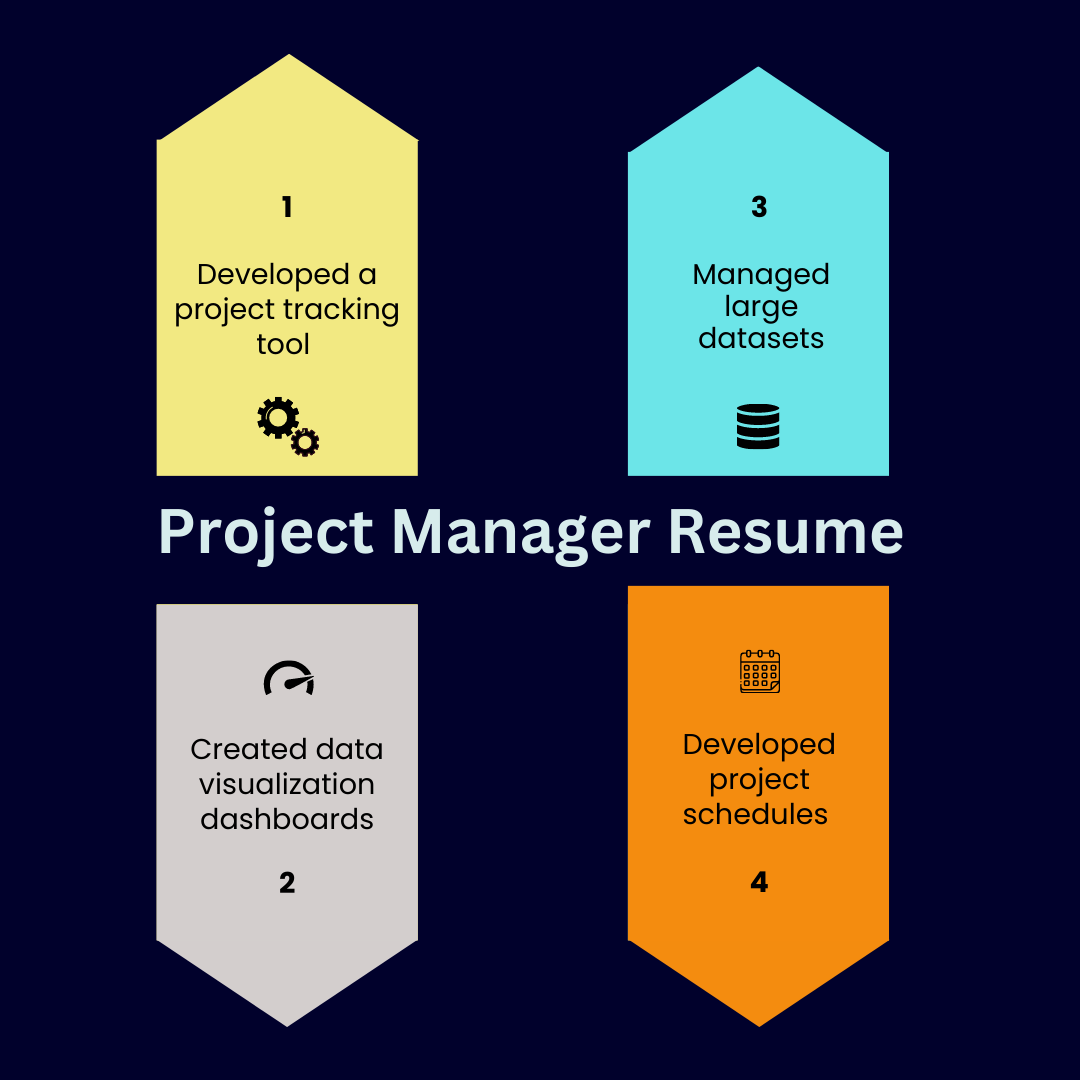
As a project manager, you’re responsible for overseeing complex projects and ensuring that they’re completed on time, within budget, and to the satisfaction of all stakeholders. This requires a wide range of skills, including leadership, communication, and problem-solving. But one skill that’s often overlooked is proficiency in Microsoft Excel. Excel is a powerful tool that can help you plan, track, and analyze project data, making it an essential skill for any project manager.
In this article, we’ll explore why Excel skills are important for project managers, the most important Excel skills for project managers, and how to showcase your Excel skills on your resume. We’ll also provide examples of successful project manager resumes highlighting Excel skills and offer tips for improving your Excel skills.
Why Excel skills are important for project managers
Excel is a versatile tool that can be used for a wide range of tasks, from simple data entry to complex data analysis. As a project manager, you’ll need to use Excel to track project milestones, create Gantt charts, and analyze project data. Excel can also help you manage project budgets, create project timelines, and develop project plans.
Additionally, Excel can help you identify trends and patterns in project data, allowing you to make data-driven decisions and improve project outcomes. With Excel, you can create custom dashboards, charts, and graphs that visually represent project data, making it easier to communicate project information to stakeholders.
In short, Excel is an essential tool for project managers, and proficiency in Excel can help you streamline project management processes, improve project outcomes, and impress potential employers.
The most important Excel skills for project managers
As a project manager, there are several Excel skills that you should master to effectively manage projects. These include:
1. Data entry and manipulation
Data entry and manipulation are fundamental Excel skills that project managers should master. You’ll need to be able to enter data accurately and quickly, as well as manipulate data using formulas and functions. Excel has a wide range of functions that can be used to perform calculations, such as SUM, AVERAGE, and COUNT.
2. Formatting and styling
Formatting and styling are important Excel skills that can help you create professional-looking project plans and reports. You’ll need to be able to format cells, tables, and charts to make them easy to read and understand. Excel has a wide range of formatting options, such as conditional formatting, that can help you visually represent project data.
3. Chart creation
Creating charts is an essential Excel skill for project managers. You’ll need to be able to create charts that visually represent project data, such as Gantt charts and pie charts. Excel has a wide range of chart types that can be used to represent different types of data.
4. Pivot tables
Pivot tables are a powerful Excel feature that can be used to analyze large amounts of data. As a project manager, you’ll need to be able to create pivot tables that summarize project data and identify trends and patterns.
5. Macros
Macros are a more advanced Excel feature that can help you automate repetitive tasks. As a project manager, you may need to create macros to automate project management tasks, such as updating project timelines or generating project reports.
By mastering these Excel skills, you’ll be better equipped to manage projects, analyze project data, and communicate project information to stakeholders.
How to showcase your Excel skills on your resume
Now that we’ve explored why Excel skills are important for project managers and the most important Excel skills for project managers, let’s dive into how to showcase your Excel skills on your resume. Here are some tips for highlighting your Excel skills:
1. Using keywords and phrases related to Excel on your resume
One of the best ways to showcase your Excel skills on your resume is to use keywords and phrases related to Excel. This can help your resume get noticed by hiring managers who are specifically looking for candidates with Excel skills. Some keywords and phrases to consider include:
- Excel
- Pivot tables
- Formulas
- Functions
- Charts
- Macros
- Data analysis
By incorporating these keywords and phrases into your resume, you can help demonstrate your Excel skills to potential employers.
2. Including examples of Excel projects in your resume
Another way to showcase your Excel skills on your resume for project manager is to include examples of Excel projects that you’ve worked on. For example, you could mention a project where you created a Gantt chart in Excel to track project milestones, or a project where you used pivot tables to analyze project data. Be sure to provide specific details about the project, such as the size of the project, the complexity of the data, and the impact of your work.
3. Demonstrating your Excel skills during an interview
In addition to showcasing your Excel skills on your resume, you’ll also need to demonstrate your Excel skills during an interview. Be prepared to answer questions about your Excel skills, such as how you’ve used Excel to manage projects, analyze data, or automate tasks. You may also be asked to perform a task in Excel to demonstrate your proficiency.
By following these tips, you can effectively showcase your Excel skills on your resume and demonstrate your value to potential employers.
Resources for improving your Excel skills
If you’re looking to improve your Excel skills, there are several resources available to help you. Here are a few options:
1. Online tutorials
There are a wide range of online tutorials available that can help you improve your Excel skills. Websites like LinkedIn Learning, Udemy, and Coursera offer courses on Excel that cover everything from basic data entry to advanced data analysis.
2. Excel forums and communities
Excel forums and communities can be a great resource for getting answers to Excel-related questions and learning new Excel tips and tricks. Websites like Excel Forum and MrExcel have active communities of Excel users who are always willing to help.
3. Excel books
There are also several books available that can help you improve your Excel skills. Some popular options include “Excel 2019 Bible” by Michael Alexander and Richard Kusleika, “Excel 2019 All-in-One for Dummies” by Greg Harvey, and “Excel 2019 Power Programming with VBA” by Michael Alexander and Richard Kusleika.
By taking advantage of these resources, you can improve your Excel skills and become a more effective project manager.
Common mistakes to avoid when showcasing your Excel skills on your resume
While showcasing your Excel skills on your resume can help you stand out from other candidates, there are some common mistakes to avoid. Here are a few things to keep in mind:
1. Don’t exaggerate your skills
It’s important to be honest about your Excel skills on your resume. Don’t exaggerate your skills or claim to be an expert if you’re not. You may be asked to demonstrate your Excel skills during an interview, and if you can’t perform the task, it could hurt your chances of getting the job.
2. Don’t include irrelevant Excel skills
While it’s important to showcase your Excel skills on your resume, it’s also important to only include relevant Excel skills. If you’re applying for a project management job, it’s unlikely that hiring managers will be interested in your Excel skills related to accounting or finance.
3. Don’t forget to provide context
When including examples of Excel projects on your resume, it’s important to provide context. Be sure to provide details about the project, such as the size of the project, the complexity of the data, and the impact of your work. This can help demonstrate the value of your Excel skills to potential employers.
Examples of successful project manager resumes highlighting Excel skills
To help you get a better sense of how to showcase your Excel skills on your resume, let’s look at some examples of successful project manager resume that highlight Excel skills.
Example 1:
Professional Summary: Experienced project manager with 5 years of experience managing complex projects. Proficient in Microsoft Excel, with expertise in pivot tables, VLOOKUP, and data analysis.
Key Skills:
- Project management
- Excel
- Pivot tables
- VLOOKUP
- Data analysis
Experience:
- Managed a project with a budget of $1 million, using Excel to track project milestones and expenses
- Analyzed project data using pivot tables and VLOOKUP, identifying areas for improvement and making data-driven decisions
- Developed project plans and timelines using Excel, ensuring timely completion of project milestones
Example 2:
Professional Summary: Dynamic project manager with 10 years of experience managing teams and delivering successful projects. Skilled in Excel, with expertise in creating custom charts and graphs to visually represent project data.
Key Skills:
- Project management
- Excel
- Custom charts and graphs
- Data analysis
- Team management
Experience:
- Developed custom charts and graphs in Excel to visually represent project data, making it easier to communicate project information to stakeholders
- Managed a team of 10 project managers, ensuring timely completion of project milestones and delivering projects on time and within budget
- Analyzed project data using Excel, identifying trends and patterns and making data-driven decisions to improve project outcomes
By following these examples and incorporating the tips we’ve discussed, you can effectively showcase your Excel skills on your project manager resume.
Conclusion
Excel skills are an essential tool for project managers, allowing them to effectively manage projects, analyze project data, and communicate project information to stakeholders. By mastering Excel skills such as data entry and manipulation, formatting and styling, chart creation, pivot tables, and macros, you can become a more effective project manager and impress potential employers.
When showcasing your Excel skills on your resume, be sure to use keywords and phrases related to Excel, include examples of Excel projects that you’ve worked on, and be prepared to demonstrate your Excel skills during an interview. By avoiding common mistakes and taking advantage of resources such as online tutorials, Excel forums, and Excel books, you can improve your Excel skills and become a more effective project manager.
Some of the frequently asked questions include:
- Are you struggling to highlight your Excel skills on your project manager resume?
- Want to know the best way to make your Excel expertise stand out to potential employers?
- How important are Excel skills for project manager roles, and how can you showcase them effectively?
- Do you know the difference between simply listing Excel as a skill and demonstrating proficiency through specific examples?
- Are you aware of the latest Excel features and tricks that can make you a more valuable asset to any project management team?
- Did you know that showcasing your Excel skills can make a significant impact on your project manager resume?
- How can you make sure your Excel skills are effectively highlighted to potential employers?
You can read more about this on our LinkedIn page as well:



35 thoughts on “How to Showcase Your Excel Skills on Your Project Manager Resume”
[…] projects often involve multiple stakeholders, such as clients, investors, and internal teams. Project managers must possess excellent communication and interpersonal skills to effectively manage and engage with […]
[…] imagine. It is also an understatement to say that many finance companies take for granted their project management skills and not nearly as much effort goes into the […]
Pretty portion of content. I simply stumbled upon your blog and in accession capital to assert that I
acquire actually loved account your blog posts. Any way I will be
subscribing in your feeds and even I fulfillment you get right of entry to persistently rapidly.
serentico.top
Fantastic post.Really looking forward to read more. Awesome.
En la actualidad, el software de control remoto se utiliza principalmente en el ámbito ofimático, con funciones básicas como transferencia remota de archivos y modificación de documentos.
Ahora, la tecnología de posicionamiento se ha utilizado ampliamente. Muchos automóviles y teléfonos móviles tienen funciones de posicionamiento, y también hay muchas aplicaciones de posicionamiento. Cuando se pierde su teléfono, puede utilizar estas herramientas para iniciar rápidamente solicitudes de seguimiento de ubicación. ¿Entiende cómo ubicar la ubicación del teléfono, cómo ubicar el teléfono después de que se pierde?
Wow that was unusual. I just wrote an very long comment but after I clicked submit my comment didn’t appear. Grrrr… well I’m not writing all that over again. Anyways, just wanted to say excellent blog!
Hello! I just would like to give a huge thumbs up for the great info you have here on this post. I will be coming back to your blog for more soon.
Что когда важные экономические события проходят мимо вас? На [url=https://telegra.ph/Dollar-upal-do-80-rublej—chto-budet-s-kursom-dollar-i-rubl-v-blizhajshee-vremya-03-18]Оформление займов: как не попасть в долговую яму [/url] стоит следить за ними, чтобы всегда быть в курсе свежих аналитических данных, стоимости валют и кредитных предложений. Мы предоставляем только проверенную информацию: какие кредиты доступны, где получить деньги на минимальных процентах, что происходит с инфляцией и какие прогнозы дают эксперты.
Не упускайте важные тренды! На нашем портале [url=https://telegra.ph/Peregovory-Rossii-i-SSHA-po-Ukraine-poslednie-novosti-na-segodnya-02-18]Где искать информацию о кредитах и займах? [/url] публикуются без задержек, а аналитика излагается доступно. Держите руку на пульсе, анализируйте выводы специалистов и принимайте решения осознанно. В мире, где экономика меняется каждый день, важно быть готовым к переменам.
Здравствуйте уважаемые! [url=https://beton-odin.ru/dostavka/moskovskaja-oblast/odinczovskij-go/]Завод «Бетонная индустрия»[/url]
Компания „Бетонная индустрия“ в Москве — надежный поставщик товарного бетона любых марок. Заказываем уже не первый раз, всегда довольны сроками и качеством.
От всей души Вам всех благ!
Explore how Ledger helps you manage your crypto assets securely and with ease [url=https://ledgerlive.fr]ledger live[/url]
Как работать с контроллерами Siemens, для всех желающих.
Советы по программированию контроллеров Siemens, успешной разработки.
Преимущества TIA Portal в программировании контроллеров Siemens, все, что вам нужно знать.
Ошибки при программировании контроллеров Siemens, узнайте.
Проектирование автоматизации с контроллерами Siemens, для эффективной работы.
Модели контроллеров Siemens и их особенности, для оптимальной работы.
Использование языков программирования в Siemens, для разработки.
Автоматизация процессов с контроллерами Siemens, для бизнеса.
Будущее контроллеров Siemens, что ожидает.
Разработка пользовательских интерфейсов для контроллеров Siemens, для удобства использования.
Настройка контроллера сименс [url=https://programmirovanie-kontroller.ru#Настройка-контроллера-сименс]https://programmirovanie-kontroller.ru[/url] .
What’s up everybody, here every person is sharing these kinds
of knowledge, so it’s pleasant to read this blog, and
I used to visit this web site all the time.
It’s a shame you don’t have a donate button! I’d without a doubt donate to this
superb blog! I guess for now i’ll settle for bookmarking and adding your RSS feed to my Google account.
I look forward to brand new updates and will share this site with
my Facebook group. Chat soon!
Fantastic items from you, man. I’ve take into accout
your stuff previous to and you’re simply too magnificent.
I actually like what you’ve got right here, certainly like what you’re
stating and the best way by which you are saying it.
You’re making it enjoyable and you still take care of to keep it smart.
I cant wait to learn far more from you. This is really a terrific website.
Ищете, в каком месте срочно взять деньги, не проходя долгие проверки на отклонения? На сайте [url=https://all-credit.ru/]займ на карту без платных подписок[/url] собраны актуальные МФО, которые без обмана дают займы всем — от 18 лет и всего по документу. Даже если у вас испорченная кредитная история или были долги, вы найдёте каталог займов, созданную под ваш запрос. Всё просто, в срок и без скрытых условий.
Актуальное обновление 2025 года — проверенный рейтинг займов под залог ПТС, и при этом автомобиль не изымается. А ещё мы собрали финансовые подсказки, которые помогут стабилизировать ваше финансовое положение без стресса. Выбирайте [url=https://all-credit.ru/]где можно взять займ на карту без отказа срочно[/url] с быстрым решением, заявкой в любое время и реальными шансами на получение денег уже сегодня.
Our limousine service offers seamless Airport Pickup and Drop Off Services, ensuring your journey is smooth and stress-free. For a personal touch, consider our [url=https://seattle-towncar.com/baggage-claim-meet-and-greet-services-sea-tac-seattle-airport/] Baggage Claim Meet and Greet Services [/url], where our professional drivers will assist you with your luggage and escort you to your vehicle. We pride ourselves on our Experienced Chauffeurs Seattle, who are knowledgeable about the area and committed to providing safe and reliable transportation. Whether you’re traveling for business or leisure, our fleet of luxurious vehicles is equipped to meet your needs. Enjoy the comfort and style of our limousines, knowing that your transportation is in capable hands.Our limousine service offers seamless [url=https://seattle-towncar.com/meeting-event-town-car-limo-providing-transportation-services-sor-any-size-group/] Airport Pickup and Drop Off Services [/url], ensuring your journey is smooth and stress-free. For a personal touch, consider our Baggage Claim Meet and Greet Services, where our professional drivers will assist you with your luggage and escort you to your vehicle. We pride ourselves on our Experienced Chauffeurs Seattle, who are knowledgeable about the area and committed to providing safe and reliable transportation. Whether you’re traveling for business or leisure, our fleet of luxurious vehicles is equipped to meet your needs. Enjoy the comfort and style of our limousines, knowing that your transportation is in capable hands.Our limousine service offers seamless Airport Pickup and Drop Off Services, ensuring your journey is smooth and stress-free. For a personal touch, consider our Baggage Claim Meet and Greet Services, where our professional drivers will assist you with your luggage and escort you to your vehicle. We pride ourselves on our [url=https://seattle-towncar.com/meeting-event-town-car-limo-providing-transportation-services-sor-any-size-group/] Experienced Chauffeurs Seattle [/url], who are knowledgeable about the area and committed to providing safe and reliable transportation. Whether you’re traveling for business or leisure, our fleet of luxurious vehicles is equipped to meet your needs. Enjoy the comfort and style of our limousines, knowing that your transportation is in capable hands.
Our limousine service offers luxurious and reliable transportation. We provide [url=https://seattle-towncar.com/your-1-limousine-airport-seatac-transportation/] SeaTac airport limousine [/url] and SeaTac airport town car services for seamless airport transfers. Our professional chauffeurs ensure you arrive on time and in style. For those traveling within the city, our Seattle town car service is perfect for business meetings, special events, or a night out. Experience comfort and elegance with our well-maintained fleet and exceptional service. Book your ride today for a stress-free journey.Our limousine service offers luxurious and reliable transportation. We provide SeaTac airport limousine and [url=https://seattle-towncar.com/your-1-limousine-airport-seatac-transportation/] SeaTac airport town car [/url] services for seamless airport transfers. Our professional chauffeurs ensure you arrive on time and in style. For those traveling within the city, our Seattle town car service is perfect for business meetings, special events, or a night out. Experience comfort and elegance with our well-maintained fleet and exceptional service. Book your ride today for a stress-free journey.Our limousine service offers luxurious and reliable transportation. We provide SeaTac airport limousine and SeaTac airport town car services for seamless airport transfers. Our professional chauffeurs ensure you arrive on time and in style. For those traveling within the city, our [url=https://seattle-towncar.com/your-1-limousine-airport-seatac-transportation/] Seattle town car [/url] service is perfect for business meetings, special events, or a night out. Experience comfort and elegance with our well-maintained fleet and exceptional service. Book your ride today for a stress-free journey.
[url=https://seattlestowncar.com/bellevue-town-car/] Bellevue Executive Car Service [/url] offers premium transportation tailored for corporate clients, ensuring professionalism and punctuality. With Bellevue Hourly Car Service, you can book vehicles for flexible durations, ideal for meetings or events with uncertain timelines. For special occasions or group travel, Bellevue Limousine Service provides luxurious and spacious options, guaranteeing a comfortable and elegant ride. All services prioritize safety, reliability, and customer satisfaction, making them perfect for both business and leisure needs in the Bellevue area.Bellevue Executive Car Service offers premium transportation tailored for corporate clients, ensuring professionalism and punctuality. With [url=https://seattlestowncar.com/bellevue-town-car/] Bellevue Hourly Car Service [/url], you can book vehicles for flexible durations, ideal for meetings or events with uncertain timelines. For special occasions or group travel, Bellevue Limousine Service provides luxurious and spacious options, guaranteeing a comfortable and elegant ride. All services prioritize safety, reliability, and customer satisfaction, making them perfect for both business and leisure needs in the Bellevue area.Bellevue Executive Car Service offers premium transportation tailored for corporate clients, ensuring professionalism and punctuality. With Bellevue Hourly Car Service, you can book vehicles for flexible durations, ideal for meetings or events with uncertain timelines. For special occasions or group travel, [url=https://seattlestowncar.com/bellevue-town-car/] Bellevue Limousine Service [/url] provides luxurious and spacious options, guaranteeing a comfortable and elegant ride. All services prioritize safety, reliability, and customer satisfaction, making them perfect for both business and leisure needs in the Bellevue area.
Our [url=https://seattle-towncar.com/] Seattle Town Car [/url] service offers luxurious and reliable transportation. With Seattle Towncar, you can expect professional chauffeurs, a modern fleet, and exceptional customer service. Whether for corporate travel, weddings, or airport transfers, Seattle Towncar ensures a smooth and comfortable ride. Experience the elegance of a Seattle Towncar for your next special occasion or business trip.Our Seattle Town Car service offers luxurious and reliable transportation. With Seattle Towncar, you can expect professional chauffeurs, a modern fleet, and exceptional customer service. Whether for corporate travel, weddings, or airport transfers, Seattle Towncar ensures a smooth and comfortable ride. Experience the elegance of a Seattle Towncar for your next special occasion or business trip.Our Seattle Town Car service offers luxurious and reliable transportation. With [url=https://seattle-towncar.com/] Seattle Towncar [/url], you can expect professional chauffeurs, a modern fleet, and exceptional customer service. Whether for corporate travel, weddings, or airport transfers, Seattle Towncar ensures a smooth and comfortable ride. Experience the elegance of a Seattle Towncar for your next special occasion or business trip.
Looking for a premier [url=https://bdlxlimo.com/] Limo Service Seattle near me [/url]? Our Black Limo Service Seattle offers luxury transportation for all occasions. We specialize in Seattle Black Limo experiences, providing professional chauffeurs and top-tier vehicles. Whether it’s a corporate event, wedding, or airport transfer, our service ensures comfort and elegance. Enjoy the city’s sights with our reliable and stylish Seattle Black Limo options. Book now for a seamless and luxurious journey.Looking for a premier Limo Service Seattle near me? Our [url=https://bdlxlimo.com/] Black Limo Service Seattle [/url] offers luxury transportation for all occasions. We specialize in Seattle Black Limo experiences, providing professional chauffeurs and top-tier vehicles. Whether it’s a corporate event, wedding, or airport transfer, our service ensures comfort and elegance. Enjoy the city’s sights with our reliable and stylish Seattle Black Limo options. Book now for a seamless and luxurious journey.Looking for a premier Limo Service Seattle near me? Our Black Limo Service Seattle offers luxury transportation for all occasions. We specialize in [url=https://bdlxlimo.com/] Seattle Black Limo [/url] experiences, providing professional chauffeurs and top-tier vehicles. Whether it’s a corporate event, wedding, or airport transfer, our service ensures comfort and elegance. Enjoy the city’s sights with our reliable and stylish Seattle Black Limo options. Book now for a seamless and luxurious journey.
Excellent news for all us
Как работать с контроллерами Siemens, для опытных специалистов.
Тонкости программирования контроллеров Siemens, техники.
Как использовать TIA Portal для программирования, главные функции.
Типичные ошибки в программировании, узнайте.
Как спроектировать систему автоматизации с Siemens, подходы.
Сравнение контроллеров Siemens, для любых нужд.
Использование языков программирования в Siemens, для разработки.
Лучшие решения автоматизации с контроллерами Siemens, для производства.
Тренды в автоматизации с контроллерами Siemens, какие изменения произойдут.
Как разработать интерфейс для контроллера Siemens, основные шаги.
Настройка контроллера Siemens [url=https://programmirovanie-kontroller.ru/#Настройка-контроллера-Siemens]Настройка контроллера Siemens[/url] .
Whats up are using Wordpress for your blog platform? I’m
new to the blog world but I’m trying to get started and set up my own. Do you need any html coding expertise to make your own blog?
Any help would be greatly appreciated!
Hi there! I know this is kind of off-topic but I had to ask.
Does building a well-established website like yours take a lot of work?
I am brand new to running a blog but I do write in my journal everyday.
I’d like to start a blog so I can share my own experience and
feelings online. Please let me know if you have any kind of recommendations or
tips for brand new aspiring bloggers. Thankyou!
[b]Name recent[/b] caplets at huge peaks – greater plus further strong ecstasies!
[b]not witnessed[/b] earlier – exceptionally most in health science investigation!
[b]100% secure[/b] well powerful – well increased libido also yet enhanced male stiffness!
[url=https://psee.io/7qlgd7][b]Elevate quantity from personal releases immediately right now![/b][/url]
[u][b]Us hastening towards your rescue[/b][/u]—the squad by technicians who will fast restore an consequences of a drainage breakdown in their apartment!
[u][b]Your fast action[/b][/u] – this core into lowering thy fees with all ensuing significant corrections!
[url=https://5.gp/b31q6i3y][b]Try our swiftness alongside merit of work right now![/b][/url]
It’s difficult to find experienced people in this particular subject, however, you seem
like you know what you’re talking about! Thanks
Revolutionary latest capsules for powerful peaks – bigger along with increasingly potent pleasures!
One-of-a-kind advancement – leading-edge breakthroughs in biomedical field!
Totally safe combined with extremely effective – boosts libido plus enhances sexual firmness!
[url=https://psee.io/7qlgd7][b]Boost personal ejaculation amount now![/b][/url]
491867 982392I dont agree with this specific write-up. Even so, I did researched in Google and Ive discovered out which you are correct and I had been thinking in the incorrect way. Continue producing quality material related to this. 181719
895845 860252Safest messages, or a toasts. are usually launched at one point during the wedding but are likely to just be hilarious, humorous to unusual as well. greatest man jokes 344728
[u][b]Water Damage Mitigation Service[/b][/u] aims upon facilitating inhabitants swiftly tackling aqua-associated problems.
[b][u]The chief aim[/u][/b] serves as to block additional injury, maintain redeemable things, and renew livability at a house.
[b][u]These services[/u][/b] are commonly demanded after cases for example pipe leaks, severe downpour, inundation, cyclones, or diverse environmental phenomena permitting enable water into penetrate habitable rooms.
[b][u]Conceive one scenario[/u][/b] as one duct leaks alternatively an downpour inundates an house, ruining barriers, wetting furnishings, and prone to causing mold if overlooked.
[u][b]Fast intervention[/b][/u] stands as key concerning reduce damages also check growing repair charges. Concerning what approaches might our team facilitate?
[u][b]The technicians come[/b][/u] swiftly for extract extra humidity, thoroughly desiccate affected affected areas, furthermore defend the structure preventing mold spread plus additional disintegration.
[u][b]Ultimately[/b][/u], such intervention steadies such abode plus guarantees home’s livability following that event . Our help omits thorough reconstruction yet establishes the groundwork aiming at later restorations while avoiding additional severe problems along such line.
[b][u]Get our help right now – 8338561951[/u][/b]
[b]Own grasp[/b] the method scary this seems as soon as fluid places the house and loved ones’ comfort under risk.
[b]However[/b] you continue not isolated.
[b]We remain[/b] present so as to shield the dwelling and such kindness of their relatives life, working thoughtfully plus safely such that all yourself cherish continues unbroken.
[b]Our[/b] crew works immediately so as to stop loss along with prevent growth, bringing one relief from consciousness.
[b]Furthermore[/b] with the always-on assistance, one forever maintain a partner close to one’s side — equipped to support somebody sustain one’s kin protected plus yours dwelling full with security.
[b]Find peace in your home[/b] – [u]Call: 8338561951[/u]
[b]Visualize[/b] coming home to find moisture soaking into the corners of your home and cherished spaces.
[b]It’s frightening[/b] — but you don’t have to face it alone.
[b]We’re here to preserve[/b] your house and loved ones’ well-being, working swiftly and safely to contain the problem at once. Our team works with gentleness and protection, bringing back both your home and your calm.
[b]We help you[/b] prevent mold and lasting problems, keeping your family’s environment safe. And with our day-and-night assistance, you’re never without help when it matters most — we’re always ready to step in!
[b][u]Call – 8338561951 and professionals will help you![/u][/b]
443455 56221Interesting, but not perfect. Are you going to write much more? 95624