Presentations are a crucial tool for many professionals. They can be used to summarize a project, present research findings, or make a pitch. However, presenting data is not always easy. It takes careful thought and strategic planning to design an effective presentation. Here are some tips to help you present insights and data logically and synthesize key messages on slides of a presentation:
1) Make it visual: Visuals help your audience process information faster and more effectively than text alone. So, use graphs and other visuals to share numbers and trends.
2) Tell the story: Stories draw people in and make your information easier to remember. Try using storytelling techniques such as building suspense or piecing together an event chronologically. To illustrate this point: The first thing I noticed when I walked into the …
3) Use the 3 Ws: When presenting findings, explain what you did (the basic Who/What/When/Where)
Designing slides of a presentation
When designing your slides, it’s important to keep your audience in mind. Use an appropriate tone, typeface, and layout that will engage the people you’re presenting to.
The most popular type of presentation is called a slideshow format. A slideshow is effective for conveying research findings because the audience can refer back to specific slides without having to remember key points of PowerPoint presentation.
It’s best to use visuals on slides instead of just text. This is because visuals help your audience process information faster and more effectively than text alone. You’ll also want to include verbal explanation along with visual displays. For example: The first thing I noticed when I walked into the room was …
You should also consider the order you’re presenting the information in. If you’re making a presentation about an event, tell the story chronologically—otherwise you risk confusing your audience by jumping around too much.
Use the 3 Ws
When presenting information, use the 3 Ws to help your audience understand what you found. The Who, What, When, Where, and How will help your audience better understand your findings.
1) Who: Who did the research? What is their profession? When were they doing this research? Where was the research done?
2) What: What are you trying to say with these findings?
3) When: When were these results taken? Why now?
4) Where: Where were these findings taken from? Why that place in particular?
5) How: How do these results compare to other data or studies on this topic? For example, how does this differ from other data on car ownership rates in America by age group.
Order your thoughts
In order to present data effectively, think about your audience and find out what they want to know. This will help you decide how to structure your presentation.
The first thing is to identify what type of presentation you’re giving:
-A sales pitch: Your goal is to convince them to buy something. For example, the top three reasons you should invest in this product include X, Y, and Z.
-An educational lecture: You’re educating them on a topic and they’ll ask questions as they go along. For example, it’s important for investors to understand the basics before investing in an IPO.
-A research summary: You’ll be presenting your findings and discussing your methodology (e.g., “We looked at these four things”).
Once you’ve figured out what kind of presentation you’re giving, create a rough outline of the content that you plan on talking about and order it logically with the most important points first. For instance, if you’re giving a sales pitch, then the introduction should be the most compelling argument for buying something or listening any further. The conclusion should summarize everything that was said before concluding with another call-to-action (i.e., “So will you invest?”
Arranging thoughts logically
Presenting data in a logical manner is an important aspect of any presentation. The way in which you organize your information will make it easier for your audience to process and understand what you are saying.
– Present insights with data, not jargon: If you are speaking to a technical audience, they may know all the terminology you are using. However, if you are speaking to a non-technical audience, use clear language that they can understand.
– Connect the dots: Your presentation should flow logically from one point to the next. Make sure that each section builds off of the previous one.
– Start with broad points and narrow down gradually: Beginning with broad points gives your audience context for what they are about to hear about. Gradually narrowing down to more detailed points will help them process this information better.
One of the most important steps for designing a presentation is to choose your key messages or insights. These are the high-level takeaways that will be shared in your presentation.
After you have chosen your key messages, it’s time to create an outline for your presentation. Your outline should include the following:
1) Introduction: What are you going to talk about? Why are these topics important to the audience?
2) Key messages: What are the three most important things you want your audience to remember?
3) Conclusion: This is where you sum up what was discussed in the presentation.
4) References or sources: Add any references or sources for those who want more information on a topic. Reference materials can also serve as back-up if someone asks a question during your presentation you can’t answer at that moment.
Conclusion.
This post has given you some valuable tips for presenting data on slides. Remember to make your presentation visual, tell a story, and use the three Ws. These simple techniques will make your presentation more effective.

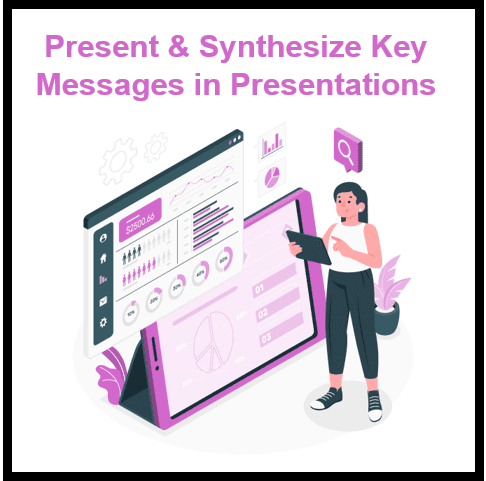


188 thoughts on “Effective Strategies for Presenting Data and Synthesizing Key Messages in Presentations”
… [Trackback]
[…] Read More on on that Topic: skillfine.com/presenting-data-key-messages-strategies/ […]
… [Trackback]
[…] Find More on to that Topic: skillfine.com/presenting-data-key-messages-strategies/ […]
… [Trackback]
[…] Find More Info here to that Topic: skillfine.com/presenting-data-key-messages-strategies/ […]
… [Trackback]
[…] Information to that Topic: skillfine.com/presenting-data-key-messages-strategies/ […]
… [Trackback]
[…] Read More Information here to that Topic: skillfine.com/presenting-data-key-messages-strategies/ […]
… [Trackback]
[…] Find More on that Topic: skillfine.com/presenting-data-key-messages-strategies/ […]
… [Trackback]
[…] Find More here on that Topic: skillfine.com/presenting-data-key-messages-strategies/ […]
… [Trackback]
[…] Read More Info here to that Topic: skillfine.com/presenting-data-key-messages-strategies/ […]
… [Trackback]
[…] Find More here to that Topic: skillfine.com/presenting-data-key-messages-strategies/ […]
… [Trackback]
[…] Read More Information here on that Topic: skillfine.com/presenting-data-key-messages-strategies/ […]
… [Trackback]
[…] Here you can find 95002 additional Info to that Topic: skillfine.com/presenting-data-key-messages-strategies/ […]
… [Trackback]
[…] Read More here on that Topic: skillfine.com/presenting-data-key-messages-strategies/ […]
… [Trackback]
[…] Info on that Topic: skillfine.com/presenting-data-key-messages-strategies/ […]
Hey there, law enthusiasts! Thrilled to have found this incredible website! Being a personal injury lawyer, I exist for keeping informed. And allow me tell you, the abundance of information here is a treasure trove! Within the essence of exchanging, I’ve launched my own site , A center for everything personal injury. From dissecting case intricacies in regards to refuting myths, it’s your central hub. The legal journey isn’t always a simple, yet with the use of this correct details, it is a journey worth taking. Visit my website, check out, and let’s advocate for your rights together.
[url=https://amicuslegalgroup.com/blog/page/11/][color=black_url]Protecting yourself as a person affected of a vehicle collision[/color][/url]
I think this is a real great article.Really thank you! Much obliged.
Your article helped me a lot, is there any more related content? Thanks!
Your point of view caught my eye and was very interesting. Thanks. I have a question for you.
Thanks for sharing. I read many of your blog posts, cool, your blog is very good.
I don’t think the title of your article matches the content lol. Just kidding, mainly because I had some doubts after reading the article.
Buy traffic to the site [url=https://traftop.biz/]traftop.biz[/url] fast. Traftop traffic exchange is effective and 100% positive promotion of site
Как найти хорошего подрядчика? Рейтинг компаний по ремонту квартир
рейтинг ремонт квартир отзывы [url=https://remont-kvartir-reiting.ru/]https://remont-kvartir-reiting.ru/[/url] .
Надежная и прочная мебель для кафе – большой ассортимент на любой бюджет
мебель для кафе и ресторана [url=https://mebel-dlya-kafe.ru/]мебель для кафе и ресторана[/url] .
Оконные компании с лучшими отзывами – рейтинг популярных производителей
лучшие фирмы по установке пластиковых окон [url=https://www.top-okon.ru/]https://www.top-okon.ru/[/url] .
Apresiasi, Banyak fakta yang bisa dipelajari!
Terima kasih banyak, Artikel yang hebat.
ППРК, одобренные ведущими строительными и монтажными организациями
ппр на монтаж крана [url=https://www.pprk-msk.ru/]https://www.pprk-msk.ru/[/url] .
Отдых в Абхазии с питанием, трансфером и удобным размещением
абхазия отдых цены [url=http://www.otdyhabhazia01.ru/]http://www.otdyhabhazia01.ru/[/url] .
Топ клининговых агентств Москвы по уборке квартир, домов и офисов
лучшая клининговая компания москва [url=https://kliningovye-kompanii-msk.ru/]https://kliningovye-kompanii-msk.ru/[/url] .
Друзья! Ищущие лучший ресурс для развлечений? Вашему вниманию [url=https://1xslots-baq.xyz/]1xslots рабочее зеркало[/url] — платформа, где любой найдет что-то для себя.
Возможности:
? Обширный выбор игр.
? Особенные бонусы для новичков и опытных пользователей.
? Надежность и комфорт на высшем уровне.
Легко зайдите по адресу и начните развлечение моментально!
Почему терять время? Запустите вашу развлечение сегодня же а также насладитесь уникальным игровым процессом!
Рейтинг надежных клининговых фирм Москвы для коммерческой недвижимости
рейтинг клининговых компаний москва [url=https://kliningovye-kompanii-msk1.ru]https://kliningovye-kompanii-msk1.ru[/url] .
Индивидуальные программы лечения в платной наркологической клинике для зависимых
наркологическая клиника [url=http://www.platnaya-narkologicheskaya-klinika-0.ru/]http://www.platnaya-narkologicheskaya-klinika-0.ru/[/url] .
Поверка манометров с выездом — быстро, надёжно и без очередей
поверка манометров и мановакуумметров [url=http://poverkamanomterov.ru/]http://poverkamanomterov.ru/[/url] .
Услуги сантехника с точной диагностикой и профессиональными решениями
сантехник спб недорого приморский район [url=https://vyzov-santekhnika-0.ru/primorskij-rajon]https://vyzov-santekhnika-0.ru/primorskij-rajon[/url] .
Услуги сантехника с регулярной проверкой состояния систем водоснабжения
сантехник спб кудрово [url=http://www.vyzov-santekhnika1-spb.ru/kudrovo]http://www.vyzov-santekhnika1-spb.ru/kudrovo[/url] .
Therefore, reducing their calorie intake and losing weight is
an efficient choice. They keep you fuller for
prolonged durations, lowering your overall calorie intake.
Living at anchor is a budget technique to go, though
getting a very good anchor and rode is necessary as it’ll keep your boat protected.
The aim is to use confirmed exercise ideas and
weight reduction diets that will help you shed your unwanted weight and keep
it off. To be sure to lose fat and not muscle, strive train (particularly weightlifting).
If you’re in search of a easy and scrumptious technique to shed weight,
you would possibly need to try a 7 day smoothie weight loss diet plan.
Make sure to scrub your juicer or blender instantly after
use in order that they are in good situation for the following time you need to make use of them!
Personally, I need multimodal capabilities maybe 1% of
the time (usually, it’s one thing like: “extract the table in markdown format” or one
thing like that). Finally, wheat upma, ready with vegetables like carrots, peas, and onions, offers important nutrients like
vitamins, minerals, and antioxidants. As well as, upma is flexible because it contains
vegetables that present additional fibre, vitamins, and
minerals, making it a extra nutritious and filling meal.
Пластиковые окна с дополнительными функциями для комфорта и безопасности
окна мастер отзывы [url=https://plastikovye-okna-master.ru/]окна мастер отзывы[/url] .
Психиатрическая клиника СПб с лечением без принуждения и уважением к личности
психиатрическая клиника санкт петербург [url=https://klinika-psikhiatrii-spb.ru/]https://klinika-psikhiatrii-spb.ru/[/url] .
Правильный вывод из запоя — первый шаг к свободе от алкоголя
экстренный вывод из запоя [url=http://vyvod-iz-zapoya-spb-1.ru/]http://vyvod-iz-zapoya-spb-1.ru/[/url] .
Каркасные дома с тёплыми фасадами и красивыми интерьерами
каркасные дома строительство [url=https://karkasnye-doma-msk-pod-kluch0.ru/]https://karkasnye-doma-msk-pod-kluch0.ru/[/url] .
Каркасные дома по финской технологии — тепло, экологично, выгодно
каркасные дома под ключ проекты и цены [url=http://www.karkasnye-doma-msk-pod-kluch.ru]http://www.karkasnye-doma-msk-pod-kluch.ru[/url] .
Автозапчасти бу с отличным соотношением цены и качества
бу запчасти [url=http://zapchasti-bu1-minsk.ru/]http://zapchasti-bu1-minsk.ru/[/url] .
Доставка цветов с открыткой, шариками и сладкими подарками
цветы с доставкой в москве курьером недорого [url=https://www.cvety-s-dostavkoi.ru]https://www.cvety-s-dostavkoi.ru[/url] .
Быстрая продажа и доставка бу запчастей с лучших авторазборок
разборки [url=https://avtorazborka1-minsk.ru/]разборки[/url] .
Уютный каркасный дом с балконом, верандой и мансардой
каркасный дом цена [url=https://www.karkasnye-doma-pod-kluch-spb1.ru]https://www.karkasnye-doma-pod-kluch-spb1.ru[/url] .
Контрактные моторы на складе и под заказ для любых авто
контрактный двигатель купить [url=https://www.kontraktnye-dvigateli1-minsk.ru]https://www.kontraktnye-dvigateli1-minsk.ru[/url] .
Строительство каркасных домов для круглогодичного проживания по ГОСТу
дом каркасный под ключ [url=https://karkasnye-doma-pod-kluch-spb.ru/]https://karkasnye-doma-pod-kluch-spb.ru/[/url] .
Построим каркасный дом в стиле хай-тек с панорамным остеклением
каркасный дом санкт петербург [url=http://www.karkasnye-doma-spb-pod-kluch0.ru/]http://www.karkasnye-doma-spb-pod-kluch0.ru/[/url] .
Каркасный дом, соответствующий европейским стандартам качества
каркасный дом в спб [url=http://karkasnye-doma-spb-pod-kluch.ru/]http://karkasnye-doma-spb-pod-kluch.ru/[/url] .
Лизинг коммерческого транспорта с техобслуживанием и страховкой в комплекте
спецтехника в лизинг [url=http://www.lizing-kommercheskogo-transporta1.ru/specztehnika]http://www.lizing-kommercheskogo-transporta1.ru/specztehnika[/url] .
Book your drone show now — spectacular visuals, smooth service
drone shows [url=https://www.drone0-show.com/]https://www.drone0-show.com/[/url] .
Печать на футболках с уникальным дизайном по доступной цене
принт на футболке [url=http://pechat-na-futbolkah1.ru/]http://pechat-na-futbolkah1.ru/[/url] .
Eventos memorables gracias a shows de drones personalizados
show de luces con drones [url=https://show0-de-drones.com]https://show0-de-drones.com[/url] .
Быстрая покупка шин и дисков без лишних переплат
интернет магазины шин [url=https://www.shini-kupit-v-spb.ru]https://www.shini-kupit-v-spb.ru[/url] .
Интерактивный калькулятор досрочного погашения с моментальными результатами
калькулятор кредита с досрочным погашением [url=http://www.finanspro24.ru/]http://www.finanspro24.ru/[/url] .
Почему важно проверить кредитный рейтинг до подписания кредитного договора
узнать кредитный рейтинг бесплатно [url=https://dengivperedservice.ru/]узнать кредитный рейтинг бесплатно[/url] .
Эффективные стратегии рефинансирования кредита для экономии средств
рефинансирование кредита лучшие банковские программы 2025 [url=https://www.kapitalinfo-team.ru]https://www.kapitalinfo-team.ru[/url] .
Как регулярная проверка кредитного рейтинга предотвращает финансовые проблемы
как узнать свой кредитный рейтинг [url=http://budgetmasterexpert.ru/]http://budgetmasterexpert.ru/[/url] .
Легкий способ оформить кредит без отказа на выгодных условиях
где можно взять кредит без отказа [url=https://www.investrost1.ru/]https://www.investrost1.ru/[/url] .
Восстановление авто с контрактным мотором — быстро и выгодно
купить мотор [url=https://www.kontraktnye-dvigateli1-minsk.ru]https://www.kontraktnye-dvigateli1-minsk.ru[/url] .
Готовые каркасные дома с планировками и стоимостью строительства
строительство каркасных домов в санкт-петербурге [url=https://www.karkasnye-doma-pod-kluch-spb.ru]https://www.karkasnye-doma-pod-kluch-spb.ru[/url] .
Комплектующие бу для всех систем автомобиля с гарантией
запчасти бу [url=http://zapchasti-bu1-minsk.ru/]http://zapchasti-bu1-minsk.ru/[/url] .
Строим каркасные дома в любое время года с полной инженерией
каркасный дом под ключ в спб цена [url=http://www.karkasnye-doma-spb-pod-kluch.ru]http://www.karkasnye-doma-spb-pod-kluch.ru[/url] .
Авторазборки с проверенными продавцами и полной комплектацией
разборка [url=avtorazborka1-minsk.ru]avtorazborka1-minsk.ru[/url] .
Необычные цветочные композиции с доставкой и упаковкой в подарок
цены на розы в москве [url=https://www.cvety-s-dostavkoi.ru/rubric/rozy]https://www.cvety-s-dostavkoi.ru/rubric/rozy[/url] .
Коммерческий транспорт для бизнеса в лизинг — экономия и удобство
лизинг оборудование для ооо условия [url=https://lizing-kommercheskogo-transporta1.ru/oborudovanie]https://lizing-kommercheskogo-transporta1.ru/oborudovanie[/url] .
Каркасные дома под ключ с гарантией — комфорт и надежность на годы
каркасные дома под ключ цена [url=https://karkasnye-doma-msk-pod-kluch.ru]https://karkasnye-doma-msk-pod-kluch.ru[/url] .
Гарантия на все этапы строительства каркасного дома под ключ
дома каркасные под ключ москва [url=https://www.karkasnye-doma-msk-pod-kluch0.ru]https://www.karkasnye-doma-msk-pod-kluch0.ru[/url] .
Produccion completa de shows con drones y efectos especiales
compañía de espectáculos de drones [url=http://www.show0-de-drones.com/]http://www.show0-de-drones.com/[/url] .
Печать на футболках: быстро, красиво и недорого
заказ футболки со своим принтом [url=https://www.pechat-na-futbolkah1.ru/]https://www.pechat-na-futbolkah1.ru/[/url] .
Удобный калькулятор досрочного погашения с точными результатами
калькулятор кредита с досрочным погашением [url=http://finanspro24.ru/]http://finanspro24.ru/[/url] .
Склад шин и дисков рядом — заезжайте в наш магазин
магазин шин [url=https://shini-kupit-v-spb.ru/]https://shini-kupit-v-spb.ru/[/url] .
Проверьте свой кредитный рейтинг и узнайте, какие банки дадут займ
кредитный рейтинг бесплатно [url=dengivperedservice.ru]dengivperedservice.ru[/url] .
Просторные и светлые каркасные дома с большими окнами и террасой
каркасные дома под ключ проекты и цены [url=https://karkasnye-doma-spb-pod-kluch.ru/]каркасные дома под ключ проекты и цены[/url] .
Комфортный и тёплый каркасный дом с коммуникациями и отделкой
строительство каркасных домов в санкт петербурге [url=https://karkasnye-doma-pod-kluch-spb.ru]https://karkasnye-doma-pod-kluch-spb.ru[/url] .
Делаем печать на футболках в кратчайшие сроки без потери качества
заказать футболку с принтом [url=https://www.pechat-na-futbolkah1.ru/]https://www.pechat-na-futbolkah1.ru/[/url] .
Проверка кредитного рейтинга — залог успешного оформления ипотеки
кредитный рейтинг [url=https://www.budgetmasterexpert.ru]https://www.budgetmasterexpert.ru[/url] .
Book a drone show that captivates audiences and creates memories
dron show [url=https://drone0-show.com/]https://drone0-show.com/[/url] .
Eventos memorables gracias a shows de drones personalizados
compañía de espectáculos de drones [url=http://www.show0-de-drones.com]http://www.show0-de-drones.com[/url] .
Can I simply say what a comfort to discover someone who genuinely
knows what they’re talking about on the internet.
You actually realize how to bring an issue to light and make it important.
A lot more people really need to read this and understand this side
of your story. I was surprised that you aren’t more popular given that you definitely possess the gift.
Online stamp maker for business approval and verification
stamp maker online [url=http://stamps-creator-online1.com/]http://stamps-creator-online1.com/[/url] .
Materi Menarik, Terima kasih!
Быстрое и простое рефинансирование кредита без лишних сложностей
как рефинансировать кредит [url=https://kapitalinfo-team.ru/]как рефинансировать кредит[/url] .
Изделия премиум-класса: выбирайте императорский фарфор в проверенном магазине
императорский фарфоровый завод официальный сайт [url=http://imperatorskij-farfor.website.yandexcloud.net/]http://imperatorskij-farfor.website.yandexcloud.net/[/url] .
Бокалы для вина с золотым и платиновым декором — для торжественных случаев
винный бокал [url=http://www.bokaly-dlya-vina.website.yandexcloud.net/]http://www.bokaly-dlya-vina.website.yandexcloud.net/[/url] .
Online rubber stamp design for schools, businesses, and creatives
online stamp creator [url=https://make1-stamps-online.com/]online stamp creator[/url] .
Rubber stamp maker online: fast and free custom stamp generator
online stamp maker [url=mystampready-constructor1.com]mystampready-constructor1.com[/url] .
Greatest news for all us
Абхазия летом: отдых с комфортом рядом с природой
абхазия цены на отдых [url=http://otdyh-v-abhazii-01.ru/]http://otdyh-v-abhazii-01.ru/[/url] .
Лучшие экраны для проектора по соотношению цена и качество для любого бюджета
проекционный экран для проектора [url=https://ehkrany-dlya-proektora.ru/]https://ehkrany-dlya-proektora.ru/[/url] .
Сувениры с логотипом, которые повысят лояльность клиентов и мотивацию персонала
сувенирная продукция [url=http://www.suvenirnaya-produktsiya-s-logotipom0.ru/]http://www.suvenirnaya-produktsiya-s-logotipom0.ru/[/url] .
Корм Jarvi — сбалансированное питание для активных и домашних животных
jarvi корм для собак купить спб [url=https://ozon.ru/category/korm-dlya-sobak-jarvi/]https://ozon.ru/category/korm-dlya-sobak-jarvi/[/url] .
Ткани оптом в рулонах по выгодным ценам на постоянной основе
ткань купить оптом от производителя в рулонах [url=https://www.my-tkani-optom.ru/]https://www.my-tkani-optom.ru/[/url] .
The easiest way to create a rubber stamp online from scratch
free online stamp maker [url=https://www.stamps-creator-online1.com]https://www.stamps-creator-online1.com[/url] .
Jarvi — корм, который выбирают заботливые хозяева
jarvi корм для взрослых кошек с чувствительным пищеварением с кроликом [url=http://www.ozon.ru/product/suhoy-korm-jarvi-polnoratsionnyy-dlya-vzroslyh-koshek-s-chuvstvitelnym-pishchevareniem-s-indeykoy-1-1173234324]http://www.ozon.ru/product/suhoy-korm-jarvi-polnoratsionnyy-dlya-vzroslyh-koshek-s-chuvstvitelnym-pishchevareniem-s-indeykoy-1-1173234324[/url] .
Playful and classy balloon options for events of any size in Dubai
balloon store dubai [url=https://dubai-balloons-uae.com]https://dubai-balloons-uae.com[/url] .
Balloon services in Dubai for weddings, birthdays and more
dubai balloon delivery [url=https://balloons-and-helium.com/]https://balloons-and-helium.com/[/url] .
Эстетика подачи вина начинается с бокала — выберите лучшие в нашем магазине
бокалы для вина 2 шт [url=bokaly-dlya-vina.website.yandexcloud.net]bokaly-dlya-vina.website.yandexcloud.net[/url] .
Сделайте вечер особенным с доставкой элитного алкоголя
доставка алкоголя на дом [url=http://dostavka-alkogolya-moskva-ccclub25.ru/]http://dostavka-alkogolya-moskva-ccclub25.ru/[/url] .
Оптимальный выбор алкоголя с моментальной доставкой
алкоголь с доставкой на дом москва [url=https://dostavka-alkogolya-moskva-wwworld.ru]https://dostavka-alkogolya-moskva-wwworld.ru[/url] .
Императорский фарфор для тех, кто ценит эстетику и качество в каждой детали
лфз интернет магазин [url=http://www.imperatorskij-farfor.website.yandexcloud.net]http://www.imperatorskij-farfor.website.yandexcloud.net[/url] .
Экологичные деревянные дома под ключ с продуманной архитектурой
строительство деревянного дома под ключ цена [url=http://derevyannye-doma-pod-klyuch-msk.ru/]http://derevyannye-doma-pod-klyuch-msk.ru/[/url] .
Прочные и долговечные загородные дома под ключ с внутренней отделкой
загородное строительство под ключ [url=https://stroitelstvo-zagorodnyh-domov178.ru/]https://stroitelstvo-zagorodnyh-domov178.ru/[/url] .
Ново попълнение в гардероба ти – универсални дамски тениски
дамски тениски големи размери [url=http://www.teniski-damski.com]http://www.teniski-damski.com[/url] .
Упрощённый процесс оформления лизинга на маркетплейсе с понятными условиями
маркетплейс по лизингу [url=https://lizingovyy-agregator.ru/]маркетплейс по лизингу[/url] .
Лесно съчетание и винаги перфектна визия с готовите дамски комплекти
евтини дамски комплекти [url=http://komplekti-za-jheni.com/]http://komplekti-za-jheni.com/[/url] .
Thanks in support of sharing such a nice thinking, post
is nice, thats why i have read it fully
Избери идеалната рокля за пътуване, която не се мачка
ежедневни рокли [url=http://www.rokli-damski.com/]http://www.rokli-damski.com/[/url] .
Дамски спортни екипи в комбинация от класика и съвременност
спортни дамски комплекти [url=https://sportni-komplekti.com/]спортни дамски комплекти[/url] .
Фин баланс между официално и ежедневно с дамски блузи
модерни дамски блузи с къс ръкав [url=http://www.bluzi-damski.com/]http://www.bluzi-damski.com/[/url] .
Explore esports, virtual sports and live games only on Mostbet
mosbet.com [url=mostbet-uz-mosbet-kirish.com]mostbet-uz-mosbet-kirish.com[/url] .
Высокое качество и гарантия на строительство деревянных домов
деревянное строительство [url=http://www.stroitelstvo-derevyannyh-domov178.ru]http://www.stroitelstvo-derevyannyh-domov178.ru[/url] .
글 쓰는 것도 즐거움입니다, 알고 있다면 쓰는 것이 복잡하지 않습니다.
Деревянные дома с современной инженерией и полным оснащением
дом деревянный под ключ [url=https://www.stroitelstvo-derevyannyh-domov78.ru/]https://www.stroitelstvo-derevyannyh-domov78.ru/[/url] .
Лучшие условия аренды яхт с гибкими тарифами и бонусами
аренда яхт [url=https://arenda-yahty-sochi323.ru/]аренда яхт[/url] .
Лечение алкоголизма в клинике: современный подход и опытные врачи
круглосуточная наркологическая клиника [url=https://www.spb-lechenie-alkogolizma.ru/]https://www.spb-lechenie-alkogolizma.ru/[/url] .
Купить шины с гарантией производителя в специализированном магазине
авторезина интернет магазин [url=https://kupit-shiny0-spb.ru/]https://kupit-shiny0-spb.ru/[/url] .
Надёжная установка душевых ограждений из стекла с учётом всех технических нюансов
душевые перегородки на заказ спб [url=http://steklo777777.ru/]http://steklo777777.ru/[/url] .
Сувениры с логотипом оптом — выгодные предложения для компаний
сувениры с лого [url=http://www.suvenirnaya-produktsiya-s-logotipom-1.ru/]http://www.suvenirnaya-produktsiya-s-logotipom-1.ru/[/url] .
Уборка загородных домов и дач с выездом в выходные
клининговая служба [url=http://www.kliningovaya-kompaniya0.ru/]http://www.kliningovaya-kompaniya0.ru/[/url] .
Все предложения на рынке лизинга — в одном окне с быстрым оформлением онлайн
маркетплейсы по лизингу [url=https://www.lizingovyy-agregator.ru/]https://www.lizingovyy-agregator.ru/[/url] .
안녕하세요, 이 대단한 포스트을 읽고 나서 저도 여기서 제 친숙함를
동료들과 공유하게 되어 즐겁습니다.
Прочные деревянные дома под ключ — дом на века
строительство деревянных коттеджей под ключ [url=https://www.derevyannye-doma-pod-klyuch-msk.ru]https://www.derevyannye-doma-pod-klyuch-msk.ru[/url] .
Твоят нов любим спортен екип те очаква в нашата селекция
спортни дамски екипи [url=https://sportni-komplekti.com/]спортни дамски екипи[/url] .
Комфортное строительство загородных домов без стресса и задержек
загородные дома под ключ цены [url=stroitelstvo-zagorodnyh-domov178.ru]stroitelstvo-zagorodnyh-domov178.ru[/url] .
Женствени спортни екипи с акцент върху детайла и удобството
дамски ежедневни спортни комплекти [url=https://www.sportni-komplekti.com]https://www.sportni-komplekti.com[/url] .
Комфортное строительство загородных домов без стресса и задержек
загородное строительство под ключ [url=https://stroitelstvo-zagorodnyh-domov178.ru/]загородное строительство под ключ[/url] .
Готовые проекты деревянных домов под ключ с адаптацией под участок
деревянные дома под ключ цены [url=derevyannye-doma-pod-klyuch-msk.ru]derevyannye-doma-pod-klyuch-msk.ru[/url] .
Създай безупречна визия с нашите дамски тениски и модерни аксесоари
дамски тениски с къс ръкав [url=https://www.teniski-damski.com]https://www.teniski-damski.com[/url] .
Дамски тениски в светли и пастелни тонове за летни дни
ефектни дамски тениски [url=http://teniski-damski.com/]http://teniski-damski.com/[/url] .
Цены, сроки, условия — сравнение лизинга на маркетплейсе с возможностью подать заявку
маркетплейс лизинга [url=lizingovyy-agregator.ru]lizingovyy-agregator.ru[/url] .
Лучшие проекты и решения для строительства деревянных домов
строительство деревянных домов под ключ [url=http://www.stroitelstvo-derevyannyh-domov178.ru/]http://www.stroitelstvo-derevyannyh-domov178.ru/[/url] .
Новые горизонты впечатлений — аренда яхты для морских фотосессий
аренда яхт в сочи [url=http://www.arenda-yahty-sochi323.ru/]http://www.arenda-yahty-sochi323.ru/[/url] .
Производство душевых ограждений из стекла с точной подгонкой под геометрию ванной
душевые перегородки на заказ спб [url=https://www.steklo777777.ru]https://www.steklo777777.ru[/url] .
Класически черни рокли за безвремие и стил във всяка ситуация
рокли [url=https://www.rokli-damski.com]https://www.rokli-damski.com[/url] .
Яхты класса люкс в аренду для особых событий и торжеств
аренда яхт сочи [url=https://arenda-yahty-sochi323.ru]https://arenda-yahty-sochi323.ru[/url] .
Дамски блузи с асиметричен дизайн за модерен силует
официални дамски блузи [url=https://bluzi-damski.com/]официални дамски блузи[/url] .
Что входит в типовой проект при строительстве деревянного дома
деревянный дом под ключ спб [url=https://stroitelstvo-derevyannyh-domov78.ru]https://stroitelstvo-derevyannyh-domov78.ru[/url] .
Как арендовать яхту на пару часов для морской прогулки
яхты сочи аренда [url=https://www.arenda-yahty-sochi23.ru]https://www.arenda-yahty-sochi23.ru[/url] .
Create better models with datasets optimized for performance and scale
python dataset [url=https://www.machine-learning-dataset.com]https://www.machine-learning-dataset.com[/url] .
Абхазия встречает по-домашнему: отдых с уютом и радушием
абхазия цены на отдых [url=http://www.otdyh-abhaziya0.ru]http://www.otdyh-abhaziya0.ru[/url] .
안녕하세요. msn을 통해 당신의 블로그를 찾았습니다.
이건 매우 잘 작성된 기사입니다. 북마크하고 당신의
유용한 정보을 더 읽기 위해 돌아올 것입니다.
포스트에 감사합니다. 확실히 돌아올 것입니다.
|
정말 놀라운 포스트입니다! 당신의
포스트는 매우 유익하고, 특히 store에 대한 부분이 눈에 띄었어요.
더 많은 정보을 위해 자주 방문할게요. 앞으로도 이런 멋진 콘텐츠 부탁드려요!
고맙습니다!
|
안녕하세요! 이 사이트를 우연히 발견했는데, 정말 놀랍습니다!
당신의 글은 won2에 대해 새로운 시각을 제공해요.
하지만, 이미지나 시각 자료를 조금 더 추가하면 독자들이
더 몰입할 수 있을 것 같아요. 아이디어일 뿐이지만,
고려해 보세요! 계속 좋은 콘텐츠 기대할게요!
|
와, 이 포스트은 정말 놀라워요! Effective Strategies for Presenting Data and Synthesizing Key Messages in Presentations – skillfine에서 이렇게
유익한 정보를 찾을 줄 몰랐어요. 당신의 글쓰기 스타일이 매우 쉽고 읽기가
즐거웠어요. 질문이 있는데, schwäbisch gmünd 관련 추가 정보를 어디서 찾을 수 있을까요?
감사합니다!
|
멋진 콘텐츠입니다! 이 웹사이트는 viagra de similares en farmacias costo에
대해 깊이 있는 정보를 제공해서 정말 감동적이었어요.
하지만, 페이지 로딩 속도가 조금 느린 것 같아요.
서버 문제인지 확인해 보시면 어떨까요? 그래도 콘텐츠는 정말 멋져요!
앞으로도 기대할게요!
|
안녕! Effective Strategies for Presenting Data and
Synthesizing Key Messages in Presentations – skillfine의 팬이 됐어요!
당신의 기사는 항상 재미있어요. 특히 widmok에 대한 설명이 정말 도움이 됐어요.
제안드리자면, 독자와의 상호작용을 위해 댓글란에 질문를 추가하면 더 활발한 커뮤니티가 될 것 같아요!
감사합니다!
|
놀라워요! 이 웹사이트에서 interior designer에 대해 이렇게 깊이 있는 정보를 얻을
수 있다니 믿기지 않아요. 당신의 글은
명확하며 일반 독자에게도 딱이에요. 혹시 관련된 주제의 링크를 공유해 주실 수 있나요?
계속해서 멋진 콘텐츠 부탁드려요!
|
안녕하세요! Effective Strategies for Presenting Data and Synthesizing
Key Messages in Presentations – skillfine을 동료 추천으로 알게 됐는데,
정말 훌륭해요! C1000-141 actual test에 대한 귀하의 설명는
정말 도움이 됐어요. 그런데, 휴대폰에서 볼 때 레이아웃이
약간 어색해요. 반응형 디자인을 고려해 보시면 어떨까요?
그래도 콘텐츠는 최고예요! 고맙습니다!
|
정말 감사드립니다! Effective Strategies for Presenting Data and Synthesizing Key Messages
in Presentations – skillfine의 포스트는
Glénat에 대해 제가 찾던 모든 것을 제공해 줬어요.
귀하의 글은 쉽게 읽혀서 읽는 게 전혀
아깝지 않았어요. 제안이 있는데, 이 주제에 대해 정기적인 업데이트를 계획 중이신가요?
계속 기대할게요!
|
와우, 이 웹사이트는 정말 보물이에요!
Family Island shop 관련 정보를 찾다가 Effective
Strategies for Presenting Data and Synthesizing Key Messages in Presentations – skillfine에 도착했는데, 기대 이상이었어요.
당신의 콘텐츠는 매우 흥미로워요. 추가로 비슷한 토픽의 포럼를 추천해
주실 수 있나요? 앞으로도 좋은 콘텐츠 부탁드려요!
|
안녕! Effective Strategies for Presenting Data and Synthesizing Key Messages in Presentations – skillfine의 포스트를
읽으면서 정말 많이 배웠어요. para farmacias
hombres similares en viagra에 대한 귀하의 분석은 정말 독창적이에요.
하지만, 인포그래픽 같은 시각 자료를 추가하면 더 매력적일 것 같아요.
제 의견일 뿐! 감사합니다, 다음 포스트도 기대할게요!
|
훌륭한 웹사이트네요! sh에 대해 이렇게
상세하고 정보를 제공하는 곳은 드물어요. 귀하의 글쓰기 스타일이
정말 친근하고 계속 읽고 싶어져요. 질문이 있는데, 이 주제에 대한 웨비나나 강의
계획이 있나요? 앞으로도 멋진 콘텐츠 부탁드려요!
|
안녕! Effective Strategies for Presenting Data and Synthesizing Key Messages in Presentations –
skillfine을 처음 방문했는데, 정말 놀라워요!
C-S4PPM-2021 passed에 대한 귀하의 기사는 정말 도움이
되고. 그런데, 검색 엔진에서 이 페이지를 찾기가 조금 어려웠어요.
SEO 최적화를 조금 더 강화하면 더 많은 독자가 올 것 같아요!
고맙습니다!
|
대단해요! Effective Strategies for Presenting Data and Synthesizing Key Messages in Presentations – skillfine에서 Profesor.에 대해 이렇게 쉽게 설명한 곳은 처음이에요.
당신의 포스트는 일반인도 쉽게 이해할 수 있게 쓰여 있어서 정말 좋았어요.
혹시 이 주제에 대한 전자책 같은 자료를 제공하시나요?
계속해서 멋진 콘텐츠 기대할게요!
|
안녕! Effective Strategies for Presenting Data and
Synthesizing Key Messages in Presentations – skillfine의 포스트를 읽고
정말 즐거웠어요. Law & Legal lingo에 대한 당신의 설명은 매우 논리적이고 이해하기 쉬웠어요.
제안이 있는데, 방문자가 직접 참여할 수 있는 퀴즈 같은 콘텐츠를 추가하면 어떨까요?
감사합니다, 다음 포스트도 기대할게요!
|
와, Effective Strategies for Presenting Data and Synthesizing Key Messages in Presentations – skillfine은 정말 대단한 웹사이트네요!
билеты на рок-концерты в самаре 관련 정보를 찾다가 여기 왔는데, 귀하의 포스트는 정말 유익하고.
하지만, 트위터에서 이 콘텐츠를 더 적극적으로 공유하면 더 많은
사람들이 볼 수 있을 것 같아요! 앞으로도 좋은
콘텐츠 부탁드려요!
|
안녕하세요! Effective Strategies for Presenting Data and Synthesizing Key
Messages in Presentations – skillfine의 기사를 읽으며 War Machines
screen에 대해 깊은 이해를 얻었어요.
당신의 글은 정말 유익하고. 질문이 있는데, 이 주제와 관련된 추천 도서를 알려주실 수 있나요?
고맙습니다, 자주 방문할게요!
|
대단한 블로그입니다! Linkagile: Become a Teacher Linkagile에 대한 귀하의 기사는 정말 인상 깊어요.
하지만, 모바일에서 볼 때 글씨 크기가 조금 작게 느껴져요.
폰트 크기 조정을 고려해 보시면 어떨까요?
그래도 콘텐츠는 정말 멋져요! 고맙습니다!
|
안녕! Effective Strategies for Presenting Data and Synthesizing Key Messages in Presentations – skillfine을
동료에게 추천받아 방문했는데, 정말 대단해요!
Лінько에 대한 당신의 설명는 매우 유익하고.
아이디어로, 독자와의 상호작용을 위해 토론 세션 같은 이벤트를 열어보면 어떨까요?
계속해서 멋진 콘텐츠 기대할게요!
|
대단해요! Effective Strategies for Presenting Data and Synthesizing Key Messages in Presentations – skillfine에서 planning에 대해 이렇게 상세한 정보를 찾을 수
있다니 행운이에요! 귀하의 글은 정말 논리적이고 읽혀서 읽는 게
전혀 아깝지 않았어요. 궁금한 점이 있는데, 이 주제에 대한
웨비나 계획이 있나요? 감사합니다!
|
안녕하세요! Effective Strategies for Presenting Data and Synthesizing Key Messages in Presentations
– skillfine의 포스트를 읽고 san mg 50 pablo sildenafil에 대해 깊은
인상을 받았어요. 당신의 글쓰기 스타일이 정말 매력적이라 계속
읽고 싶어져요. 하지만, 구글에서 이 페이지를 찾기가 조금 어려웠어요.
SEO를 강화하면 더 많은 방문자가 올 것 같아요!
계속해서 좋은 콘텐츠 부탁드려요!
Thanks for sharing your thoughts about precio estados unidos cialis.
Regards
Unquestionably believe that which you stated.
Your favorite justification appeared to be
on the web the simplest thing to be aware of. I say to you, I definitely get annoyed while people consider worries that they just don’t know about.
You managed to hit the nail upon the top and also defined out the whole thing without having side effect ,
people could take a signal. Will probably be back to get more.
Thanks
Шины всех типоразмеров в наличии в крупном онлайн-магазине
шины и диски [url=http://kupit-shiny0-spb.ru/]http://kupit-shiny0-spb.ru/[/url] .
Небольшие отели в Гаграх для тихого и уютного отдыха
отдых в гаграх цены [url=http://www.otdyh-gagry.ru/]http://www.otdyh-gagry.ru/[/url] .
Профессиональные ритуальные агенты с опытом и вниманием к деталям
Ритуальные услуги [url=ritualnyye-uslugi.neocities.org]ritualnyye-uslugi.neocities.org[/url] .
Jarvi — корм для питомцев, которым вы можете доверять
ярви холистик корм для собак [url=ozon.ru/product/suhoy-korm-jarvi-monoproteinovyy-polnoratsionnyy-dlya-vzroslyh-sobak-melkih-porod-s-govyadinoy-400-g-1636233209]ozon.ru/product/suhoy-korm-jarvi-monoproteinovyy-polnoratsionnyy-dlya-vzroslyh-sobak-melkih-porod-s-govyadinoy-400-g-1636233209[/url] .
Full hd film arşivimizde yerli ve yabancı yapımları reklamsız keşfedin
ful hd film izle [url=https://hdturko.com/]https://hdturko.com/[/url] .
изготовление и установка забора из профнастила [url=https://www.zaborizproflista.ru/iz-profnastila]https://www.zaborizproflista.ru/iz-profnastila[/url] .
Her gün yenilenen içeriklerle zenginleşen full hd film platformu
hd flim izle [url=https://filmizlehd.co]https://filmizlehd.co[/url] .
Как заказать поверку и подготовить прибор к проверке
Центр поверки средств измерений [url=https://www.poverka-si-msk.ru/]https://www.poverka-si-msk.ru/[/url] .
Please let me know if you’re looking for a author for your blog. You have some really good posts and I think I would be a good asset. If you ever want to take some of the load off, I’d love to write some articles for your blog in exchange for a link back to mine. Please send me an email if interested. Thank you!
Отдых в Абхазии с термальными источниками и горным воздухом
отдых в абхазии цена [url=https://otdyh-abhaziya01.ru]https://otdyh-abhaziya01.ru[/url] .
Бюджетный отдых в Сухуме и недорогие квартиры посуточно
жилье сухум [url=https://otdyh-v-suhumi1.ru/]жилье сухум[/url] .
Услуга «нарколог на дом» как альтернатива госпитализации при запое
врач нарколог выезд на дом цена [url=http://www.clinic-narkolog24.ru]http://www.clinic-narkolog24.ru[/url] .
Онлайн-доставка алкоголя с гарантией подлинности каждой бутылки
доставка алкоголя ночью [url=https://www.alcocity01.ru]доставка ночная алкоголя москва[/url] .
I do not know if it’s just me or if perhaps everyone else
encountering problems with your site. It appears like some of
the written text within your posts are running off the
screen. Can someone else please comment and let me know if this is happening to them
as well? This could be a issue with my internet browser because I’ve had this happen before.
Thanks
Подстолья с декоративными элементами — внимание к деталям
подстолье под столешницу [url=https://podstolia-msk.ru/]подстолье под столешницу[/url] .
Эксклюзивные бокалы для вина в ограниченных сериях
бокалы для вина 2 шт [url=https://bokaly-dlya-vina.neocities.org/]https://bokaly-dlya-vina.neocities.org/[/url] .
Императорский фарфор для дома, который впечатляет с первого взгляда
лфз интернет магазин [url=https://imperatorskiy-farfor.kesug.com/]https://imperatorskiy-farfor.kesug.com/[/url] .
Выбор мотоцикла jhl moto: как не ошибиться и остаться довольным
jhl мотоциклы цена [url=http://www.jhlmoto01.ru]http://www.jhlmoto01.ru[/url] .
Уборка квартир посуточно: быстро, чисто, удобно
служба клининга [url=https://kliningovaya-kompaniya10.ru]https://kliningovaya-kompaniya10.ru[/url] .
Как мы строим каркасные дома, устойчивые к суровым погодным условиям
дом каркасный под ключ [url=https://www.karkasnie-doma-pod-kluch06.ru/]https://www.karkasnie-doma-pod-kluch06.ru/[/url] .
Лучшие предложения по лизингу коммерческого транспорта от проверенных поставщиков
грузовые авто в лизинг [url=http://lizing-auto-top1.ru/gruzovye-avtomobili/]http://lizing-auto-top1.ru/gruzovye-avtomobili/[/url] .
Футболки с печатью под ваш бренд — от идеи до готового тиража
печать на футболке [url=https://pechat-na-futbolkah777.ru/]https://pechat-na-futbolkah777.ru/[/url] .
Каркасные дома с современным дизайном и экологичными материалами
дома каркасные спб [url=https://spb-karkasnye-doma-pod-kluch.ru]https://spb-karkasnye-doma-pod-kluch.ru[/url] .
Экологичные и безопасные деревянные дома под ключ по ГОСТу
заказать деревянный дом [url=http://www.derevyannye-doma-pod-klyuch-msk0.ru]http://www.derevyannye-doma-pod-klyuch-msk0.ru[/url] .
This design is spectacular! You certainly know how to keep a reader amused.
Between your wit and your videos, I was almost moved to start my own blog (well, almost…HaHa!) Excellent job.
I really enjoyed what you had to say, and more than that, how you
presented it. Too cool!
No matter if some one searches for his necessary thing,
therefore he/she wants to be available that in detail, so that thing
is maintained over here.
Hey There. I discovered your blog the usage of msn. That is a really well written article.
I’ll make sure to bookmark it and return to learn extra of
your useful information. Thank you for the post. I’ll definitely comeback.
Thanks for sharing your thoughts about микрозаймы.
Regards
[b]Name fresh[/b] tablets in massive culminations – more and extra fierce peaks!
[b]not seen[/b] earlier – greatly current of therapeutic research analysis!
[b]100% harmless[/b] also potent – too raised lust also yet boosted erectile hardness!
[url=https://psee.io/7qlgd7][b]Enhance volume in own emissions promptly right now![/b][/url]
[b]Make new[/b] supplements at huge ecstasies – expanded as extra fierce climaxes!
[b]ever seen[/b] prior – very most in medical science exploration!
[b]Fully harmless[/b] as effective – too raised drive as indeed enhanced erectile strength!
[url=https://psee.io/7qlgd7][b]Increase capacity at individual emissions now right now![/b][/url]
There is definately a lot to find out about this subject. I like all the points you made
Innovative novel tablets aimed at thrilling orgasms – enhanced along with more strong experiences!
Unique breakthrough – cutting-edge progress from biomedical studies!
Completely harmless along with very effective – boosts desire as well as enhances penile power!
[url=https://psee.io/7qlgd7][b]Boost one’s discharge capacity immediately![/b][/url]
Innovative novel supplements delivering thrilling ecstasies – enhanced as well as exceptionally powerful feelings!
Trailblazing discovery – leading-edge developments of health studies!
Fully non-toxic along with very potent – boosts desire combined with enhances physical hardness!
[url=https://psee.io/7qlgd7][b]Increase your ejaculation amount right away![/b][/url]
Can you be more specific about the content of your article? After reading it, I still have some doubts. Hope you can help me.
I got this site from my pal who told me regarding this web site and at the moment this time I am visiting this site and reading very informative posts
here.
[b]We’re here to save the issue[/b] — a capable team equipped to handle your plumbing emergency and fix stability in your property!
[b]Our rapid intervention works to[/b] – reduce the need for high-cost large-scale repairs down the line.
[b][url=https://psee.io/7ygm8w][u]Discover our fast and high-quality[/u] service – immediately![/b][/url]
[b]Me understand[/b] the method alarming the matter feels when flood places your property together with kin’s ease into hazard.
[b]However[/b] you stay in no way isolated.
[b]We remain[/b] ready so as to safeguard one’s dwelling as well as the kindness of their relatives life, operating deliberately as well as securely such that the whole somebody love continues whole.
[b]Such[/b] staff operates quickly in order to stop harm and prevent growth, offering somebody serenity belonging to awareness.
[b]And[/b] together with such 24/7 support, one constantly possess someone next to their company — willing to guide you keep the relatives sheltered and yours property full in convenience.
[b]Find peace in your home[/b] – [u]Call: 8338561951[/u]
870890 534923Thank you for your extremely good information and feedback from you. san jose car dealers 873222
[url=https://www.tripacostarica.com/hiking-trails-near-me/][img]https://tripacostarica.com/1/Hiking-trails-near-me.png[/img][/url]
[b]Explore[/b] the nearby beauty lying just near one’s location.
Trekking trails near your area give so much more beyond fitness—they’re a retreat towards the natural calm.
[b]Take in[/b] fresh cool breeze,
stroll twisting ways within nature together with valleys,
and discover unknown vistas able to leave each moment worthwhile.
[b]Regardless if[/b] you are seeking thrill,
calm for your soul,
or an ideal image spot,
nearby trails bring the path with meaning.
[b]Tie[/b] your shoes—your next escape is much closer than you realize.
[b][url=https://www.tripacostarica.com/hiking-trails-near-me/]Hiking trails near you[/url][/b]
495757 832029The luxury proposed may well be incomparable; citizens are never fail to looking for bags can be a Native goals. The notion numerous insert goals uniquely to push diversity with visibility during the travel and leisure arena. Hotels Discounts 579459
182992 929875i love action movies and my idol is none other than Gerard Butler. this guy genuinely rocks 563924
[url=https://www.tripacostarica.com/hiking-trails-near-me/][img]https://tripacostarica.com/1/Hiking-trails-near-me.png[/img][/url]
[b]Find[/b] the hidden wonder lying right close to our place.
Walking ways within reach of your home deliver much more beyond exercise—they act as an adventure towards Earth’s tranquility.
[b]Enjoy[/b] fresh clean oxygen,
stroll twisting paths within trees together with slopes,
and uncover secret views which make each stride memorable.
[b]If[/b] you may be looking for excitement,
calm in life,
or a stunning image place,
local trails create the experience to life.
[b]Put on[/b] those shoes—the next adventure is closer than you expect.
[b][url=https://www.tripacostarica.com/hiking-trails-near-me/]Hiking trails near you[/url][/b]
350855 194737I come across your webpage from cuil and its high quality. Thnkx for giving this sort of an incredible article.. 959943
Howdy, i read your blog occasionally and i own a similar one and
i was just curious if you get a lot of spam remarks?
If so how do you stop it, any plugin or anything you can advise?
I get so much lately it’s driving me mad so any assistance is very
much appreciated.
Hello there! This article could not be written much better!
Reading through this post reminds me of my
previous roommate! He always kept preaching about this. I will forward this information to
him. Pretty sure he’s going to have a good read. Many thanks for sharing!
Thanks for sharing your thoughts about bokep
anak kecil. Regards