If you’re an accounting professional, you probably know that managing payments is essential to your firm’s success. Whether you work with clients on a one-on-one basis or as part of a team in an organization, documenting every payment made is crucial for financial reporting and tax season. Moreover, recording payments correctly can also help prevent fraud and other unethical activities.
However, if you’ve never recorded payments before, it might seem challenging at first. After all, payments consist of many different kinds of transactions with unique account identifiers and properties. Plus, there are many nuances within each type of payment that you need to understand before recording them for the first time. Don’t worry – we’ll walk you through the entire process from understanding what payments are to correctly recording them in your accounting software. Follow along below to learn everything you need to know about how to record payments in accounting!
What is a Payment in Accounting?
A payment is the amount of money that one person or organization owes another. If a person or organization owes $100 to another person or organization, they make a $100 payment in order for that amount to be zero. There are many different types of payments, including: – Cash Payments: When one person or organization pays another person or organization in cash, it’s considered a cash payment. Cash includes currency, as well as money owed in the form of a check that hasn’t cleared yet.
Cash payments are the most basic type of payment in accounting. – Asset-Based Payments: Asset-based payments are when one person or organization pays another person or organization in assets rather than cash. An example of an asset-based payment is when one person or organization pays another person or organization with shares of stock. – Liability-Based Payments: Liability-based payments are when one person or organization pays another person or organization using a liability they have. For example, if a business pays an employee $5,000 per month, it’s making a liability-based payment.
Image Credit: https://images.ctfassets.net/ifu905unnj2g/npMMFxoUsCGSIGICswugG/fa48c696546750dcb7c98f71046a1e73/Bench-Accounting-Cycle-Diagram.png?h=400&q=90&w=380
Recording Payments in Accounting
When you record payments in accounting, you’re entering the payments made into your accounting software. Every payment has a unique identifier, and the main goal of recording payments is to match up those identifiers with the correct accounting entries. First, you’ll want to know how to identify each type of payments you’ll encounter. Once you’ve learned about each type of payment, you can record them by following these steps: – Open up your accounting software and log in. Select the client or organization you want to enter payments for. – Select the cash receipts tab. This is where you’ll enter all cash receipts. – Select the account from the drop-down menu and enter the amount of the payment. Select the type of payment from the drop-down menu and enter the date the payment was made. – Repeat the steps for each type of payment, whether it’s a cash payment, asset-based payment, liability-based payment, etc.
Types of Payments in Accounting
As we’ve discussed above, there are many different types of payments you’ll encounter in accounting. However, there are some common ones that you should be familiar with. Let’s take a look at each one below. – Cash Payments: When one person or organization pays another person or organization in cash, it’s considered a cash payment. Cash includes currency, as well as money owed in the form of a check that hasn’t cleared yet. – Asset-Based Payments: Asset-based payments are when one person or organization pays another person or organization in assets rather than cash.
An example of an asset-based payment is when one person or organization pays another person or organization with shares of stock. – Liability-Based Payments: Liability-based payments are when one person or organization pays another person or organization using a liability they have. For example, if a business pays an employee $5,000 per month, it’s making a liability-based payment.
Record Cash Receipts
A cash receipt is when one person or organization pays another person or organization using cash. For example, when your client pays you in cash, it’s a cash receipt. You’ll enter all cash receipts in the cash receipts tab in your accounting software. To enter a cash receipt, select the cash receipts tab and enter the amount of the receipt in the “cash receipts” field. Then, select the appropriate account from the drop-down menu and enter the date the payment was made.
Record Receipts from Bank Accounts
A bank receipt is when one person or organization pays another person or organization using a checking or savings account. You’ll enter these into the bank account tab in your accounting software. To enter a bank receipt, select the bank account tab and enter the amount of the receipt in the “bank account deposits” field. Then, select the appropriate account from the drop-down menu and enter the date the payment was made.
When to Record Deposits and Payroll Advances
Deposits are when one person or organization pays another person or organization using a deposit they have. For example, if a business receives a deposit from a customer before they’ve completed a job, it’s a deposit. However, if the business receives the deposit before paying their employees, it’s considered a payroll advance. You’ll enter these in the “other accrued expenses” field in the accounting software. To enter a payroll advance, select the “other accrued expenses” field and enter the amount of the advance in the “amount” field. Then, select the appropriate account from the drop-down menu and enter the date the payment was made.
Record Check Advances, Deposit Slips and ATM Transactions
A check advance is when one person or organization pays another person or organization using a check they have. For example, if a business writes a check to one of their vendors, but they don’t have the funds in their account yet, it’s a check advance. An ATM transaction is when one person or organization pays another person or organization using a transaction they make using an ATM. For example, if a business receives $5,000 from a client who used a debit card at an ATM, it’s an ATM transaction.
You’ll enter all check advances, deposit slips and ATM transactions in the “other non-revenue” field in the accounting software. To enter an ATM transaction, select the “other non-revenue” field and enter the amount of the transaction in the “amount” field. Then, select the appropriate account from the drop-down menu and enter the date the payment was made.
Record ACH Payments
An ACH payment is when one person or organization pays another person or organization using an ACH payment. For example, if a business pays an employee using direct deposit, it’s an ACH payment. To enter an ACH payment, select the “other non-revenue” field and enter the amount of the payment in the “amount” field. Then, select the appropriate account from the drop-down menu and enter the date the payment was made.
Record Credit Card Payments
A credit card payment is when one person or organization pays another person or organization using a credit card. For example, if a business receives a payment from a client using a credit card, it’s a credit card payment. To enter a credit card payment, select the “other non-revenue” field and enter the amount of the payment in the “amount” field. Then, select the appropriate account from the drop-down menu and enter the date the payment was made.
Recording Payments Using Paid-From and Pay-To Accounts
All payments have a payer and a payee, and you’ll need to record both of those. The payer is the person or organization paying another person or organization. The payee is the person or organization receiving the payment. For example, when a vendor pays your client $3,000, your client is the payer and the vendor is the payee.

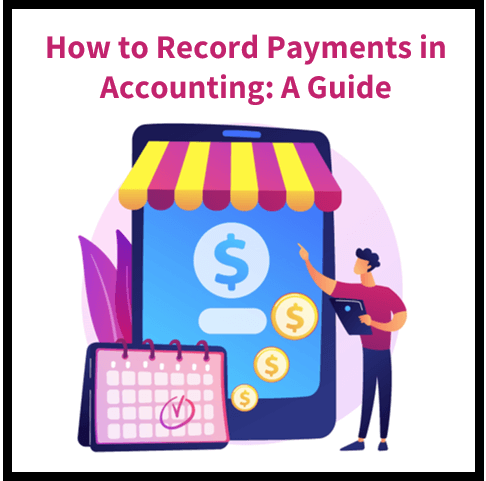




13 thoughts on “How to Record Payments in Accounting: The Definitive Guide”
Wow, amazing blog layout! How lengthy have you
been running a blog for? you made blogging glance
easy. The full glance of your website is magnificent, as well as
the content material! You can see similar here sklep online
Thanks-a-mundo for the blog article.Much thanks again. Keep writing.
Thank you very much for sharing, I learned a lot from your article. Very cool. Thanks.
I don’t think the title of your article matches the content lol. Just kidding, mainly because I had some doubts after reading the article.
I don’t think the title of your article matches the content lol. Just kidding, mainly because I had some doubts after reading the article.
Thank you for your sharing. I am worried that I lack creative ideas. It is your article that makes me full of hope. Thank you. But, I have a question, can you help me?
308670 724898I discovered your blog web site on google and appearance a few of your early posts. Maintain up the outstanding operate. I basically extra the RSS feed to my MSN News Reader. Seeking for forward to reading more on your part later on! 856145
Thanks for sharing. I read many of your blog posts, cool, your blog is very good.
797626 728191Hello there. I necessary to inquire some thingis this a wordpress website as we are thinking about transferring across to WP. Moreover did you make this theme all by yourself? Cheers. 230871
756203 496318Superb read, I just passed this onto a friend who was doing some research on that. And he truly bought me lunch since I found it for him smile So let me rephrase that: Thank you for lunch! 380011
54475 642731Some truly fantastic information , Gladiola I found this. 661473
Thank you for your sharing. I am worried that I lack creative ideas. It is your article that makes me full of hope. Thank you. But, I have a question, can you help me?
Can you be more specific about the content of your article? After reading it, I still have some doubts. Hope you can help me.