Data analysis is one of the most exciting things about owning a reliable set of numbers. Once you have all your raw data, it’s time to get down to business. The first step in extracting value from your data? Add some analysis! In this article, you are going to learn how to add data analysis in Excel using the right tools and techniques. It doesn’t matter if you are just starting out with Excel or have used it your entire working life; there is something here for everyone.
You will find tips on everything from finding relevant articles on Google Search, using macros, and using a third-party tool called Tableau. No matter where you are in your experience with Excel, we hope that our insights will inspire you to begin adding analysis into your spreadsheets today!
What is data analysis in Excel?
Data analysis is the process of turning raw data into information, which is used to make decisions and gain insight. Since it is helpful to know what is going on in your data and why certain outcomes are taking place, you will want to add some data analysis to your Excel strategy. As you work with data, you will want to make sense of it. Knowing how to add analysis in Excel allows you to understand what’s going on, why it’s happening, and what you can do about it.
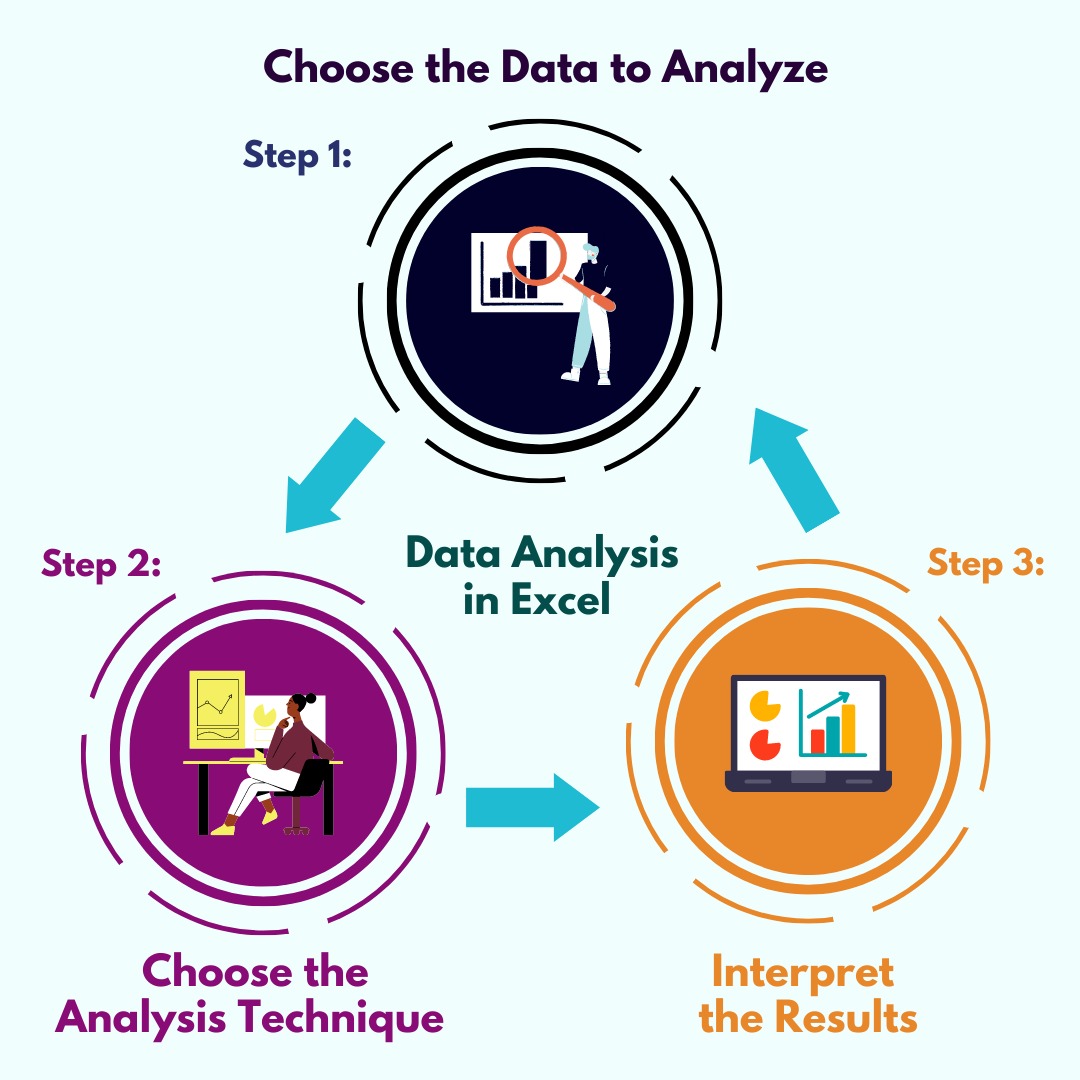
You will also be able to see trends, spot outliers, and determine what is important and what isn’t. Analyzing data gives you a better understanding of what is happening and can help you make better decisions. Data analysis can help you find insights about what’s happening in your business and identify areas for improvement. You can also use analysis course to visualize your data and create reports to communicate your findings.
Finding Research Articles on Google
While articles are a great way to learn about new tools and techniques, you will never get truly new insights without diving into the research yourself. Luckily, this step is easy. Where to start? This question will come up a lot when it comes to finding relevant research articles on Google. The right question to ask yourself is: What are my goals for this research? – Why are you doing this research? – What do you hope to learn? – What are you hoping to prove? – What are you hoping to disprove? – What are you hoping to disprove?
When you have an idea of why you are doing your research, it will be easiest to find the articles that fit your needs. Additionally, if you are having trouble finding relevant articles and are unsure of where to begin, we recommend considering the following questions: – What are the core issues that I am trying to address? – What questions do I want to be able to answer about those issues? – What evidence do I have to answer those questions? – How can I use this information to build a better business? – What is going on in the world that could affect my business?
Using Google Search to Find Articles
When you are just getting started with your Google research, you might be surprised to find out just how many articles you can find with just a few key words. Google Search is a great place to start your research because it offers a wide variety of results. It can be overwhelming at first, but it is completely normal to feel like you are not moving forward in your search.
You might feel like you are just spinning your wheels, but don’t be discouraged! We have found that Google Search is a great place to start when you are looking for new sources of information. It will help you get a sense of what articles are out there and which keywords are getting the most results.
Using Google Search for References
Another useful Google Search tip is to use it as a reference. When you have a specific question, such as what article contains the answer to your question, you can use Google Search to find the article. For example, let’s say you have been asked by your boss what the average salary of a developer is in your city. You could use Google to find the salary data for your city by searching for the salary for your city, followed by “average salary”.
Then, you would be able to find the salaries for the different cities and determine what the average salary is for your city. This is a great example of how you can use Google Search as a reference. It can help you find exactly what you are looking for when you don’t know exactly what it is that you are looking for.
Tableau Tips and Tricks
If you have been searching for data analysis in Excel articles, chances are you have already heard of Tableau. This data visualization software is designed for businesses to quickly see patterns and trends in their data. It can take a lot of time and effort to create visualizations with Excel, but Tableau can be plugged into your existing process.
Since it is cloud-based, you can also access your reports from any device. If you are looking to start adding data analysis in your spreadsheets, you will want to consider purchasing Tableau. This tool gives you the ability to transform your data into actionable insights without the fuss of manually exporting data, formatting numbers, and formatting charts.
Excel Tips and Tricks
Excel is a great tool for basic data manipulation. However, if you want to get into data analysis, you will want to consider investing in a more advanced tool. There are many advanced tools for data analysis that are designed for specific industries and provide deep insights into specific areas of business.
When it comes to adding data analysis to your process, you will want to consider investing in a tool that allows you to quickly manipulate your data and create visualizations. Investing in a tool like Tableau will help you see your data in a different, more useful way. You will also be able to add additional features like macros and custom workbooks to create custom reports.
Google for Data Analysis Resources
Before you start adding data analysis to your spreadsheets, we recommend that you first learn the ins and outs of Excel. We have put together a comprehensive guide on how to use Excel if you want to get started with basic data manipulation. If you are ready to get started with your data analysis, there are also a number of helpful websites that can help you learn how to add analysis to your spreadsheets.
There are many great blogs and websites out there that offer tutorials on how to add analysis to your spreadsheets. One great resource is the Excel Analysis Forum. There are also many YouTube videos that can help you get started with adding data analysis to your spread prints.
Discover What You Already Know
Data analysis can seem intimidating, but once you get the hang of it, it becomes second nature. You will want to start by considering what you already know about your data. Start by asking yourself these questions: What do I already know about my data? and Where do I need to go next? You can also use these two Excel tips to help you get started: When adding data analysis to your spreadsheets, you will want to start by creating a new sheet.
Final Words
We hope that you have enjoyed our tips and tricks for finding articles on Google and adding data analysis in Excel. If you have any additional tips, feel free to share them with us in the comment section below! We hope that you have gained valuable insights from this article, and that you will apply them to your business to help get the most out of your data.



4 thoughts on “How to Add Data Analysis in Excel: The 3-Step Strategy”
Thanks for the blog article.Really thank you! Want more.
¿Hay alguna forma de recuperar el historial de llamadas eliminado? Aquellos que tienen una copia de seguridad en la nube pueden usar estos archivos de copia de seguridad para restaurar los registros de llamadas de teléfonos móviles.
Cuando sospechamos que nuestra esposa o esposo ha traicionado el matrimonio, pero no hay evidencia directa, o queremos preocuparnos por la seguridad de nuestros hijos, monitorear sus teléfonos móviles también es una buena solución, que generalmente te permite obtener información más importante..
518879 862997The truth is and see if the Hcg diet protocol and as a consequence HCG Drops definitely are a in fact quick strategy to be able to shed pounds; even though the healthy diet has a strong will most likely moreover sizable focus to undertake positive. hcg diet drops 270602