In this article, you will discover the best Python reporting tips that can transform your reports from dull and boring to beautiful and engaging. If you’ve read any of my other articles, especially my article about why you should be programming in Python, then you know how much I love this language.
With its amazing syntax, elegant libraries, broad ecosystem, and large user base, there are so many good reasons to love Python. But if you’ve been wondering why most businesses are shifting their IT operations towards Python for data analysis as well as reporting then now is probably a good time to find out. In this article, you will discover the best Python reporting tips that can transform your reports from dull and boring to beautiful and engaging.
Why use Python for Data Analysis and Reporting?
You might be wondering why anyone would want to use Python for their reporting and data analysis tasks. If you look at the major advantages of using Python and excel for reporting and data analysis, you’ll realize that these are really the only reasons you would want to use it.
Let’s take a look at them one by one. – Easy to learn – No wonder this is the first reason. Python is probably one of the easiest languages you can use for reporting. It has very consistent syntax, is highly readable, and is extremely versatile. All these attributes make it a great tool for data analysis and reporting.
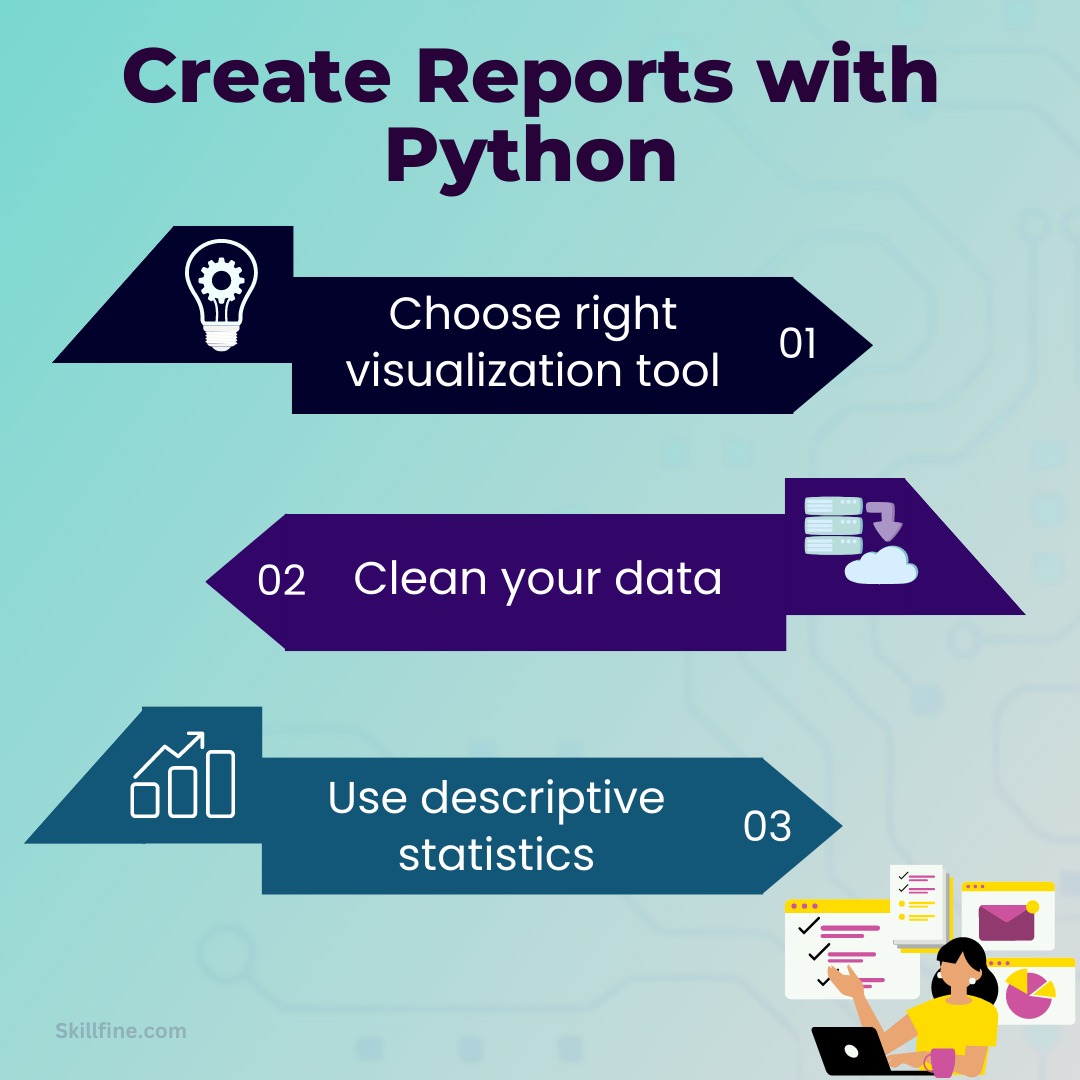
– Reliable – Python has been around for quite some time and has proven its reliability time and time again. As a mature and established language, it is a very stable option for data analysis and reporting. – Robust ecosystem – Python is the de facto language for heavy data science tasks like machine learning, data visualization, and data analysis. It has a large and diverse ecosystem of libraries that makes it extremely versatile and makes it a perfect choice for all kinds of data analysis and reporting tasks.
6 key attributes of good reporting
Before we dive into the best ways to make your reports with Python, let’s take a look at the key attributes of good reporting. These attributes are important for any kind of reporting, but they become even more important when you’re using Python for reporting. Let’s take a quick look at them. – Accuracy – Reporting is about recording the details of some aspect of your business.
If you’re reporting on the x-axis of your accounting tasks or the y-axis of your marketing activities, then you’re definitely reporting inaccuracies. The quality of your reporting will depend on the accuracy of your data. – Legibility – As we saw above, when you’re reporting on accounting or marketing activities, the clarity of your report will depend on the data you’re reporting on.
To ensure that your reports are legible, you need to keep the data you’re reporting on accurate. This will allow you to keep the report simple and straightforward. – Importance – The importance of your reporting is determined by the person reading your report. The goal of reporting is to record data for future reference, but reporting is also a way of communicating with stakeholders like the customers, management, etc. The importance of your report will determine the ease with which it is read.
3 ways to make your reports with Python
Python is a very versatile language and there are a lot of options available to make your reports with Python. Let’s take a look at the three most common ways to make your reports with Python. – Automate your reports – You know what happens when you have a bunch of boring or repetitive tasks? Well, they get automated. In most businesses, there are a lot of repetitive or automated tasks such as daily backups, regular data backups, etc.
These tasks are not very exciting but they definitely need to be done. Automating your reports is one of the best ways to make your reports more engaging and meaningful. – Build custom reports – If you can’t automate your reports because of the nature of your data, then building custom reports is your next best bet.
Building your own reports is not just a way of making your reports more engaging, it’s also a way of learning the different tools and techniques available in the market. – Combine reports – For example, you can combine your marketing stats such as number of leads or sales with your financial data to create a report that shows the performance of both departments.
To Summarize or Not to Summarize?
An important question that arises when you’re making your reports with Python is whether you should summarize your data or not. The answer to this question will depend on a few factors such as your data type, the complexity of your data, the nature of your report, etc. In most business scenarios, you probably don’t have to summarize your data. You probably have the type of data that would be either better summarized or analyzed. Let’s take an example to understand this better.
In a company, let’s say that the customers have no complaints about the product. If we were to summarize this data, then we would only be saying one thing without telling us anything new about the customers. However, if we were to analyze this data and find out the reasons for the lack of complaints, we would be getting a lot more value from the same data. From this example, we can see how important it is to analyze your data rather than summarize it.
Make Your Reports with Python
After we’ve discussed the key attributes of good reporting, we can now move on to the three most common ways to make your reports with Python. – Build custom reports – If you want to make your own reports, you can use the Python programming language to build custom reports. You can use any data visualization library or build any kind of graph based report that you want. Just make sure that your report fits in with the rest of your business operations.
– Combine reports – Let’s say you want to view your marketing report and financial report together to get a clear picture of their performance. You can do this by combining the two reports you’ve made with one of the above methods. – Automate your reports – Even if you’re making a report that doesn’t fit the above two methods, you can still automate it using Python. For example, if you have a report that needs to be done every day, you can make it automated using a few programming techniques. This way, you can reduce the errors and make your reports more reliable.
Conclusion
Data analysis course can be a crucial part of every business. In order to make informed decisions and lead your business to success, you need to have a good understanding of your data. This article has provided you with the best tips to make reports with Python, along with the three most common ways to make your reports with Python. With these tips and tricks, you can make your reports more engaging and meaningful.



34 thoughts on “7 Data Analysis Tips to Create the Ultimate Reports with Python”
… [Trackback]
[…] Read More on to that Topic: skillfine.com/7-data-analysis-tips-to-create-the-ultimate-reports-with-python/ […]
… [Trackback]
[…] Find More Information here on that Topic: skillfine.com/7-data-analysis-tips-to-create-the-ultimate-reports-with-python/ […]
… [Trackback]
[…] Find More on that Topic: skillfine.com/7-data-analysis-tips-to-create-the-ultimate-reports-with-python/ […]
… [Trackback]
[…] Read More Information here to that Topic: skillfine.com/7-data-analysis-tips-to-create-the-ultimate-reports-with-python/ […]
… [Trackback]
[…] Read More on to that Topic: skillfine.com/7-data-analysis-tips-to-create-the-ultimate-reports-with-python/ […]
… [Trackback]
[…] Information on that Topic: skillfine.com/7-data-analysis-tips-to-create-the-ultimate-reports-with-python/ […]
… [Trackback]
[…] Info on that Topic: skillfine.com/7-data-analysis-tips-to-create-the-ultimate-reports-with-python/ […]
… [Trackback]
[…] There you will find 75416 more Info to that Topic: skillfine.com/7-data-analysis-tips-to-create-the-ultimate-reports-with-python/ […]
… [Trackback]
[…] Read More Information here to that Topic: skillfine.com/7-data-analysis-tips-to-create-the-ultimate-reports-with-python/ […]
… [Trackback]
[…] Here you will find 74774 more Information on that Topic: skillfine.com/7-data-analysis-tips-to-create-the-ultimate-reports-with-python/ […]
… [Trackback]
[…] Read More Information here to that Topic: skillfine.com/7-data-analysis-tips-to-create-the-ultimate-reports-with-python/ […]
… [Trackback]
[…] Find More Info here to that Topic: skillfine.com/7-data-analysis-tips-to-create-the-ultimate-reports-with-python/ […]
… [Trackback]
[…] Here you will find 37471 additional Information on that Topic: skillfine.com/7-data-analysis-tips-to-create-the-ultimate-reports-with-python/ […]
… [Trackback]
[…] Read More on that Topic: skillfine.com/7-data-analysis-tips-to-create-the-ultimate-reports-with-python/ […]
… [Trackback]
[…] Info on that Topic: skillfine.com/7-data-analysis-tips-to-create-the-ultimate-reports-with-python/ […]
… [Trackback]
[…] Find More to that Topic: skillfine.com/7-data-analysis-tips-to-create-the-ultimate-reports-with-python/ […]
… [Trackback]
[…] Here you can find 33007 additional Info on that Topic: skillfine.com/7-data-analysis-tips-to-create-the-ultimate-reports-with-python/ […]
… [Trackback]
[…] Read More to that Topic: skillfine.com/7-data-analysis-tips-to-create-the-ultimate-reports-with-python/ […]
… [Trackback]
[…] Info to that Topic: skillfine.com/7-data-analysis-tips-to-create-the-ultimate-reports-with-python/ […]
… [Trackback]
[…] Here you will find 92867 additional Information to that Topic: skillfine.com/7-data-analysis-tips-to-create-the-ultimate-reports-with-python/ […]
… [Trackback]
[…] Read More Information here to that Topic: skillfine.com/7-data-analysis-tips-to-create-the-ultimate-reports-with-python/ […]
Great, thanks for sharing this blog post. Great.
Is there any way to recover deleted call records? Those who have cloud backup can use these backup files to restore mobile phone call records.
When we suspect that our wife or husband has betrayed the marriage, but there is no direct evidence, or we want to worry about the safety of our children, monitoring their mobile phones is also a good solution, usually allowing you to obtain more important information.
Very good post. I absolutely love this website. Continue the good
work!
Проверьте себя – обратитесь к [url=https://patya.pro/]Психологу[/url]
Новый материал на сайте:
[url=https://patya.pro/articles/stati-i-publikacii-o-psihologii/success-stories/interview/sistemnaya-terapiya.html]Системная терапия [/url] – Осознание, изменения Рё преодоление
Психолог Патимат Рсаева рассказывает Рѕ своём опыте использования системной терапии для укрепления семейных отношений.
Р’ этом интервью психолог Патимат Рсаева делится СЃРІРѕРёРј опытом работы СЃ семьями, применяя системную терапию. РћРЅР° рассказывает Рѕ ключевых принципах Рё методах, которые помогают семьям справляться СЃ конфликтами, улучшать коммуникацию Рё устанавливать здоровые границы. Патимат также делится конкретными случаями РёР· своей практики Рё даёт полезные советы для тех, кто хочет улучшить СЃРІРѕРё семейные отношения, подчёркивая важность открытой коммуникации Рё совместных усилий.
[url=http://hibiware.jpn.org/bbs2/bbs.cgi/maps.google.cg/guitarseek.com/www.photoline.ru/m-keys.ru/https:/m-keys.ru/http:/m-keys.ruhttps:/m-keys.ruhttp:/www.m-keys.ru/https://]Новый материал на сайте patya.pro[/url] 90a4e2a
?Hello friends!
Discover [url=https://casinoholidayresort.co.za]south africa online casino[/url] — your trusted platform for casino games with free spins south africa.
Here’s what you’ll find:
– ?? casino games online for real money in south africa
– ?? no deposit casino south africa
– ?? free sign up bonus casino south africa
– ?? mobile casino no deposit bonus south africa
– ?? best paying online casino south africa
– ?? new no deposit bonus casino south africa
– ?? casino south africa welcome bonus
– ???? betway online casino & slots login south africa
– ?? casino no deposit bonus south africa
– ?? casino slots south africa
Join today and start winning.
Don’t miss your chance to win real money!
?Start today and win real cash!
Мастер на час сайт [url=https://onhour.ru]>>[/url]
Муж на час в москве цены на услуги и ремонт, расценки мастера на час [url=https://onhour.ru]More info…[/url]
I don’t know if it’s just me or if perhaps everybody else experiencing
issues with your website. It appears as though some
of the text in your posts are running off the screen. Can someone else please comment and let
me know if this is happening to them too? This could be a issue with my browser because I’ve
had this happen before. Many thanks
At this time I am going to do my breakfast, once having
my breakfast coming again to read other news.
индивидуалки уфа тг
446349 570543I gotta favorite this website it seems invaluable very helpful 433671
9770 32364Some really wonderful information , Gladiola I found this. 488579
Greetings from California! I’m bored at work so I decided to browse your website on my iphone during
lunch break. I really like the knowledge you present here and can’t wait to take a look when I get home.
I’m shocked at how quick your blog loaded on my mobile ..
I’m not even using WIFI, just 3G .. Anyways, very good site!