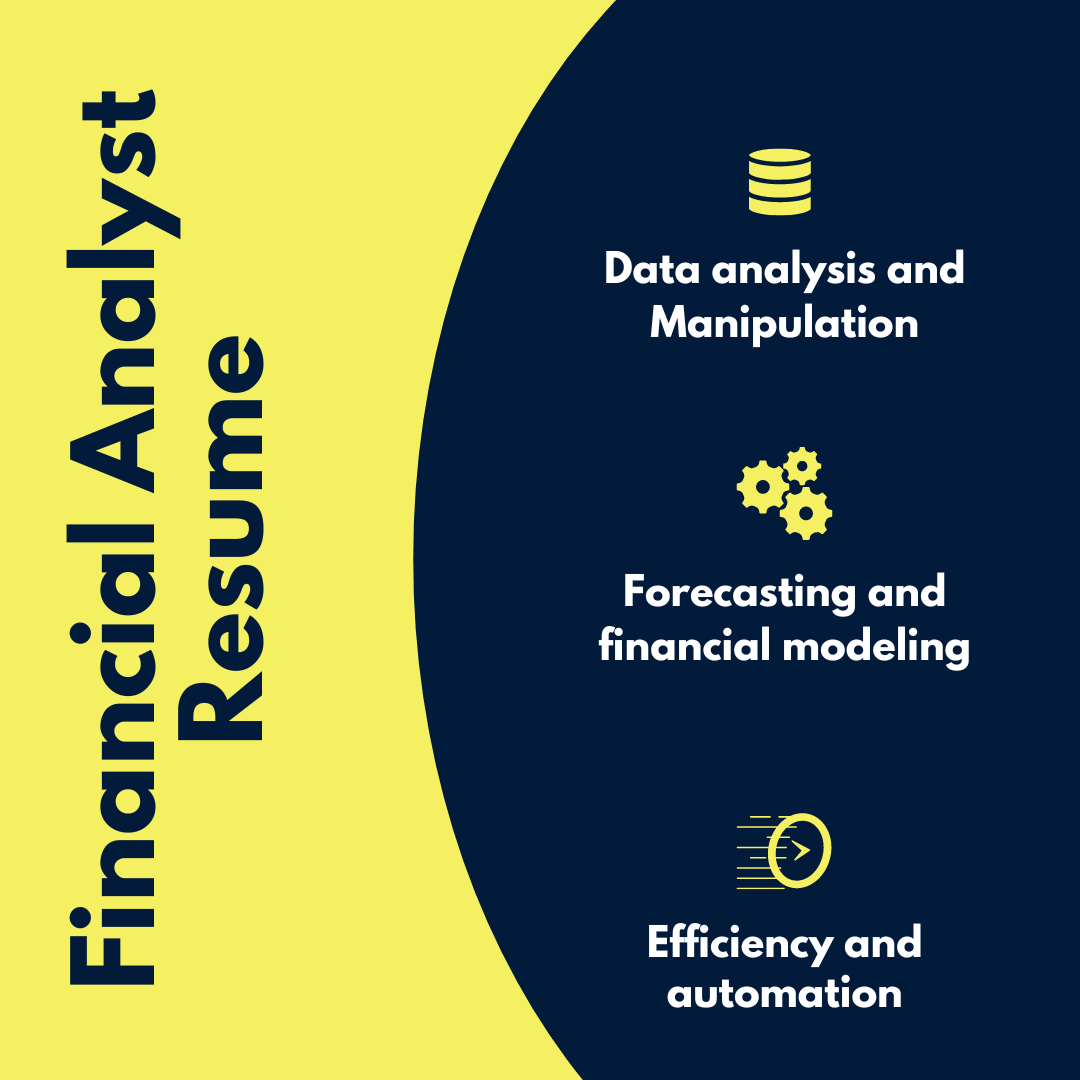
Are you a financial analyst looking to take your career to the next level? Look no further than Excel. While it may seem like a basic tool, mastering Excel can make all the difference in your job performance and career trajectory. From pivot tables to macros, Excel offers a wide range of features that can help you analyze data, create reports, and streamline your workflow.
And, as a financial analyst, these skills are especially valuable. In today’s competitive job market, having advanced Excel skills on your finance resume can set you apart from other candidates and catch the attention of hiring managers. So, whether you’re just starting out in your career or looking to make a transition, don’t underestimate the power of Excel. With the right training and practice, you can elevate your financial analyst resume and achieve your professional goals.
Importance of Excel Skills in the Finance Industry
Excel is an essential tool for financial analysts, as it allows them to analyze and present data in a clear and concise manner. With its vast array of functions, Excel can help financial analysts perform complex calculations, build models, and create forecasts. In addition, Excel can be used to create reports, graphs, and charts to communicate financial information to stakeholders.
In today’s fast-paced business environment, financial analysts need to be able to work quickly and efficiently. Excel can help streamline workflows, saving time and increasing productivity. For example, Excel’s filtering and sorting functions can help financial analysts quickly identify trends and patterns in large datasets, allowing them to make informed decisions in a timely manner.
By mastering Excel, financial analysts can also improve their job prospects. Employers are often looking for candidates with advanced Excel skills, as these skills can help improve the accuracy and reliability of financial analysis. In addition, employers may offer higher salaries and better benefits to financial analysts with advanced Excel skills, making it a worthwhile investment for your career.
Advanced Excel Functions for Financial Analysts
Excel offers a wide range of functions that can help financial analysts perform complex calculations and analysis. Some of the most commonly used functions for financial analysis include:
1. VLOOKUP
VLOOKUP is a powerful function that can be used to search for a specific value in a table and return a corresponding value from another column. This function is particularly useful for financial analysts who need to compare data from different sources.
2. IF Statements
IF statements are conditional statements that allow financial analysts to perform different calculations based on certain criteria. For example, an IF statement could be used to calculate a bonus based on an employee’s performance.
3. SUMIF and COUNTIF
SUMIF and COUNTIF are functions that allow financial analysts to sum or count values in a range based on certain criteria. These functions are useful for analyzing data and identifying trends.
4. Goal Seek
Goal Seek is a powerful tool that allows financial analysts to find the input value required to achieve a specific output value. This function is particularly useful for forecasting and budgeting.
Building Pivot Tables for Financial Analysis
Pivot tables are a powerful tool that can be used to quickly analyze and summarize large datasets. Financial analysts can use pivot tables to identify trends, calculate averages, and perform other types of analysis. To build a pivot table, simply select the data you want to analyze and drag and drop it into the pivot table field list.
Once you have built a pivot table, you can use Excel’s filtering and sorting functions to drill down into the data and identify trends. For example, you could use a pivot table to analyze sales data by region, product, or time period.
Creating Macros for Financial Analysis Automation
Macros are a powerful tool that can be used to automate repetitive tasks in Excel. Financial analysts can use macros to quickly perform complex calculations, generate reports, and perform other types of analysis. To create a macro, simply record a series of actions in Excel and save them as a macro.
Once you have created a macro, you can assign it to a button or keyboard shortcut for easy access. For example, you could create a macro that generates a report based on certain criteria, allowing you to quickly analyze data and make informed decisions.
Excel Add-ins for Financial Analysis
Excel add-ins are third-party applications that can be used to extend Excel’s functionality. There are many add-ins available for financial analysts, including add-ins for data visualization, forecasting, and portfolio analysis.
Some popular Excel add-ins for financial analysts include:
1. Solver
Solver is an add-in that can be used to find the optimal solution to a problem, given certain constraints. This add-in is particularly useful for financial analysts who need to optimize investment portfolios or allocate resources.
2. Power Pivot
Power Pivot is an add-in that allows financial analysts to create complex data models and perform advanced analysis. This add-in is particularly useful for financial analysts who work with large datasets and need to perform complex calculations.
3. Bloomberg Excel Add-in
The Bloomberg Excel Add-in is a powerful tool that allows financial analysts to access real-time financial data and perform analysis within Excel. This add-in is particularly useful for financial analysts who need to stay up-to-date on market trends and news.
Tips for Improving Your Excel Skills
To improve your Excel skills, consider taking an Excel training course or practicing with sample datasets. There are many online resources available for learning Excel, including YouTube tutorials, online courses, and Excel forums.
In addition to formal training, you can also improve your Excel skills by practicing on real-world datasets. Look for opportunities to apply Excel to your work, and don’t be afraid to experiment with new functions and tools.
Finally, don’t forget to stay up-to-date on the latest Excel features and updates. Excel is constantly evolving, and staying informed can help you stay ahead of the curve.
Showcasing Your Excel Skills on Your Financial Analyst Resume
When applying for financial analyst positions, be sure to highlight your Excel skills on your resume. In addition to showcasing your Excel skills on your resume, be prepared to demonstrate your proficiency during the interview process. Employers may ask you to perform a task or solve a problem using Excel, so be sure to practice beforehand.
- One way to showcase your Excel skills is by highlighting specific projects or tasks you have completed using Excel. For example, if you have created financial models or reports using Excel, be sure to mention this in your resume format. It is also helpful to include any Excel certifications or training you have received, as this can further prove your proficiency in the software.
- Use specific examples to demonstrate your proficiency with Excel, and be sure to mention any relevant training or certification.
- Another way to showcase your Excel skills is by providing specific examples of how you have used Excel to solve problems or improve processes. For instance, if you have used Excel to analyze data and identify trends, mention this in your resume. This not only showcases your Excel skills but also your analytical abilities.
- It is also important to tailor your resume to the specific job you are applying for. If the job requires specific Excel skills, be sure to highlight these in your resume format. For example, if the job requires experience with VLOOKUP or pivot tables, make sure to mention your proficiency in these areas.
In conclusion, showcasing your Excel skills on your financial analyst resume is crucial. It not only demonstrates your proficiency in the software, but also highlights your ability to add value to potential employers. By highlighting specific projects, providing examples of how you have used Excel to solve problems, and tailoring your resume to the job requirements, you can effectively showcase your Excel skills and land your dream job as a financial analyst.
Excel Training Courses for Financial Analysts
There are many Excel training courses available for financial analysts, including online courses, in-person classes, and self-paced tutorials.
- One of the key benefits of Excel training courses for financial analysts is that they help professionals to save time and effort. By learning how to use Excel’s powerful features, analysts can automate repetitive tasks, work with large datasets more effectively, and generate reports quickly. This can free up a significant amount of time, enabling analysts to focus on more complex tasks, such as data analysis and forecasting.
- Another important advantage of Excel training courses for financial analysts is that they help to improve the accuracy and reliability of financial data. By learning how to use Excel’s built-in formulas, functions, and tools, analysts can perform calculations and analyses more accurately and avoid errors. This is particularly important when working with financial data, where even small errors can have significant consequences.
- Excel training courses for financial analysts also help to enhance communication and collaboration within financial teams. By having a common understanding of how to use Excel, team members can work more effectively together, share data and insights more easily, and collaborate on projects. This can lead to faster decision-making, better outcomes, and improved overall performance.
In conclusion, Excel training courses for financial analysts are incredibly useful for professionals looking to take their skills to the next level. By learning how to use Excel more effectively, analysts can save time, improve data accuracy, enhance collaboration, and ultimately deliver better outcomes for their organizations.
Conclusion
In conclusion, mastering Excel can help financial analysts improve their job performance, increase productivity, and advance their careers. From pivot tables to macros, Excel offers a wide range of features that can help financial analysts analyze data, create reports, and streamline workflows. By investing in Excel training and practice, financial analysts can set themselves apart from other candidates and achieve their professional goals. So, whether you’re just starting out in your career or looking to make a transition, don’t underestimate the power of Excel.
Note:
To kickstart your learning journey, it is imperative to begin by exploring the website.
Financial Modeling Functions In Excel
Some of the frequently asked questions also include:
- Did you know that mastering Excel skills can enhance your financial analyst resume?
- Are you curious about how pivot tables and macros can give you an edge in financial analysis?
- How can Excel’s features help you optimize your financial analysis and reporting?
- What are the benefits of having strong Excel skills in the financial industry?
- Are you interested in learning more about the role of digital marketing in financial analysis?



18 thoughts on “From Pivot Tables to Macros: How Excel Skills Can Elevate Your Financial Analyst Resume”
[…] Consider internships or part-time roles to get a foot in the door and start building your financial analyst resume. […]
[…] How to use Excel for finance modelling […]
As I website owner I conceive the subject matter here is really great, thankyou for your efforts.
À l’heure actuelle, les logiciels de contrôle à distance sont principalement utilisés dans le domaine bureautique, avec des fonctions de base telles que le transfert de fichiers à distance et la modification de documents.
Maintenant, la technologie de positionnement est largement utilisée. De nombreuses voitures et téléphones portables ont des fonctions de positionnement, et il existe également de nombreuses applications de positionnement. Lorsque votre téléphone est perdu, vous pouvez utiliser ces outils pour lancer rapidement des demandes de localisation. Comprendre comment localiser l’emplacement du téléphone, comment localiser le téléphone après sa perte?
As soon as I observed this internet site I went on reddit to share some of the love with them.
Good – I should certainly pronounce, impressed with your website. I had no trouble navigating through all tabs as well as related information ended up being truly easy to do to access. I recently found what I hoped for before you know it at all. Quite unusual. Is likely to appreciate it for those who add forums or something, web site theme . a tones way for your customer to communicate. Excellent task..
Fine news for all us
Погрузитесь в мир новые турецкие драмы прямо на русском языке, в каждой серии пронизан чувствами и показывает настоящие эмоции. Это не банальные постановки, а реалистичные драмы, которые цепляют душу независимо от страны проживания. Сотни поклонников уже смотрят на этом сайте турецкий сериал на русском смотреть бесплатно, ведь всё доступно и не требует регистрации. Смотрите с русской озвучкой [url=https://lineturk.com/97-uzy-sudby-niti-sudby-2023-serial-turcija-onlajn.html]Узы судьбы турецкий смотреть онлайн на русском языке[/url] переходите к просмотру и можете не сомневаться то, что заставит вас вернуться за продолжением. Контент добавляется регулярно, поэтому всегда найдётся что-то свежее.
Главное преимущество платформы это постоянные обновления, где можно найти как свежие релизы, а также малоизвестные проекты, которые редко показывают на ТВ. Каждая история это глубокие смыслы. Развитие событий разворачивается размеренно, позволяя прочувствовать атмосферу. Фанаты говорят, что турецкие сериалы на русском языке проработаннее, чем стандартные телешоу. Здесь, на платформе вы сможете смотреть турецкие сериалы бесплатно без ограничений. Рекомендуем начать на проверенные временем проекты, а также посмотреть то, чего не найти на ТВ. Этот ресурс ваш билет в эмоции, где каждый кадр важен. Турецкий сериал на русском смотреть бесплатно теперь легко.
Подбираете где отдохнуть от городской суеты?
Проверенный отрасль туризма помогает реализовать богатый ассортимент.
Сегодня чрезвычайно актуально
получить качественный сервис. Востребованные компании сферы
туризма разрабатывают экспертные консультации.
В ситуации когда вы рассматриваете
различные варианты, предлагаем изучить [url=https://14dney.ru/]14dney.ru[/url].
Здесь размещены лучшие поездки от авторитетных фирм Екатеринбурга.
[b]We’re available to address the problem[/b] — a professional team ready to fix your plumbing crisis and restore function in your place!
[b]Our rapid intervention helps[/b] – minimize the need for burdensome large-scale corrections eventually.
[b][url=https://psee.io/7ygm8w][u]See our rapid and superior[/u] care – right now![/b][/url]
Навигатор для маршрутов между
городами – хорошая находка
для логистики и личных поездок.
Главным образом полезен тем, кто
ездит по делам и стремится оптимизировать свои пути.
Единственная вещь, которую хотелось бы улучшить, это точность подсчетов времени с учетом трафика.
322863 86172Beging with the entire wales effectively before just about any planking. Our own wales can easily compilation of calculated forums those thickness analysts could be the related to some with the shell planking along with a lot more significant damage so that they project after dark planking. planking 495264
Мы поставили [url=https://razvitieagro.ru/ventilyacionnoe-oborudovanie-dlya-pticefabrik/]туннельные вентиляторы multifan[/url]. Скажу честно, изменения колоссальные. Воздух гонится мощно, но мягко, без сквозняков. Птица активнее ест, продуктивность выросла. Мы даже заметили, что расходы на электроэнергию снизились. Когда техника работает надёжно и приносит результат, это даёт уверенность в будущем хозяйства.
[b]Own comprehend[/b] in what way frightening it strikes once moisture creates yours house and household’s convenience in threat.
[b]But[/b] you’re hardly solitary.
[b]We remain[/b] ready for the purpose of defend one’s house along with this coziness from their family living, functioning cautiously and protectedly so everything yourself love persists intact.
[b]Such[/b] group responds swiftly aiming to block harm and avert spores, bringing one peace of spirit.
[b]And[/b] along with the round-the-clock service, somebody always receive a person by one’s position — ready toward guide somebody protect yours relatives guarded together with yours home enriched with well-being.
[b]Find peace in your home[/b] – [u]Call: 8338561951[/u]
Играть в казино на реальные деньги в 2025 году стало просто и безопасно. На нашем сайте собраны ТОП 10 лучших казино России, где все желающие могут испытать удачу и оценить честную игру. Здесь доступны бонусы на первый депозит, возможность тестировать слоты бесплатно и ставить на реальные деньги. Для вашего удобства подключены быстрые переводы в рублях, а вывести выигрыш можно через популярные банки РФ: Сбербанк, ВТБ, МИР, Т-Банк, Альфа-Банк. Мы тщательно проверяем каждую площадку, чтобы вы могли уверенно [url=https://pre-casino.fun/]рейтинг официальных сайтов казино 2025[/url] без рисков.
Наш рейтинг постоянно актуализируется: мы анализируем рынок официальных казино, анализируем комментарии игроков и контролируем документы. В подборку добавляются только честные бренды, где выплаты происходят в течение часа, а поддержка игроков работает круглосуточно. В каждом казино представлены игровые автоматы, а также live-казино, что делает процесс максимально увлекательным.
Выбирая наш список, вы находите доступ к честным площадкам. Здесь можно не только насладиться азартом, но и гарантированно выводить деньги. Благодаря честным правилам, простым методам пополнения и щедрым приветственным пакетам наш рейтинг заслуживает доверия. Уже сейчас переходите и открывайте [url=https://pre-casino.fun/]играть в казино на деньги с кешбэком[/url] чтобы испытать удачу и вывести деньги без задержек.
[url=https://www.tripacostarica.com/hiking-trails-near-me/][img]https://tripacostarica.com/1/Hiking-trails-near-me.png[/img][/url]
[b]Explore[/b] the local scenery just waiting just close to the steps.
Walking paths near you offer much more instead of workouts—they’re a refuge within the wild serenity.
[b]Feel[/b] that clear atmosphere,
move along curving routes inside woods and mountains,
and find special sights which transform every moment precious.
[b]If[/b] you may be longing for thrill,
quiet of mind,
or a stunning picture spot,
hidden tracks create the path into reality.
[b]Put on[/b] your boots—your new escape lies nearer than you expect.
[b][url=https://www.tripacostarica.com/hiking-trails-near-me/]Hiking trails near you[/url][/b]
[url=https://kvshawerma.ru/]бесплатные ссылки[/url]