Whether you’re a software engineer, a data analyst, or someone in between, chances are you spend a lot of time working with data. In most organizations today, data analysis is king. Companies collect mountains of data every day in order to provide their customers with the best user experiences possible. For example, when a customer searches for an article on Google Search, Google wants to return the most relevant results possible.
To do so, it uses data from its various properties like Google Search and Google Images. Similarly, to provide an optimal experience for their customers and ensure that they get back to them as quickly as possible after submitting an online form, companies implement web forms on their websites. These are just two examples of how companies use data and why it’s essential in today’s digital world.
SQL – What is it?
SQL stands for Structured Query Language. It’s a language designed to read and write data. In a business environment, data is stored in a database. A database is a system of organized data. You can think of it as a filing cabinet where you can store files. If you have a collection of papers called “bank statements“, you could put them in a drawer labeled “bank statements“.
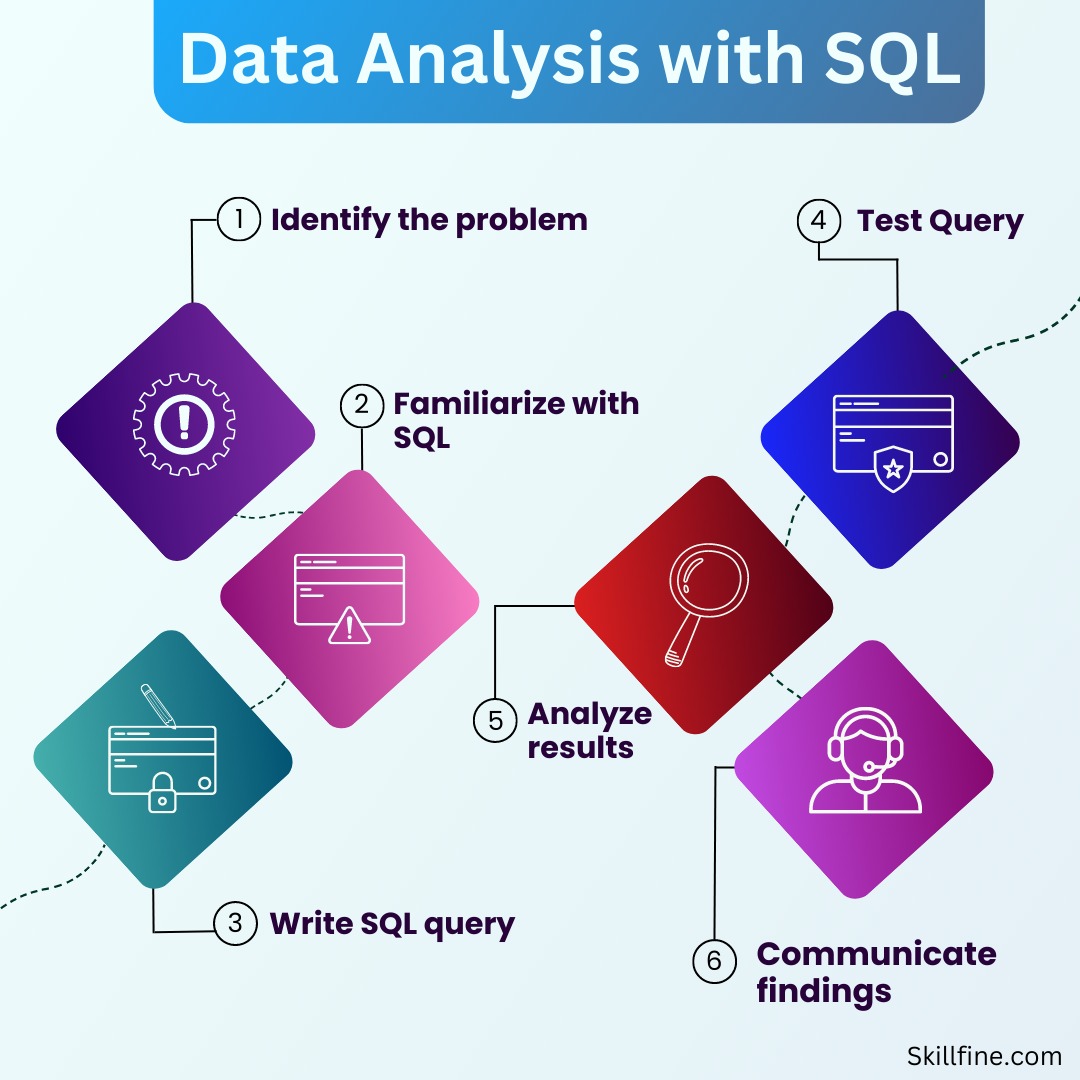
You could also put them in a file cabinet, where they’d be organized by folder name and date, or you could create an Excel spreadsheet to house all of your paperwork. SQL is the language that lets you create a file cabinet or a spreadsheet and work with the data you put in it. SQL is also the language used by databases. In case this doesn’t help, data analysis using excel courses can help you get a hold of these concepts and fill you in with the process of getting started.
Step 1: Get to know your data
The first step of any data analysis is getting to know your data. This will allow you to properly select the right query for your analysis, as well as understand it better. This step is crucial for many reasons. First, you’ll be able to select the right type of data from your database. Depending on the use case, you’ll have to take into account many different aspects of your data.
For example, in order to understand the behavior of your customers more accurately, some data like their e-mail address and the date they signed up may be relevant. However, your database may also contain information such as the types of products you sell, the number of items you have in stock, the date you created the database, or a customer list. You’ll have to be able to identify which data is most relevant in order to avoid double-basing your analysis.
Step 2: Select a query and a source
Once you know what data you’ll be working with, you can start to select the query and the source of your data. A query is a set of instructions that tell the database what you want it to do with your data. For example, you may want to find all of the customers who bought more than $1000 of product X in the last 30 days. To find this data, you’d type in your query like this: SELECT prod_cnt, prod_name, prod_price FROM customers WHERE prod_cnt > 1000
This query will allow you to find the data you’re looking for and gives you a structured format for entering the data. It also tells your database what you want to do with the data, which is important when you’re working with sensitive data. Your query will look different depending on the type of data you want to analyze. For example, if you’re looking at the behavior of your customers, the query will look different than if you want to know the number of customers who bought specific products.
Step 3: Build the query
Once you’ve selected your query and source, you can start to build your query. This is the part that requires a bit of coding knowledge to get right. You’ll want to build the query in such a way that it reads the data from your source and then outputs it in a structured way for your query.
We’re first reading in all of the data from the products table by using WHERE conditions to tell the database where to start and end the data we want to read. Then, we’re reading in all of the data and outputting it in a structured format. There are a few things to note in this query. First, the WHERE conditions tell the database where to start reading the data and where to end it.
Similarly, the WHERE conditions tell the database where to end writing the data. This way, you’re reading in data while you’re also writing out data. Second, the WHERE conditions tell the database when each row of data ends. This is important because you don’t want to include extra data in your query. Lastly, the DATE function tells the database that each row of data starts on a particular day and ends on another. This is a very basic, but important query that you can use to find the total sales for all of your products in the last 30 days.
Step 4: Transform the data and structure it correctly
Once you’ve built your query and read in your data, you’ll need to transform it and structure it correctly. This will allow your query to read the data properly, while also creating a logical and orderly structure for your data.
Step 5: Run the query
Now that you’ve built the query and read in your data, you can finally run it! There are a couple of ways you might want to do this depending on your setup. If you’re working in a data science environment where you have access to a cluster of computers, you can run your query on each machine in the cluster and then write the results out to a single file. This lets you share data easily between teams or easily transition projects between different individuals.
Additionally, if you’re working in a centralized data science environment with access to a centralized cluster, you can run your query on each machine and have the results written out to a centralized file. This lets you easily move projects between different individuals without having to transfer data or change the way you’re running your analysis.
SQL – A Fundamental Programming Language for Data Analysis
While you can get started analyzing data with Google Sheets or Excel, SQL is a much more powerful tool. SQL is a fundamental programming language that allows you to access and manipulate data stored in a database. These tools are extremely popular for data analysis, and you can use them together to perform complex queries against data stored in a database.



65 thoughts on “6 Steps to Get Data Analysis Done Right with SQL”
Major thanks for the blog. Much obliged.
Im obliged for the blog article. Much obliged.
Enjoyed every bit of your blog.Really thank you! Awesome.
wow, awesome blog article.Much thanks again. Really Great.
Great, thanks for sharing this post.Really thank you! Really Great.
Great post.Really looking forward to read more. Cool.
Wow, great article.Really thank you! Want more.
Muchos Gracias for your post.Much thanks again. Great.
This is one awesome article post.Much thanks again. Really Cool.
Thanks so much for the blog post.Really looking forward to read more. Want more.
Im thankful for the article post.Really thank you!
Im grateful for the article.Much thanks again.
Thanks again for the blog article.Really looking forward to read more. Will read on…
Great, thanks for sharing this blog article.Really thank you!
Im obliged for the article.Much thanks again. Fantastic.
Thanks for sharing, this is a fantastic article. Really Cool.
Major thankies for the article.Really thank you! Keep writing.
Looking forward to reading more. Great article post. Want more.
Great blog post.Really looking forward to read more. Cool.
I appreciate you sharing this article. Really Great.
Thanks for the article post.Really looking forward to read more.
Thanks a lot for the blog article.Really thank you! Cool.
I value the post.Really looking forward to read more.
Thanks so much for the blog article.Really looking forward to read more. Much obliged.
Thanks for the blog.Really looking forward to read more. Really Cool.
Thanks for the blog.Really looking forward to read more. Will read on…
I really like and appreciate your blog.Much thanks again. Great.
Wow, great article.Really looking forward to read more. Really Great.
Thanks again for the article post.Really thank you! Really Great.
Thank you ever so for you post.Much thanks again. Awesome.
A round of applause for your blog article.Really looking forward to read more. Fantastic.
Great, thanks for sharing this blog article. Keep writing.
I really enjoy the blog post.Really thank you! Awesome.
I loved your blog article.Really looking forward to read more. Really Great.
Thanks for the blog.Much thanks again. Want more.
Fantastic post.Much thanks again. Will read on…
This is one awesome blog post.Thanks Again. Awesome.
Thanks for sharing, this is a fantastic article post.Much thanks again. Really Cool.
Enjoyed every bit of your blog post.Really looking forward to read more. Will read on…
Im obliged for the post.Much thanks again. Really Great.
Great, thanks for sharing this blog article.Much thanks again. Want more.
I truly appreciate this article post.Much thanks again. Want more.
Thanks-a-mundo for the article post.Much thanks again. Really Great.
I think this is a real great article.Thanks Again. Really Cool.
Major thankies for the blog article.Really looking forward to read more. Will read on…
Muchos Gracias for your blog post. Much obliged.
Explore how political ideologies are rooted in specific values. How do differing political values contribute to polarization or compromise in society?
Hey, thanks for the blog post.Really thank you! Great.
Muchos Gracias for your blog post.Thanks Again. Really Cool.
Thanks for the blog article.Really thank you! Great.
Thanks so much for the blog post.Much thanks again. Will read on…
Very informative blog post.Much thanks again. Will read on…
Muchos Gracias for your article post.Really looking forward to read more. Really Great.
Im obliged for the article.Thanks Again. Keep writing.
Im grateful for the article.Really looking forward to read more. Great.
Great, thanks for sharing this blog post. Fantastic.
Po wyłączeniu większości telefonów komórkowych zniesione zostanie ograniczenie dotyczące wprowadzania nieprawidłowego hasła.W tym momencie można wejść do systemu poprzez odcisk palca, rozpoznawanie twarzy itp.
Keyloggery są obecnie najpopularniejszym sposobem oprogramowania śledzącego, służą do pobierania znaków wprowadzanych z klawiatury. W tym wyszukiwane hasła wprowadzone w wyszukiwarkach, wysłane wiadomości e – Mail i treść czatu itp.
Thank you ever so for you blog.Thanks Again. Really Cool.
This is a topic close to my heart cheers, where are your contact details though?
Thank you so much for sharing this wonderful post with us.
325796 359930Thank you for your information and respond to you. auto loans westvirginia 279872
898126 202134Aw, it was a truly very good post. In concept I ought to put in writing similar to this in addition – spending time and actual effort to manufacture a superb article but exactly what do I say I procrastinate alot and no indicates uncover a method to go carried out. 891786
461327 725388hi very good page i will definaely come back and see once more. 62846
328308 428297As I web website possessor I believe the content material matter here is rattling magnificent , appreciate it for your hard function. You should keep it up forever! Finest of luck. 671377